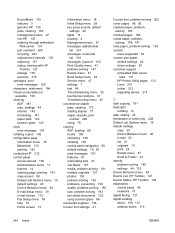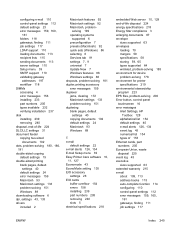HP M3035xs - LaserJet MFP B/W Laser Support and Manuals
Get Help and Manuals for this Hewlett-Packard item

Most Recent HP M3035xs Questions
Hp M3035 Mfp How To Add Pause In Fax
(Posted by mfarus 9 years ago)
Hp M3035xs, Scan To Folder Now Give Cannot Find Path Error Message
this problem has surface after a paper jam and clearing the paper jam and rebooting the printer...ha...
this problem has surface after a paper jam and clearing the paper jam and rebooting the printer...ha...
(Posted by lmahjour 10 years ago)
How Do I Go By Replacing The Fax Board On A Hp 3035 Mfp?
(Posted by richardmunoz 10 years ago)
How Do I Clear The Fax Activity Log On The Hp3035xsmfp?
(Posted by kevinblack 10 years ago)
HP M3035xs Videos
Popular HP M3035xs Manual Pages
HP M3035xs Reviews
We have not received any reviews for HP yet.