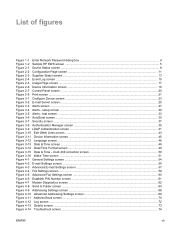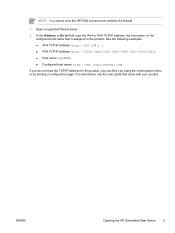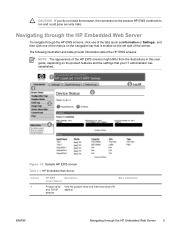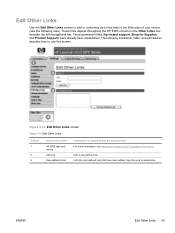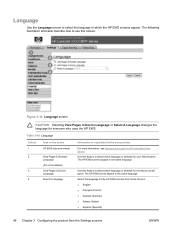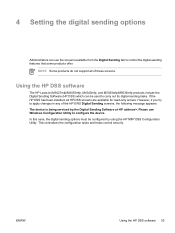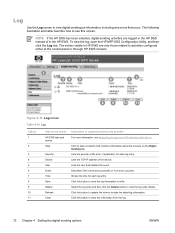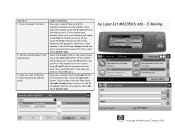HP M3035xs Support Question
Find answers below for this question about HP M3035xs - LaserJet MFP B/W Laser.Need a HP M3035xs manual? We have 26 online manuals for this item!
Question posted by itmusah on July 23rd, 2023
Hp M3035xs Screen Goes Blank
Hp M3035xs Screen Goes Blank
Current Answers
Answer #1: Posted by SonuKumar on July 23rd, 2023 10:01 AM
Try updating the BIOS and graphics drivers on your PC using HP support assistant. Refer this article to know more information about using the HP support assistant. Try restoring the BIOS to default and check if it helps. Turn off the computer and wait five seconds.
Please respond to my effort to provide you with the best possible solution by using the "Acceptable Solution" and/or the "Helpful" buttons when the answer has proven to be helpful.
Regards,
Sonu
Your search handyman for all e-support needs!!
Related HP M3035xs Manual Pages
Similar Questions
Where To Get Staples For A Hp Laserjet M4345mfp Multifunction Device
(Posted by jrodrarmand 9 years ago)
Hp M3035xs, Scan To Folder Now Give Cannot Find Path Error Message
this problem has surface after a paper jam and clearing the paper jam and rebooting the printer...ha...
this problem has surface after a paper jam and clearing the paper jam and rebooting the printer...ha...
(Posted by lmahjour 10 years ago)
How Do I Go By Replacing The Fax Board On A Hp 3035 Mfp?
(Posted by richardmunoz 10 years ago)
I Have Hp Laserjet M3035xs Mfp When I
Copy Typing Error 51.10 Plees Tell Me
Wh
(Posted by kayse 11 years ago)