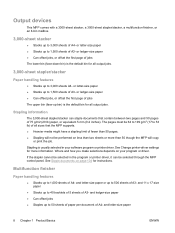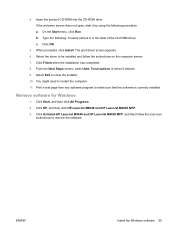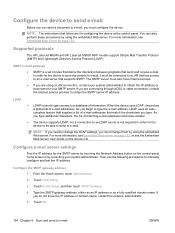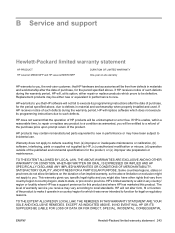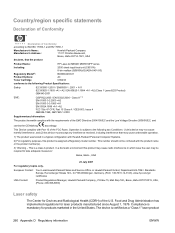HP M9050 - LaserJet MFP B/W Laser Support and Manuals
Get Help and Manuals for this Hewlett-Packard item

Most Recent HP M9050 Questions
How To Perform Cold Reset Hp Lj M9050 Mfp
(Posted by ogmgm1 9 years ago)
How To Do A Cold Reset On Hp Laserjet M9050 Mfp Printer
(Posted by baylhawl 9 years ago)
Memory Error On Supply
(Posted by aturner31143 10 years ago)
Laserjet M9040mfp
i have a laserjet m9040 mfp .when i switch it on it initialises and goes to ready position.the green...
i have a laserjet m9040 mfp .when i switch it on it initialises and goes to ready position.the green...
(Posted by chafadzam 11 years ago)
We Have Hp 9040 Mfp Printer. When Switch On It Lights Up Ready And Data. Why?
printer is not getting on. ready and data permantly lightup
printer is not getting on. ready and data permantly lightup
(Posted by balaji33372 11 years ago)
HP M9050 Videos
Popular HP M9050 Manual Pages
HP M9050 Reviews
We have not received any reviews for HP yet.