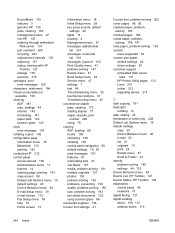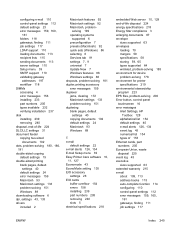HP M3027x - LaserJet MFP B/W Laser Support and Manuals
Get Help and Manuals for this Hewlett-Packard item

Most Recent HP M3027x Questions
Problem Printing A Fax
when I get a fax it is received but it doesn't print it. Where is it going
when I get a fax it is received but it doesn't print it. Where is it going
(Posted by Budnestler 5 years ago)
How To Calibrate Hp M3027 Scanner
(Posted by isamsanr 9 years ago)
Hp Laserjet 3380 Won't Copy From The Flatbed?
(Posted by mohshall 9 years ago)
Download File Now Send Rfu Upgrade On Usb Dv Port
(Posted by evzois 11 years ago)
Hp Laserjet M3027 Won't Copy From The Flatbed?
our printer seems to only want to make copies from the loader tray and not from the flatbed scanner....
our printer seems to only want to make copies from the loader tray and not from the flatbed scanner....
(Posted by joelgow 12 years ago)
HP M3027x Videos
Popular HP M3027x Manual Pages
HP M3027x Reviews
We have not received any reviews for HP yet.