HP M3027x Support Question
Find answers below for this question about HP M3027x - LaserJet MFP B/W Laser.Need a HP M3027x manual? We have 13 online manuals for this item!
Question posted by isamsanr on June 21st, 2014
How To Calibrate Hp M3027 Scanner
The person who posted this question about this HP product did not include a detailed explanation. Please use the "Request More Information" button to the right if more details would help you to answer this question.
Current Answers
There are currently no answers that have been posted for this question.
Be the first to post an answer! Remember that you can earn up to 1,100 points for every answer you submit. The better the quality of your answer, the better chance it has to be accepted.
Be the first to post an answer! Remember that you can earn up to 1,100 points for every answer you submit. The better the quality of your answer, the better chance it has to be accepted.
Related HP M3027x Manual Pages
HP LaserJet MFP and Color MFP Products - Configuring Security for Multiple LaserJet MFP Products - Page 5


.... Testing includes configuring all plausible network environments. These environments use most of the network features available with HP LaserJet and Color LaserJet MFPs. This entire checklist can be configured using HP Web Jetadmin. Cautions
HP is provided only as much of this checklist will limit or even eliminate some of security requires sacrifices in these settings...
HP LaserJet MFP and Color MFP Products - Configuring Security for Multiple LaserJet MFP Products - Page 15


... be possible to configure in the Device List view, and click Configure in the Device Tools dropdown menu (Figure 2).
Click to select the MFPs to configure them using this checklist are for the specified HP LaserJet and Color LaserJet MFPs. HP LaserJet and Color LaserJet MFP Security Checklist
15 Note:
To select more than one MFP in this process, but the results...
HP LaserJet MFP and Color MFP Products - Configuring Security for Multiple LaserJet MFP Products - Page 29


...Device List, and click Configure Devices. You can view an MFP Embedded Web Server by typing the MFP IP address into a web browser.
Note:
Later, at the end of this checklist, you should configure the settings below for security while EWS Config is enabled. Select the MFPs... instructions:
1. HP LaserJet and Color LaserJet MFP Security Checklist
29 Figure 23: The Time-outs options.
13.
HP LaserJet MFP and Color MFP Products - Configuring Security for Multiple LaserJet MFP Products - Page 64


... a locked setting, the control panel states that you which routing is the network protocol for these computers.
HP LaserJet and Color LaserJet MFP Security Checklist
64 Security Page Options
• Configure Authentication (LDAP, Kerberos, Device PIN, or User PIN). With authentication enabled, MFPs will deny access whenever anyone attempts to upgrade the firmware.
• Set the...
HP LaserJet MFP and Color MFP Products - Configuring Security for Multiple LaserJet MFP Products - Page 68


... considered digital sending, but it is removable (using devices such as cold resetting, that operates the MFP.
The EWS is separate from the network functions. It... the MFP operating systems and the configurations.
The formatter also accommodates accessories such as new versions become available. HP LaserJet and Color LaserJet MFP Security Checklist
68 MFPs are listed...
HP Embedded Web Server - User Guide - Page 33


... on the Settings tab to use the Configure Device screen to the menus that your computer. Figure 3-1 Configure Device screen ENWW
Configure Device 23
3 Configuring the product from the Settings screens
Use the screens on this screen. The following illustration, table, and example procedure describe how to configure the product from the HP EWS.
HP Embedded Web Server - User Guide - Page 95
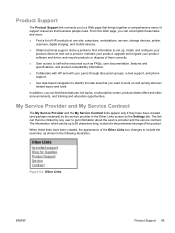
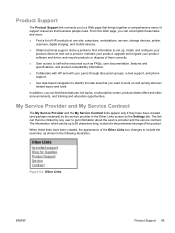
... resources that business people need. In addition, you can accomplish these tasks and more: ● Find a list of HP products at one site: computers, workstations, servers, storage devices, printer,
scanners, digital imaging, and mobile devices. ● Obtain technical support.
From this Web page, you can find information to set up to 50 characters long...
HP LaserJet M3027 and M3035 MFP Product Series - Solutions provided by the 48.041.3 firmware roll - Page 1


... D This document lists solutions provided with the LaserJet M3027/35 MFP 48.041.3 firmware roll. A "Hide" button will work as expected. The update process will be available until the power switch has been turned "off " and back "on " using the power switch. HP highly recommends not leaving the device in this state. How do we...
HP LaserJet M3027/M3035 MFP - User Guide for Model Numbers CB414A/CB415A/CB416A/CB417A - Page 148


...: ● You are experiencing a high number of problems with the new cartridge.
HP will help determine if the cartridge is a genuine HP print cartridge. If the device control-panel message states that this is inserted into the device. Print-cartridge authentication
The device automatically authenticates the print cartridge when it usually does (for example, the...
HP LaserJet M3027/M3035 MFP - User Guide for Model Numbers CB414A/CB415A/CB416A/CB417A - Page 186


See the support flyer that was included with the device, or see www.hp.com/support/LJM3027mfp or www.hp.com/support/LJM3035mfp.
174 Chapter 11 Problem solving
ENWW ● Clean the device. See Clean the device.
● Contact an HP-authorized service or support provider to perform routine device maintenance.
HP LaserJet M3027/M3035 MFP - User Guide for Model Numbers CB414A/CB415A/CB416A/CB417A - Page 218


...HP Soft Gloss laser paper
Letter (220 x 280 mm), 50 sheets/box C4179A/Asia-Pacific countries/regions
For use with HP LaserJet printers.
CHP410/Europe ream carton
A4 (210 x 297 mm), 160 g/m2, 500 sheet/ CHP413/Europe ream, 5-ream carton
HP LaserJet paper
For use with HP LaserJet...
A4 (210 x 297 mm), 500 sheet/ream, 5- HP LaserJet tough paper
Letter (8.5 x 11 in ), 250 sheets/ream...
HP LaserJet M3027/M3035 MFP - User Guide for Model Numbers CB414A/CB415A/CB416A/CB417A - Page 251
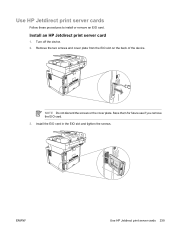
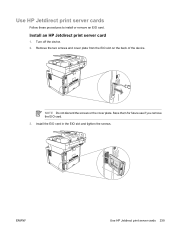
... future use if you remove the EIO card. 3. Install the EIO card in the EIO slot and tighten the screws. ENWW
Use HP Jetdirect print server cards 239
Use HP Jetdirect print server cards
Follow these procedures to install or remove an EIO card.
Remove the two screws and cover plate from...
HP LaserJet M3027/M3035 MFP - User Guide for Model Numbers CB414A/CB415A/CB416A/CB417A - Page 252


....
5.
Place the cover plate from the EIO card. 3. Insert and tighten the two
screws. 5. 4. NOTE When you print a configuration page, an HP Jetdirect configuration page that the new EIO device is recognized. Loosen the two screws from the EIO card, and then remove the EIO card from the EIO slot. 4. Connect the...
HP LaserJet M3027/M3035 MFP - User Guide for Model Numbers CB414A/CB415A/CB416A/CB417A - Page 262


... locating 4
S safety statements 229, 230 saving resources, memory 237 scaling documents 87 scanner calibration 45, 144 scanner errors 160 scanner glass
cleaning 140 copying from 66 scanner lid backing, cleaning 141 scanning ADF, loading 66
default settings 19 no-wait 41 ... documents 87 registration, tray alignment 43 removing Macintosh software 10 repacking device 214 repeating defects, problem-
HP LaserJet M3027/M3035 MFP - User Guide for Model Numbers CC476A/CC477A/CC478A/CC479A - Page 22


... browser. (To find the IP address, print a configuration page.
To gain access to information about printing a configuration page, see Use the HP Printer Utility for HP Jetdirect-connected printers within your device uses a universal serial bus (USB) cable or is equipped with an embedded Web server, which provides access to the embedded Web...
HP LaserJet M3027/M3035 MFP - User Guide for Model Numbers CC476A/CC477A/CC478A/CC479A - Page 148


... authenticates the print cartridge when it usually does (for example, the orange pull tab is missing, or the
packaging differs from HP packaging).
136 Chapter 10 Manage and maintain the device
ENWW To recycle the used cartridge, follow the instructions included with the print cartridge. ● The cartridge does not look like...
HP LaserJet M3027/M3035 MFP - User Guide for Model Numbers CC476A/CC477A/CC478A/CC479A - Page 186
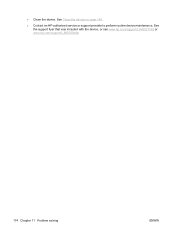
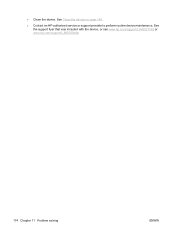
● Clean the device. See the support flyer that was included with the device, or see www.hp.com/support/LJM3027mfp or www.hp.com/support/LJM3035mfp.
174 Chapter 11 Problem solving
ENWW See Clean the device on page 140.
● Contact an HP-authorized service or support provider to perform routine device maintenance.
HP LaserJet M3027/M3035 MFP - User Guide for Model Numbers CC476A/CC477A/CC478A/CC479A - Page 220
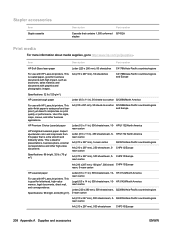
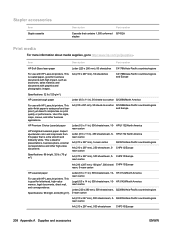
... business applications.
CHP410/Europe ream carton
A4 (210 x 297 mm), 160 g/m2, 500 sheet/ CHP413/Europe ream, 5-ream carton
HP LaserJet paper
For use with HP LaserJet printers.
Item
Description
Part number
HP Soft Gloss laser paper
Letter (220 x 280 mm), 50 sheets/box C4179A/Asia-Pacific countries/regions
For use with graphics and photographic images...
HP LaserJet M3027/M3035 MFP - User Guide for Model Numbers CC476A/CC477A/CC478A/CC479A - Page 264
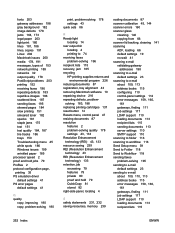
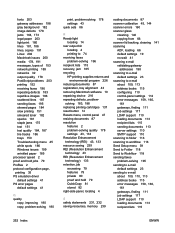
... 165 recycling HP printing supplies returns and
environmental program 226 reducing documents 87 registration, tray alignment 43 removing Macintosh software 10 repacking device 216 repeating ... 232 saving resources, memory 239
scaling documents 87 scanner calibration 45, 144 scanner errors 160 scanner glass
cleaning 140 copying from 66 scanner lid backing, cleaning 141 scanning ADF, loading 66...
HP LaserJet MFP - Analog Fax Accessory Guide - Page 84


... N. Search a speed-dial list by name on the HP LaserJet M5035, M5025, M3035, M3027, M4345, M9040 MFP, M9050 MFP and HP Color LaserJet CM4730 MFP and CM6040 MFP Series
1.
You can only be added or deleted from the...-dial list by name on the HP LaserJet 4345mfp, HP Color LaserJet 4730mfp, HP LaserJet 9040/9050mfp, and HP Color LaserJet 9500mfp
NOTE: This feature is new for use with this device.
Similar Questions
Hp Laserjet 3380 Won't Copy From The Flatbed?
(Posted by mohshall 9 years ago)
How To Share Hp M1319f Scanner On My Lan
how to share hp m1319f scanner on my lan
how to share hp m1319f scanner on my lan
(Posted by sriram41222 11 years ago)
Hp Laserjet M3027 Won't Copy From The Flatbed?
our printer seems to only want to make copies from the loader tray and not from the flatbed scanner....
our printer seems to only want to make copies from the loader tray and not from the flatbed scanner....
(Posted by joelgow 12 years ago)
How To Get Rid Of Printing Stripes
Dear Sir/Madam, I have a problem with the CB417a printer/fax/coppier/scanner machine. There're alwa...
Dear Sir/Madam, I have a problem with the CB417a printer/fax/coppier/scanner machine. There're alwa...
(Posted by xiuxuchen 12 years ago)

