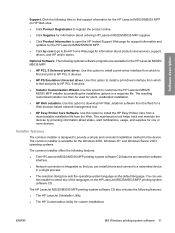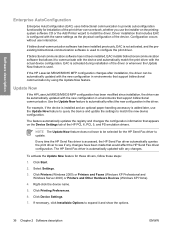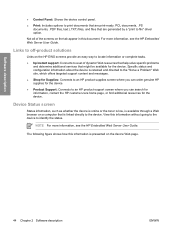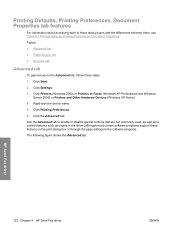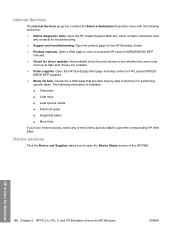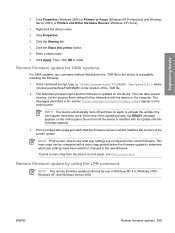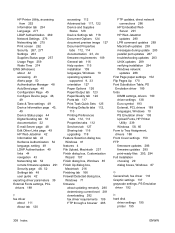HP M5035xs - LaserJet MFP B/W Laser Support and Manuals
Get Help and Manuals for this Hewlett-Packard item

Most Recent HP M5035xs Questions
Page Count
I need step by step instructions on how to get the page count for an HP Laserjet M5035. Thank you...
I need step by step instructions on how to get the page count for an HP Laserjet M5035. Thank you...
(Posted by veronicadil 12 years ago)
HP M5035xs Videos
Popular HP M5035xs Manual Pages
HP M5035xs Reviews
We have not received any reviews for HP yet.