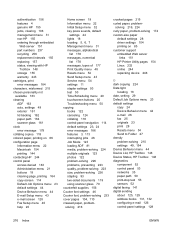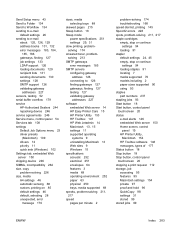HP M5035 - LaserJet MFP B/W Laser Support and Manuals
Get Help and Manuals for this Hewlett-Packard item

Most Recent HP M5035 Questions
Open The Middle Right Door
(Posted by Anonymous-171322 1 year ago)
58.04 On Ho Laserjet M5035 How To Solve This Issue .
How to solve the error mention above .
How to solve the error mention above .
(Posted by Anonymous-168094 3 years ago)
Administration Icon Missing After Cold Rest Hp Laserjet B/w M5025 Mfp
After cold resetting administration icon missing.only showing copy & job storage icon.And hence ...
After cold resetting administration icon missing.only showing copy & job storage icon.And hence ...
(Posted by shailendrapatil65 7 years ago)
Code506-erreur Zone Fusion
Solution du Code 506-Erreur zone fusion
Solution du Code 506-Erreur zone fusion
(Posted by hospicesossi 9 years ago)
How To Set Hp Laser Jet M5035 Mfp In Resume Mode
(Posted by amkiki 9 years ago)
HP M5035 Videos
Popular HP M5035 Manual Pages
HP M5035 Reviews
We have not received any reviews for HP yet.