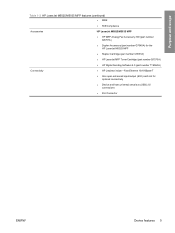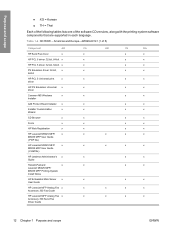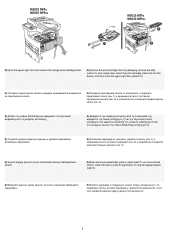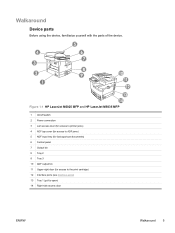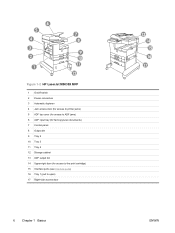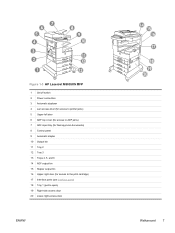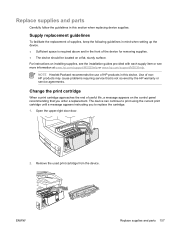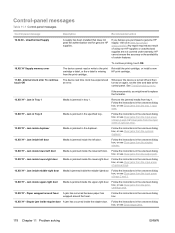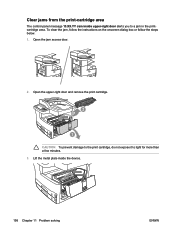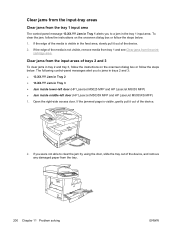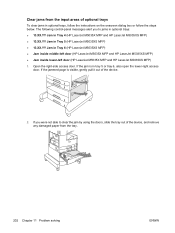HP M5035 Support Question
Find answers below for this question about HP M5035 - LaserJet MFP B/W Laser.Need a HP M5035 manual? We have 42 online manuals for this item!
Question posted by Anonymous-171322 on May 17th, 2022
Open The Middle Right Door
The person who posted this question about this HP product did not include a detailed explanation. Please use the "Request More Information" button to the right if more details would help you to answer this question.
Current Answers
Answer #1: Posted by SonuKumar on May 17th, 2022 8:20 AM
Please respond to my effort to provide you with the best possible solution by using the "Acceptable Solution" and/or the "Helpful" buttons when the answer has proven to be helpful.
Regards,
Sonu
Your search handyman for all e-support needs!!
Related HP M5035 Manual Pages
Similar Questions
Administration Icon Missing After Cold Rest Hp Laserjet B/w M5025 Mfp
After cold resetting administration icon missing.only showing copy & job storage icon.And hence ...
After cold resetting administration icon missing.only showing copy & job storage icon.And hence ...
(Posted by shailendrapatil65 7 years ago)
Laserjet M1212 How To Open Print-cartridge Door
(Posted by skooguilla 10 years ago)
How To Open The Cartridge Door On The Hp Photosmart 7510
(Posted by 62stagw 10 years ago)
Paper Is Cut In Middle While Printing
Hp Lj5035 printer paper is cut in middle while printing
Hp Lj5035 printer paper is cut in middle while printing
(Posted by rakeshkolthur 12 years ago)
Top Feed Leaves Lines Across Middle Of Copies.
Top feed leaves lines across middle of copies but not when using the glass to make copies. What need...
Top feed leaves lines across middle of copies but not when using the glass to make copies. What need...
(Posted by jacquelineparkin 12 years ago)