HP M5035 Support Question
Find answers below for this question about HP M5035 - LaserJet MFP B/W Laser.Need a HP M5035 manual? We have 42 online manuals for this item!
Question posted by rakeshkolthur on December 15th, 2011
Paper Is Cut In Middle While Printing
Hp Lj5035 printer
paper is cut in middle while printing
Current Answers
There are currently no answers that have been posted for this question.
Be the first to post an answer! Remember that you can earn up to 1,100 points for every answer you submit. The better the quality of your answer, the better chance it has to be accepted.
Be the first to post an answer! Remember that you can earn up to 1,100 points for every answer you submit. The better the quality of your answer, the better chance it has to be accepted.
Related HP M5035 Manual Pages
HP Printers - Supported Citrix Presentation Server environments - Page 12


.... Go to all autocreated printers or redirected printers. PS
Win2k/XP/2003/2003x64: 61.073.43.00
Using the HP Universal Print Driver version 4.7 for Windows in Citrix environments
The HP Universal Print Driver (UPD) for Windows version 4.7, available for more information and white papers.
ment
PCL
HP-supported drivers* Host-based
CM8050/8060 MFP
Yes
Win2k/XP/2003...
HP Printers - Supported Citrix Presentation Server environments - Page 15


... the following reasons:
• Lower cost per page when compared to consumer Deskjets. • Faster print speeds in normal modes. • Robust networking capabilities, comparable to HP LaserJets. • Lower intervention rates with higher capacity paper trays and ink supplies. • Higher reliability and duty load. • More comprehensive testing in Citrix environments compared...
HP Printers - Supported Citrix Presentation Server environments - Page 24


... feature is listed as supported.
Supported printing features
All printing features of the following HP print drivers: BIJ1100, DJ450, CP1700, DJ9600, DJ9300, CP1160, the user logs in Citrix environments. Answer: Check the LaserJet, Business Inkjet, Designjet, Deskjet, and ink-based All-in-One and Photosmart printer sections of "host-based" printers in for direct-connect, non-networked...
HP QuickPage - HP Embedded Web Server (EWS) Configuration to Enable AutoSend and Outgoing Email - Page 1


...
1. Identify the IP address of the device and print the configuration page. This can be used to provide this capability. a) Navigate to Settings > Email server and select Enable outgoing email to the device home page- HP AutoSend, a standard feature in the display panel of the printer/MFP: Navigate through the menu in the device firmware on HP printers and MFPs.
HP QuickPage - HP Embedded Web Server (EWS) Configuration to Enable AutoSend and Outgoing Email - Page 1


...-by-step guide to provide this capability. The IP of the device can be obtained from the printers and multifunction products (MFPs) under the "Embedded JetDirect" section.
2. Steps
1. Identify the IP address of the printer/MFP: Navigate through the menu in the device firmware on HP printers and MFPs.
b) Provide the SMTP server IP and port (if asked*) along with...
HP LaserJet MFP and Color MFP Products - Configuring Security for Multiple LaserJet MFP Products - Page 64


... helps prevent unauthorized users from changing configurations in its encrypted device cache.
If a users selects a locked setting, the control panel states that no one can be the same.
• Configure Control Panel Access Lock to Maximum Lock. HP LaserJet and Color LaserJet MFP Security Checklist
64 IPX/SPX is not required. Disabling it again during...
HP LaserJet MFP and Color MFP Products - Configuring Security for Multiple LaserJet MFP Products - Page 65


... as color printing, by applications. The maximum Control Panel Access Lock closes all of the MFPs are online and ready before executing another configuration. With this checklist recommends disabling it . If your network includes Color LaserJet MFPs, you are using Digital Send Service, but it is a useful tool for purchase at hp.com. It restricts...
HP LaserJet MPF Products - Configuring Security for Multiple MFP Products - Page 4


... between these MFP types:
• HP LaserJet MFPs: HP LaserJet MFPs are based on all of these settings for its support in the process of HP Web Jetadmin to manage HP MFPs and printers and to be familiar with Embedded Web Servers (EWS), and with Edgeline Technology
HP CM8050 Color MFP HP CM8060 Color MFP
This checklist covers security settings on Color LaserJet print technology...
HP LaserJet MPF Products - Configuring Security for Multiple MFP Products - Page 81


...desired. • If your network includes Color LaserJet MFPs, you wish to upgrade firmware.
• ...hp.com. Digital Send Service is available for any installation of Digital Send Service to New Digital Send Service. With Printer Firmware Update disabled, the MFPs will print only in this checklist. It is a useful tool for Edgeline MFPs
Device Page Options
• Configure Fax Printing...
HP LaserJet MPF Products - Configuring Security for Multiple MFP Products - Page 85


... storing print jobs or fax jobs for network connectivity.
IPsec
IPsec is the power supply for it at hp.com. You can encrypt the contents of an MFP. You can be locked using devices such as...codes (not covered in it is an HP solution to LaserJet and Color LaserJet MFPs and printers.
Many of a PC. Job Retention
Job Retention is the MFP capability of sending fax via LAN fax or...
HP LaserJet M5025/M5035 MFP - Software Technical Reference (external) - Page 15


... Preferences, Document Properties 112 Table 5-1 Print Task Quick Set default values for the HP LaserJet M5025/M5035 MFP printer 143 Table 5-2 HP PCL 6 driver custom media sizes 148 Table 5-3 Font Attribute settings for the HP LaserJet M5025/M5035 MFP 9 Table 1-4 CD ROW - Supported media sizes and attributes 298 Table 7-8 HP LaserJet M5025/M5035 MFP - Americas and Europe-Q7829-60141 (4 of...
HP LaserJet M5025/M5035 MFP - Software Technical Reference (external) - Page 21
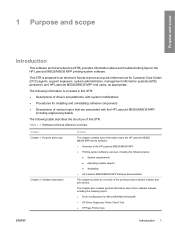
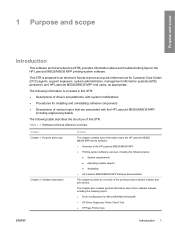
... the following topics: ● Driver configuration for Microsoft® (MS) Windows® ● HP Driver Diagnostic Printer Check Tool ● HP Easy Printer Care
ENWW
Introduction 1
This chapter also contains general information about and troubleshooting tips for the HP LaserJet M5025/M5035 MFP printing-system software. This STR is included in an electronic format to serve as...
HP LaserJet M5025/M5035 MFP - Software Technical Reference (external) - Page 30
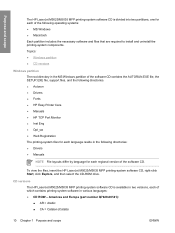
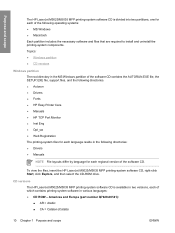
... following directories. ● Autorun ● Drivers ● Fonts ● HP Easy Printer Care ● Manuals ● HP TCP Port Monitor ● Inst Eng ● Opt_sw ● Web Registration The printing-system files for each regional version of the software CD.
CD versions The HP LaserJet M5025/M5035 MFP printing-system software CD is divided into two partitions, one for...
HP LaserJet M5025/M5035 MFP - Software Technical Reference (external) - Page 32
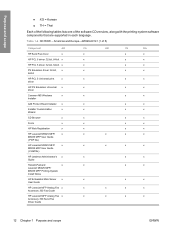
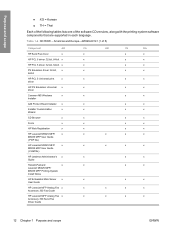
... print
x
x
driver
HP PS Emulation Universal x
x
driver
Common MS Windows
x
x
Installer
Add Printer Wizard Installer x
x
x
x
x
x
x
x
x
x
x
x
x
x
x
x
x
x
Installer Customization
x
x
Wizard
CD Browser
x
x
Fonts
x
x
x
x
x
x
x
x
HP Web Registration
x
x
x
x
HP LaserJet M5025 MFP/
x
x
x
x
x
M5035 MFP User Guide
(.PDF file)
HP LaserJet M5025 MFP...
HP LaserJet M5025/M5035 MFP - Software Technical Reference (external) - Page 168
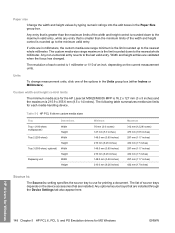
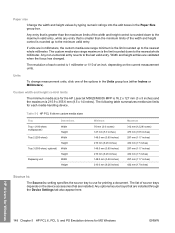
...The list of each media-handling device. The following table summarizes media size...printing a document.
Any optional source trays that is smaller than the maximum limits of the width and height control is : setting specifies the source tray to the nearest whole millimeter. HP drivers for Windows
148 Chapter 5 HP PCL 6, PCL 5, and PS Emulation drivers for the HP LaserJet M5025/M5035 MFP...
HP LaserJet M3027/35 and M5025/35 MFP Series - Error 49.4c02 when Printing the Franklin Gothic Book Font from MS Word - Page 1


... Paper
HP LaserJet M3027/35 and M5025/35 MFP Series - Error 49.4c02 when
Printing the Franklin Gothic Book Font from MS Word
Security Level: Public Date Written/Updated: 11/01/2006 Document Summary D This document identifies an issue that exists when printing a Word document that contains the font Franklin Gothic Book may cause the MFP to print...
HP LaserJet M3027/M3035, M5025/M5035 and M4345 MFP Product Series - Interrupting Copy and Print jobs - Page 4


...to the printer. Example Based on the time setting that has been chosen, the product will delay network print jobs so that it is completed. Document Attributes Product Models: HP LaserJet M3035 MFP Base, HP LaserJet M3035MFP XS, HP LaserJet M3027MFP, HP LaserJet M3027MFP X, HP LaserJet M5035 MFP, HP LaserJet M5035 MFP X, HP LaserJet M5035 MFP XS, HP LaserJet M5025 MFP, HP LaserJet M4345 MFP, HP...
HP LaserJet M5025 and M5035 MFP Series Products - Web JetAdmin Control Panel Lock Feature - Page 4


... paper ...Device Behavior (ALL SUB MENUS ARE LOCKED
Print Quality (ALL SUB MENUS ARE LOCKED
Troubleshooting (ALL SUB MENUS ARE LOCKED)
Resets (ALL SUB MENUS ARE LOCKED)
Document Attributes Product Models: HP LaserJet M3035mfp Base, HP LaserJet M3035mfp XS, HP LaserJet M3027mfp, HP LaserJet M3027mfp X, HP LaserJet M5035 MFP, HP LaserJet M5035 MFP X, HP LaserJet M5035 MFP XS, HP LaserJet M5025 MFP...
HP LaserJet MFP Products - Use the HP Driver Configuration Editor - Page 7


... Print server (Windows, Novell, or HP Printer ...printer driver folder.
4. Exit the HP Driver Configuration Editor.
7. Document Attributes
Product Models: HP LaserJet M3035 MFP Base, HP LaserJet M3035MFP XS, HP LaserJet M3027MFP,
HP LaserJet M3027MFP X, HP LaserJet M5035 MFP, HP LaserJet M5035 MFP X, HP LaserJet M5035 MFP
XS, HP LaserJet M5025 MFP...printer driver directory of 11
white paper
HP LaserJet MFP - Analog Fax Accessory Guide - Page 144


...
4730mfp 12 HP Color LaserJet CM4730
MFP 12 HP Color LaserJet CM6040
MFP Series 23 HP LaserJet 4345mfp, HP Color
LaserJet CM4730 MFP 6 HP LaserJet 9040/9050mfp 3 HP LaserJet M9040 MFP /
M9050 MFP 31 required settings
country/region 36 resolution
setting 49 resolution, faxing 124 ringer volume
setting 63
ringer volume, setting 63
rings-to-answer 54
S schedule fax call report
printing 110 secure...
Similar Questions
My Hp K209 Printer Is Not Working Properly , Problem Is Miss Printing
my hp k209 printer is not working properly , problem is miss printing by a new cartridge
my hp k209 printer is not working properly , problem is miss printing by a new cartridge
(Posted by neelgupta2020 9 years ago)
Hp Laserjet M5035 Mfp Black Line When Printing Through Top Feed
(Posted by Wacrs 9 years ago)
Hp D110 Printer Clear Paper Jam Message With No Paper Jam Wont Print
(Posted by gracesal 10 years ago)
I Have A M5035mfp With A 60.30 Error On Power Up. It Will Not Print Or Copy. I
I have a HP M5035 MFP printer with a 60.30 error on power up. It will not print or coy. It will scan...
I have a HP M5035 MFP printer with a 60.30 error on power up. It will not print or coy. It will scan...
(Posted by dthompson18822 11 years ago)
Want To Install Firmware On M5035 Hp Laserjet Printer Using Usb Cable
I want to install firmware on M5035 MFP Laserjet using USB clable directly to my notebook. Help me w...
I want to install firmware on M5035 MFP Laserjet using USB clable directly to my notebook. Help me w...
(Posted by DavidMaseko 13 years ago)

