HP M5035 Support Question
Find answers below for this question about HP M5035 - LaserJet MFP B/W Laser.Need a HP M5035 manual? We have 42 online manuals for this item!
Question posted by dthompson18822 on November 14th, 2012
I Have A M5035mfp With A 60.30 Error On Power Up. It Will Not Print Or Copy. I
I have a HP M5035 MFP printer with a 60.30 error on power up. It will not print or coy. It will scan to network. I don't see this error code documented anywhere?
Current Answers
There are currently no answers that have been posted for this question.
Be the first to post an answer! Remember that you can earn up to 1,100 points for every answer you submit. The better the quality of your answer, the better chance it has to be accepted.
Be the first to post an answer! Remember that you can earn up to 1,100 points for every answer you submit. The better the quality of your answer, the better chance it has to be accepted.
Related HP M5035 Manual Pages
HP Jetdirect External Print Server Products - External USB Compatibility - Page 2


..., 3390, 3392, 4240, 4250, 4350, and 5200 series; Scanning on AIO and MFP's
The HP Jetdirect External print servers do not support scanning on both the printer and print server is fully backward compatible with these USB network-capable HP printers, AIO's, and MFP's:
HP Business Inkjet 2300, 2600, 2800, and 3000; HP Color LaserJet CP1515, CP1518, CP2025, CP3505, CP3525, CP4005, CP6015...
HP Printers - Supported Citrix Presentation Server environments - Page 3


... other components from the CD or printing system. HP also screens all printers in the HP printer family. The feature testing performed by HP in both Citrix and non-Citrix environments. HP has selected a combination of memory leaks and memory allocation issues. Because the driver code bases of these printers are common to all driver releases to client printers and network printers.
HP Printers - Supported Citrix Presentation Server environments - Page 30


... could print successfully to the XenApp™ server farm, which verified that the client's locally attached HP printers were available in -One
Driver version tested
HP Deskjet D2300 Series (60.61.243.0)
HP Officejet Pro K5400 Series (60.62.241.0)
HP LaserJet 3020 PCL 5e (60.5.72.21) &
HP LaserJet 3020 PS (60.5.72.21)
HP Officejet Pro L7600 Series (61.63.263.21)
30...
HP Printers - Supported Citrix Presentation Server environments - Page 32


...™ Server, the driver for the HP printer was configured to client printers in -One
HP LaserJet 3020 PCL 5e (60.5.72.21) &
HP LaserJet 3020 PS (60.5.72.21)
HP Officejet Pro L7600 Series (61.63.263.21)
32
The client then connected to print successfully. There were no issues with client printer performance and HP printers and drivers
No issues were discovered...
HP LaserJet MFP and Color MFP Products - Configuring Security for Multiple LaserJet MFP Products - Page 67


... printer output trays exposed to possible unauthorized viewers.
• Leaving documents in Automatic Document Feeder (ADF) or on the flatbed scanner exposed to possible unauthorized view. These are present during printing. Physical security also involves access to an MFP can control access to allow for controlled access for sensitive printing or scanning. HP LaserJet and Color LaserJet MFP...
HP LaserJet MFP and Color MFP Products - Configuring Security for Multiple LaserJet MFP Products - Page 69


... scanner that will not go through the ADF. The MFP includes two types of Microsoft Corporation. The top of configuring multiple MFPs simultaneously. HP LaserJet and Color LaserJet MFP Security Checklist
69 They can scan a document in a numeric password.
Job Retention is the recommended tool for documents such as print, copy, fax, and digital sending (email and send to the...
HP LaserJet MPF Products - Configuring Security for Multiple MFP Products - Page 84


... settings will provide no way to other printers, and fax them to stop an outgoing fax (other configurations • Access to removable storage devices such as toner and paper) You can be enabled using Web Jetadmin before printing a fax (LaserJet and Color LaserJet MFPs only. Here are present during printing. Overall Limitations
The overall configuration that you...
HP LaserJet MPF Products - Configuring Security for Multiple MFP Products - Page 86


... MFP is for HP products and services are trademarks of data: system data, such as configurations, and user data, such as constituting an additional warranty. MFP storage devices store two types of Adobe Systems Incorporated. It is available with Web Jetadmin encrypt data between Web Jetadmin and the MFP. The only warranties for documents such as print, copy...
HP LaserJet M5025/M5035 MFP - Software Technical Reference (external) - Page 200
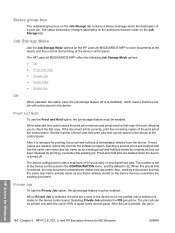
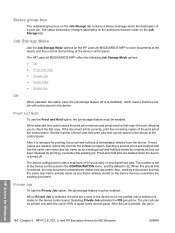
... is reached, the new document overwrites the oldest held document. If more copies are made on the HP LaserJet M5025/M5035 MFP to check the first copy. The device configuration holds a maximum of the job, allowing you to store documents at the device and then control their printing at the device control panel in the device. After the job is printed, the job is already...
HP LaserJet M5025/M5035 MFP - Software Technical Reference (external) - Page 215
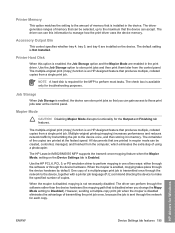
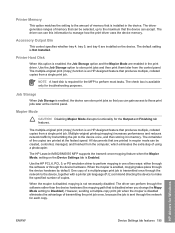
... feature that produces multiple, collated copies from the control panel. The multiple-original print (mopy) function is required for each copy. The HP LaserJet M5025/M5035 MFP supports the transmit-once mopying feature when the Mopier Mode: setting on the device. When the mopier is disabled, mopying is Enabled. However, sending a multiple-copy print job when the mopier is disabled...
HP LaserJet M5025/M5035 MFP - Software Technical Reference (external) - Page 226
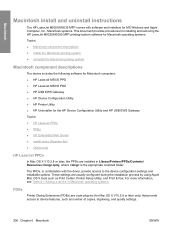
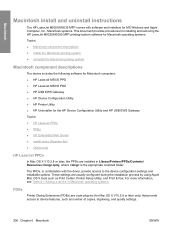
... ● HP Device Configuration Utility ● HP Printer Utility ● HP Uninstaller for Mac OS X V10.2.8 or later only) that provide access to the device configuration settings and installable options. Macintosh
Macintosh install and uninstall instructions
The HP LaserJet M5025/M5035 MFP comes with the driver, provide access to device features, such as Print Center, Printer Setup...
HP LaserJet M5025/M5035 MFP - User Guide - Page 17
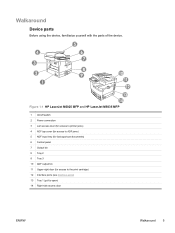
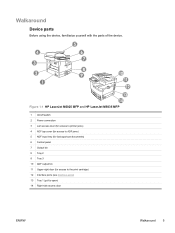
... parts of the device. Figure 1-1 HP LaserJet M5025 MFP and HP LaserJet M5035 MFP
1 On/off switch 2 Power connection 3 Jam access door (for access to printer jams) 4 ADF top cover (for access to ADF jams) 5 ADF input tray (for fax/copy/scan documents) 6 Control panel 7 Output bin 8 Tray 2 9 Tray 3 10 ADF output bin 11 Upper-right door (for access to the print cartridge) 12...
HP LaserJet M5025/M5035 MFP - User Guide - Page 292
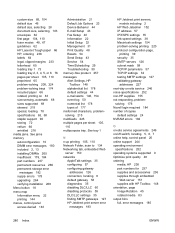
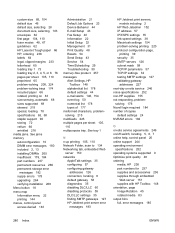
...N n-up printing 105, 110 Network Folder, scan to 134 Networking tab, embedded Web
server 150 networks
AppleTalk settings 35 configuring 57 configuring gateway
addresses 126 connection, locating 8 default gateway 58 diagnostics 35 disabling DLC/LLC 60 disabling protocols 59 DLC/LLC settings 35 finding SMTP gateways 127 HP Jetdirect print server error
messages 183
HP Jetdirect print servers, models...
HP LaserJet M3027/M3035, M5025/M5035 and M4345 MFP Product Series - Interrupting Copy and Print jobs - Page 4


... error that when using this feature to interrupt their copy job to perform your smaller copy job without waiting for their entire job to finish.
Document Attributes Product Models: HP LaserJet M3035 MFP Base, HP LaserJet M3035MFP XS, HP LaserJet M3027MFP, HP LaserJet M3027MFP X, HP LaserJet M5035 MFP, HP LaserJet M5035 MFP X, HP LaserJet M5035 MFP XS, HP LaserJet M5025 MFP, HP LaserJet...
HP LaserJet M5025 and M5035 MFP Series - Firmware Version 48.015.9 Enhancements and Fixes - Page 2
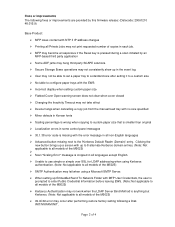
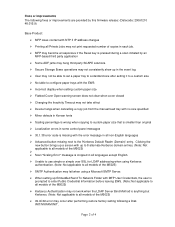
... not print requested number of copies in each job.
¾ MFP may become unresponsive if the Reset key is pressed during a scan initiated by an MFP-based third party application
¾ Some ADF jams may hang third party SCAPE solutions.
¾ Secure Storage Erase operations may not consistently show up Embedded Send To Network Folder with MFP...
HP LaserJet MFP - Analog Fax Accessory Guide - Page 7


... and 9040/9050mfp, and the HP Color LaserJet 4730mfp and 9500mfp 86 Voice Calls and Retries ...87 Fax Call Report ...87 Fax Activity Log ...87 T.30 Report ...87 Secure settings ...88 Change your PIN ...88 Set fax forwarding ...90 Scheduling fax printing (memory lock 91 Fax-printing behavior ...91 Enable or disable the schedule for...
HP LaserJet MFP - Analog Fax Accessory Guide - Page 113
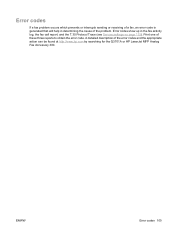
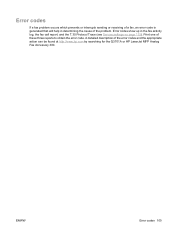
A detailed description of these three reports to obtain the error code. ENWW
Error codes 105 Print one of the error codes and the appropriate action can be found at http://www.hp.com by searching for the Q3701A or HP LaserJet MFP Analog Fax Accessory 300. Error codes show up in determining the cause of the problem. Error codes
If a fax problem occurs which prevents or...
HP LaserJet MFP - Analog Fax Accessory Guide - Page 114
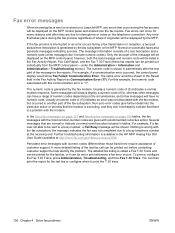
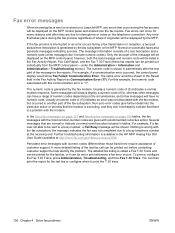
... the MFP. Some messages will be printed out individually from the MFP control panel -
Nothing is generated by the fax modem. The detailed fax listing is called a Fax T.30 Trace and can be sent to print whenever a fax error occurs. To print or configure the Fax T.30 Trace, press Administration, Troubleshooting, and then Fax T.30 Trace.
The numeric code is...
HP LaserJet MFP - Analog Fax Accessory Guide - Page 123


...the HP LaserJet M3035 MFP, M3027 MFP, M4345 MFP, M5025 MFP, M5035 MFP, M9040 MFP, M9050 MFP and Color LaserJet CM4730 MFP and CM6040 MFP Series, these selections vary by an HP technical support agent as it remains set , until changed . Print a menu map from the MFP Administration > Information menu to help to determine the appropriate action. (For error code information, see Error codes on...
HP LaserJet MFP - Analog Fax Accessory Guide - Page 143


... 12
HP Color LaserJet CM6040 MFP Series 23
HP LaserJet 4345mfp 6 HP LaserJet 9040/9050mfp 3 HP LaserJet M9040 MFP /
M9050 MFP 31
J JBIG compression
setting 50
ENWW
Index 135 Index
A accessories 125 activity log 111
B background
copying colored paper 51 removing from transmitted
faxes 51 background setting
copying colored paper 52 removing from transmitted
faxes 52 billing code report
printing...
Similar Questions
Laserjet P3015 Displaying Error Code 59.30
Laserjet P3015 displaying error code 59.30 how to resolve
Laserjet P3015 displaying error code 59.30 how to resolve
(Posted by alkhalidpress 3 years ago)
Error Code Of Hp Printer Envy 4500
The error code I am getting is 0X83C0000A nos_loader_app and the printer is not responding
The error code I am getting is 0X83C0000A nos_loader_app and the printer is not responding
(Posted by mmyassin 10 years ago)
Showing Error Code 5200 In Hp 5035 Machine
if we on the machine it display error code 5200
if we on the machine it display error code 5200
(Posted by madhushreyas 11 years ago)
Hp M5035 Mfp Printer Error Code 49.4c02
my hp m5035 mfp laserjet printer is displaying the following error code: 49.4c2, what could be the c...
my hp m5035 mfp laserjet printer is displaying the following error code: 49.4c2, what could be the c...
(Posted by stevendunda 12 years ago)

