HP M5035 Support Question
Find answers below for this question about HP M5035 - LaserJet MFP B/W Laser.Need a HP M5035 manual? We have 42 online manuals for this item!
Question posted by stevendunda on March 29th, 2012
Hp M5035 Mfp Printer Error Code 49.4c02
my hp m5035 mfp laserjet printer is displaying the following error code: 49.4c2, what could be the cause?
Current Answers
There are currently no answers that have been posted for this question.
Be the first to post an answer! Remember that you can earn up to 1,100 points for every answer you submit. The better the quality of your answer, the better chance it has to be accepted.
Be the first to post an answer! Remember that you can earn up to 1,100 points for every answer you submit. The better the quality of your answer, the better chance it has to be accepted.
Related HP M5035 Manual Pages
HP LaserJet MFP and Color MFP Products - Configuring Security for Multiple LaserJet MFP Products - Page 63


... the following items:
• HP Jetdirect product number, firmware version, and manufacturing date
• Model number of the attached printer or device
• Web browser and operating system detected
• Local language selections used for the various types of network communication to help improve the design and development of MFPs. See the ramifications of MFPs. HP will...
HP LaserJet MPF Products - Configuring Security for Multiple MFP Products - Page 52
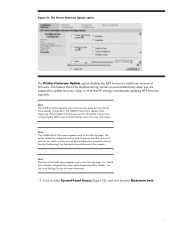
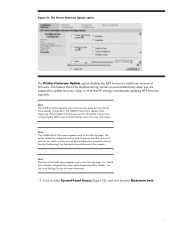
...option appears next on the Security page. Note: The Device Password option appears next on , which would cause all other configuration requests to be lost. Click to ...the Security page, but you are configuring the MFPs. Keep in mind that HP strongly recommends updating MFP firmware regularly. The Printer Firmware Update option disables the MFP function to install new versions of this chapter ...
HP LaserJet MPF Products - Configuring Security for Multiple MFP Products - Page 79


...non-DNS network will be limited to the following items: o HP Jetdirect product number, firmware version, and manufacturing date o Model number of the attached printer or device o Web browser and operating system detected o...print servers. For information on HP privacy policies, read the Hewlett-Packard Online Privacy Statement available by HP will not recognize the MFPs. Web browsers that do ...
HP LaserJet M5025/M5035 MFP - Software Technical Reference (external) - Page 15


...Document Properties 112 Table 5-1 Print Task Quick Set default values for the HP LaserJet M5025/M5035 MFP printer 143 Table 5-2 HP PCL 6 driver custom media sizes 148 Table 5-3 Font Attribute settings for the HP LaserJet M5025/M5035 MFP 9 Table 1-4 CD ROW - Custom media sizes 301 Table 7-10 HP LaserJet M5025/M5035 MFP - Media-type commands 301
ENWW
xiii Americas and Europe-Q7829-60141...
HP LaserJet M5025/M5035 MFP - Software Technical Reference (external) - Page 27
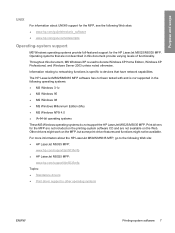
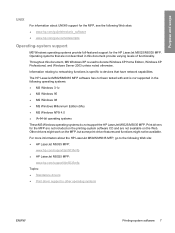
... the following operating systems: ● MS Windows 3.1x ● MS Windows 95 ● MS Windows 98 ● MS Windows Millennium Edition (Me) ● MS Windows NT® 4.0 ● IA-64-bit operating systems
These MS Windows operating systems do not support the HP LaserJet M5025/M5035 MFP.
Information relating to networking functions is specific to devices...
HP LaserJet M5025/M5035 MFP - Software Technical Reference (external) - Page 40


... Guide ● HP LaserJet MFP Analog Fax Accessory 300 Fax Guide ● HP LaserJet MFP Send Fax Driver Installation Notes ● HP LaserJet MFP Send Fax Driver Readme ● HP Driver Preconfiguration Support Guide ● Installer Customization Wizard Readme
HP LaserJet M5025 MFP/M5035 MFP User Guide
The HP LaserJet M5025 MFP/M5035 MFP User Guide describes the basic device features. View...
HP LaserJet M5025/M5035 MFP - Software Technical Reference (external) - Page 51
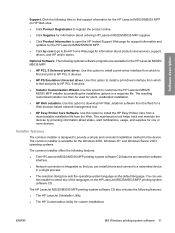
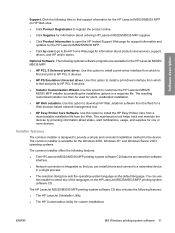
...-system language as the default language. User this wizard to HP PCL 6 devices.
● Installer Customization Wizard. The HP LaserJet M5025/M5035 MFP printing-system software CD also includes the following optional software programs are available for a Web browser-based network-management tool.
● HP Easy Printer Care Software. Use this option to install a print-driver interface...
HP LaserJet M5025/M5035 MFP - Software Technical Reference (external) - Page 53
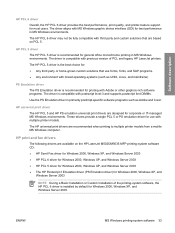
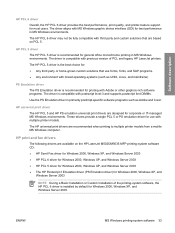
... Custom Installation of PCL and legacy HP LaserJet printers. The HP PCL 5 driver is compatible with postscript level-3 and supports postscript font DIMMs.
Use the PS Emulation driver in MS Windows environments. HP print and fax drivers
The following drivers are based on the HP LaserJet M5025/M5035 MFP printing-system software CD: ● HP Send Fax driver for Windows 2000...
HP LaserJet M5025/M5035 MFP - Software Technical Reference (external) - Page 63
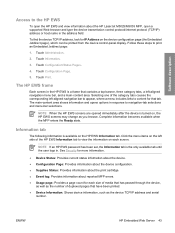
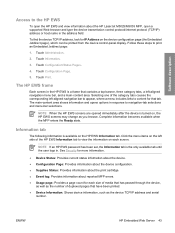
... print cartridge. ● Event log: Provides information about the HP LaserJet M5025/M5035 MFP, open a supported Web browser and type the device transmission control protocol/internet protocol (TCP/IP) address or host name in .
Selecting one of the category tabs causes the corresponding left side of the HP EWS Information tab to view the information on each...
HP LaserJet M5025/M5035 MFP - Software Technical Reference (external) - Page 84


Click Install Printer and follow the instructions until the device is installed. For detailed installation instructions, see Detailed MS Windows installation instructions.
64 Chapter 3 Install MS Windows printing-system components
ENWW
See your network administrator for the Windows 2000 and Windows XP operating systems.
If the HP LaserJet M5025/M5035 MFP is connected through a file...
HP LaserJet M5025/M5035 MFP - Software Technical Reference (external) - Page 109


... to the device. In Windows 2000, click Start on the software CD-ROM. The Add Printer Wizard screen appears.
3. Insert the CD in a response file. Installer Customization Wizard for Windows
Administrators can use the Installer Customization Wizard option to the Add a printer feature in MS Windows. Go to customize the HP LaserJet M5025/M5035 MFP installer by...
HP LaserJet M5025/M5035 MFP - Software Technical Reference (external) - Page 163
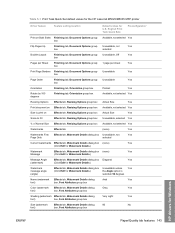
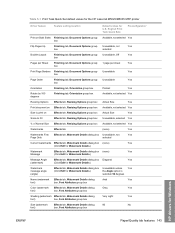
... Light
Yes
font)
box, Font Attributes group box
Size (watermark
Effects tab, Watermark Details dialog
80
No
font)
box, Font Attributes group box
HP drivers for U.S. Table 5-1 Print Task Quick Set default values for the HP LaserJet M5025/M5035 MFP printer
Driver feature
Feature setting location
Default values for Windows
ENWW
Paper/Quality tab features 143
HP LaserJet M5025/M5035 MFP - Software Technical Reference (external) - Page 164
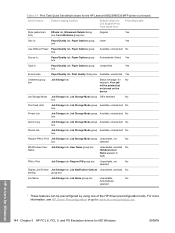
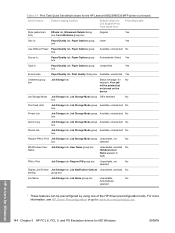
...HP LaserJet M5025/M5035 MFP printer (continued)
Driver feature
Feature setting location
Default values for MS Windows
ENWW For more information, see HP Driver Preconfiguration or go /hpdpc_sw. HP drivers for Windows
144 Chapter 5 HP... but not stored on the device
Job Storage Mode Job Storage ...hp.com/go to Print
Job Storage tab, Require PIN group box Unavailable, not
No
selected
Display...
HP LaserJet M5025/M5035 MFP - Software Technical Reference (external) - Page 167
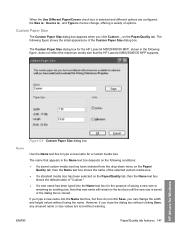
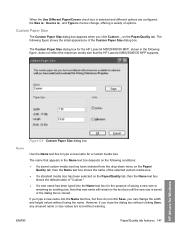
... the HP LaserJet M5025/M5035 MFP, shown in the following figure, does not reflect the maximum media size that the HP LaserJet M5025/M5035 MFP supports. If you close the dialog box without losing the name. The following conditions:...The name that new name will remain in the Name text box depends on the following figure shows the initial appearance of "Custom."
● If a new name has ...
HP LaserJet M5025/M5035 MFP - Software Technical Reference (external) - Page 318
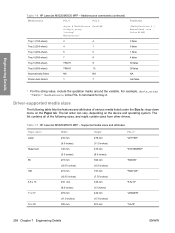
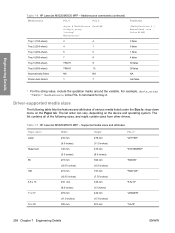
... marks around the variable.
Table 7-7 HP LaserJet M5025/M5035 MFP - Driver-supported media sizes
The following sizes, and might contain sizes from other drivers. The list contains all of the following table lists the features and attributes of various media listed under the Size Is: drop-down menu on the device and operating system. For example, ubyte_array...
HP LaserJet M5025 and M5035 MFP Product Series - Solutions provided by the 48.031.7 firmware roll - Page 3


... on.
¾ A 49.4c02 error may be seen on the HP Easy Select control panel when printing documents with certain Franklin Gothic Book True Type Fonts.
¾ When selecting Manual Feed for copy paper source in German, the display is not localized.
¾ A 49.00FF error may occur when printing certain PDF's.
¾ When devices Embedded Web Server...
HP LaserJet M5025 and M5035 MFP Product Series - HP Easy Select Control panel hangs on the HP Event Logo - Page 1


Page 1 of 2 Issue/ Solution
HP LaserJet M5025 and M5035 MFP Product Series - If the device is viewed from the Embedded Web Server, you will only be displayed by the Web Server. Issue Description
This error condition will be able to the READY state. Solution or Workaround
NOTE: This specific issue only happens when the Default Original Size is...
HP LaserJet M3027/35 and M5025/35 MFP Series - Error 49.4c02 when Printing the Franklin Gothic Book Font from MS Word - Page 1


White Paper
HP LaserJet M3027/35 and M5025/35 MFP Series - This setting is found on the MFP's hard drive using the Web JetAdmin Plug-in to be printed without... printing a Word document that contains the font Franklin Gothic Book may cause the MFP to display a 49.4c02 error on how to use the Plug-in called "Device Storage Manger" will allow the font/document to install the font.
HP LaserJet MFP - Analog Fax Accessory 300 Send Fax Driver - Page 8


... HP LaserJet MFP Analog Fax Accessory 300 Fax Guide for more information about installing this hardware.
2 Chapter 1 Setting up
ENWW Printer
The following operating systems: ● Windows® 2000 ● Windows® XP ● Windows® XP Professional x64 ● Windows® Server 2003 ● Windows® Server 2003 x64 ● Windows® Vista
Displays
The MFP...
HP LaserJet MFP - Analog Fax Accessory Guide - Page 79


... MFP, M3027 MFP, M4345 MFP, M5025 MFP, M5035 MFP, M9040 MFP, M9050 MFP and HP Color LaserJet CM4730 MFP and CM6040 MFP Series
1. NOTE: Notify/Notification changes the notification setting for the current fax only.
5. NOTE: If needed, enter a comma (,) to provide a two second pause after a prefix number (such as changing notification or 1-sided to 2-sided), a Processing Job screen displays...
Similar Questions
How Do I Remotely Reset The Password For A Hp M5035 Mfp Printer
(Posted by fanmazz 10 years ago)
Hp M5035 Mfp Creates Multiple Copies When Scanning
(Posted by madworush 10 years ago)
How Can Put A Password On My Hp 5035 Mfp Printer
(Posted by deasean 10 years ago)
Hp Laserjet M4345xs Displays Error Code 5940
Laserjet M4345xs still displays error cade 5940 after new toner cartridge installed.
Laserjet M4345xs still displays error cade 5940 after new toner cartridge installed.
(Posted by bobjinks 11 years ago)

