HP M5035 Support Question
Find answers below for this question about HP M5035 - LaserJet MFP B/W Laser.Need a HP M5035 manual? We have 42 online manuals for this item!
Question posted by fanmazz on February 24th, 2014
How Do I Remotely Reset The Password For A Hp M5035 Mfp Printer
The person who posted this question about this HP product did not include a detailed explanation. Please use the "Request More Information" button to the right if more details would help you to answer this question.
Current Answers
There are currently no answers that have been posted for this question.
Be the first to post an answer! Remember that you can earn up to 1,100 points for every answer you submit. The better the quality of your answer, the better chance it has to be accepted.
Be the first to post an answer! Remember that you can earn up to 1,100 points for every answer you submit. The better the quality of your answer, the better chance it has to be accepted.
Related HP M5035 Manual Pages
HP LaserJet Printers - Microsoft Windows XP and Windows Vista Printing Comparsion - Page 2


...device. of 13
white paper
Where can I get a print driver?
• HP...Printers folder and you may use this type of driver if there is the PCL 5, PCL 6, or PS driver for each driver release. They are: o HP LaserJet II Series o HP LaserJet III Series o HP LaserJet 4 Series o HP LaserJet 5 Series o HP LaserJet...The site is known as the HP LaserJet M5035 MFP.
• In most cases, ...
HP LaserJet MFP and Color MFP Products - Configuring Security for Multiple LaserJet MFP Products - Page 10


...MFP remotely • Disconnecting power to the MFP • Pulling out the MFP formatter board • Disconnecting the MFP...hp.com or contact your hp product supplier). • Close unused ports and protocols. • Configure all possible password settings. • Configure authentication. • Configure SNMPv3 for denial of service on the MFP... allow the MFP to resume ... an MFP. This...
HP LaserJet MFP and Color MFP Products - Configuring Security for Multiple LaserJet MFP Products - Page 13


... but hidden place.
Many of the settings. Use a variety of several passwords for your access to its capabilities and ignore settings that do not apply and
HP LaserJet and Color LaserJet MFP Security Checklist
13 Losing a password can follow dictionaries to complete them. The Bootloader Password is a permanent setting that do not apply.
Note:
Web Jetadmin displays...
HP LaserJet MFP and Color MFP Products - Configuring Security for Multiple LaserJet MFP Products - Page 49


... should keep a log of MFPs and printers.
Thus, configuring security features and passwords and updating them are at the bottom of some credentials. This involves several passwords that only network-connected computers can loose track of the page.
4. Web Jetadmin will turn off and turn on managing MFPs and passwords. Click Configure Devices at the READY state...
HP LaserJet MFP and Color MFP Products - Configuring Security for Multiple LaserJet MFP Products - Page 59


...passwords and credentials in email messages. The EWS password is synchronized with the device password, which is required for LDAP authentication, which appears later in the EWS. The MFP sends some of the MFP... LDAP Server Bind Method to Delay before resetting the default settings, and type a number of the
HP LaserJet and Color LaserJet MFP Security Checklist
59 This setting does not ...
HP LaserJet MFP and Color MFP Products - Configuring Security for Multiple LaserJet MFP Products - Page 60


... to anyone who has access to pause or resume their own jobs from the printer driver or from installing this password. Disabling it helps protect data stored on applications.
• Disable Print Service.
The File System password feature restricts access to the MFP storage devices and to the configuration settings that only users with the...
HP LaserJet MFP and Color MFP Products - Configuring Security for Multiple LaserJet MFP Products - Page 64


... the other communications with older HP products.
• Disable AppleTalk. HP LaserJet and Color LaserJet MFP Security Checklist
64 With it prevents printing and all of an MFP that no way to give access to Maximum Lock. DLC/LLC is no one can be able to the MFPs. The MFPs include it for the device password of the recommendations in...
HP LaserJet MPF Products - Configuring Security for Multiple MFP Products - Page 4


... MFPs at hp.com.
4 This checklist covers the following HP MFP models:
MFP Type HP LaserJet MFPs
Model
HP LaserJet 4345 MFP HP LaserJet M4345 MFP HP LaserJet M3027 MFP HP LaserJet M3035 MFP HP LaserJet M5025 MFP HP LaserJet M5035 MFP HP LaserJet 9040 MFP HP LaserJet 9050 MFP
HP Color LaserJet MFPs
HP Color LaserJet 4730 MFP HP Color LaserJet M4730 MFP HP Color LaserJet 9500 HP
HP Color MFPs...
HP LaserJet MPF Products - Configuring Security for Multiple MFP Products - Page 28


... great care to configure in the device list (note that Edgeline MFPs might appear in the list, but they are selected).
4. The View Log page will ignore this password without the correct current password.
3. Wait a few seconds, and click Refresh to the MFP bootloader settings. Follow these settings using HP Web Jetadmin, but they are executed...
HP LaserJet MPF Products - Configuring Security for Multiple MFP Products - Page 29


... green button on the control panel by default:
• HP LaserJet M4345 MFP
29
Use the number keys to navigate as follows 2 moves highlight up to continue.
A dialog box will appear with a Confirm New Password field.
10. Use a password that the password was
changed successfully. 12. Note: To reset (clear) this point. Configuring the Startup Menu Administrator...
HP LaserJet M5025/M5035 MFP - Software Technical Reference (external) - Page 15


... collation settings 196 Table 6-1 Adding a device in Windows 2000, Windows XP, or Windows Server 2003 35 Table 3-1 Default fonts ...58 Table 3-2 Additional PS emulation fonts ...60 Table 4-1 Printing Defaults, Printing Preferences, Document Properties 112 Table 5-1 Print Task Quick Set default values for the HP LaserJet M5025/M5035 MFP printer 143 Table 5-2 HP PCL 6 driver custom media sizes...
HP LaserJet M5025/M5035 MFP - Software Technical Reference (external) - Page 28


....jsp Alternatively, go to the following Web site: www.hp.com/go/sap/print ● HP Install Network Printer Wizard (INPW). Purpose and scope
Standalone drivers
The following operating systems support the HP LaserJet M5025/M5035 MFP printing-system software, including the HP PCL 6, PCL 5, PS emulation drivers, and the HP Send Fax driver: ● Windows 2000 (Service packs...
HP LaserJet M5025/M5035 MFP - Software Technical Reference (external) - Page 47


...9679; MS Windows printing-system software ● MS Windows driver configuration ● HP Driver Diagnostic Printer Check Tool ● HP Easy Printer Care ● HP Embedded Web Server ● HP Web Jetadmin
ENWW
Introduction 27 Software description
2 Software description
Introduction
The HP LaserJet M5025/M5035 MFP comes with software and installers for MS Windows and Apple Computer, Inc...
HP LaserJet M5025/M5035 MFP - Software Technical Reference (external) - Page 60
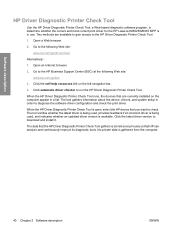
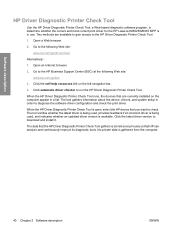
... continuously improve its diagnostic tools.
The data that the HP Driver Diagnostic Printer Check Tool gathers is stored anonymously so that are available to gain access to determine whether the correct and most current print driver for the HP LaserJet M5025/M5035 MFP is open, select the HP device that you want to diagnose the software driver configuration...
HP LaserJet M5025/M5035 MFP - Software Technical Reference (external) - Page 62


... example, you can be configured on multiple devices in offices that have a supported Web browser. Software description
HP Embedded Web Server
The HP Embedded Web Server (HP EWS) is a standard feature on all HP LaserJet M5025/M5035 MFP models that HP EWS features can set of devices. Instead of installing management software, such as HP Web Jetadmin, use solution for additional...
HP LaserJet M5025/M5035 MFP - Software Technical Reference (external) - Page 65


...User Guide. The following figures show an example of a configuration page viewed remotely through the HP EWS. Device Status screen
Configuration Page screen
Gain access to the HP LaserJet M5025/M5035 MFP configuration page remotely through the HP EWS. Software description
Figure 2-3 HP EWS Information tab -
The HP EWS Configuration Page screen provides configuration information about the...
HP LaserJet M5025/M5035 MFP - Software Technical Reference (external) - Page 90
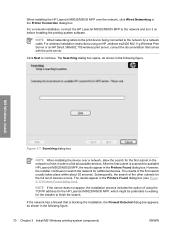
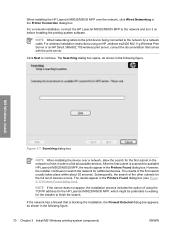
.... For a network installation, connect the HP LaserJet M5025/M5035 MFP to continue. If the network has a firewall that comes with the print server. MS Windows install
Figure 3-7 Searching dialog box
NOTE When installing the device over the network, click Wired Networking in the Printers Found dialog box (see Figure 3-10 Printers Found dialog box). NOTE Wired networking...
HP LaserJet M5025/M5035 MFP - Software Technical Reference (external) - Page 125
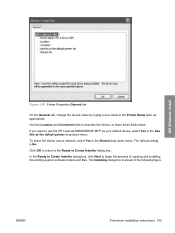
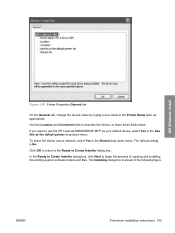
... a network, select Yes in the following figure. Click OK to return to the Ready to use the HP LaserJet M5025/M5035 MFP as your default device, select Yes in the Printer Name field, as the default printer drop-down menu. ENWW
Print-driver installation instructions 105 The Installing dialog box is No. In the Ready to Create...
HP LaserJet M5025/M5035 MFP - Software Technical Reference (external) - Page 163
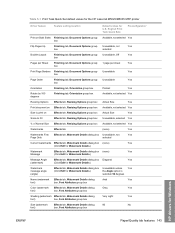
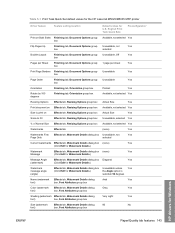
... Light
Yes
font)
box, Font Attributes group box
Size (watermark
Effects tab, Watermark Details dialog
80
No
font)
box, Font Attributes group box
HP drivers for U.S. Table 5-1 Print Task Quick Set default values for the HP LaserJet M5025/M5035 MFP printer
Driver feature
Feature setting location
Default values for Windows
ENWW
Paper/Quality tab features 143
HP LaserJet M5025/M5035 MFP - Software Technical Reference (external) - Page 164
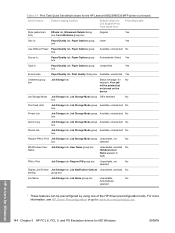
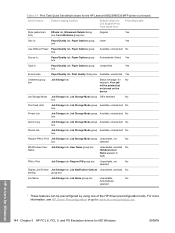
...,
No
Automatically
selected
1 These features can be printed but not stored on the device
Job Storage Mode Job Storage tab, Job Storage Mode group Off is :
Paper... the HP driver preconfiguration tools. HP drivers for Windows
144 Chapter 5 HP PCL 6, PCL 5, and PS Emulation drivers for U.S.
Table 5-1 Print Task Quick Set default values for the HP LaserJet M5025/M5035 MFP printer (continued...
Similar Questions
Hp M5035 Mfp Will Not Reach Ready State
(Posted by kaziaszal 9 years ago)
How To Reset Password Hp Color Laserjet Cm1312nfi Mfp
(Posted by WBYDionne 10 years ago)
How Can Put A Password On My Hp 5035 Mfp Printer
(Posted by deasean 10 years ago)
How Do I Reset Password Hp Laserjet M3035 Mfp
(Posted by peggyiugrad 10 years ago)
Hp M5035 Mfp Printer Error Code 49.4c02
my hp m5035 mfp laserjet printer is displaying the following error code: 49.4c2, what could be the c...
my hp m5035 mfp laserjet printer is displaying the following error code: 49.4c2, what could be the c...
(Posted by stevendunda 12 years ago)

