HP M5035 Support Question
Find answers below for this question about HP M5035 - LaserJet MFP B/W Laser.Need a HP M5035 manual? We have 42 online manuals for this item!
Question posted by kaziaszal on August 25th, 2014
Hp M5035 Mfp Will Not Reach Ready State
The person who posted this question about this HP product did not include a detailed explanation. Please use the "Request More Information" button to the right if more details would help you to answer this question.
Current Answers
There are currently no answers that have been posted for this question.
Be the first to post an answer! Remember that you can earn up to 1,100 points for every answer you submit. The better the quality of your answer, the better chance it has to be accepted.
Be the first to post an answer! Remember that you can earn up to 1,100 points for every answer you submit. The better the quality of your answer, the better chance it has to be accepted.
Related HP M5035 Manual Pages
HP Printers - Supported Citrix Presentation Server environments - Page 3


... performed by Citrix to the Citrix Interoperability Test Kit for Citrix to test that printing is part of the Citrix Ready program, HP performs stress testing of LaserJet, Business Inkjet, and Deskjet printers for the Citrix Ready program. Stress Testing
HP performs stress testing of these select printers translates to client printers and network printers...
HP LaserJet MFP and Color MFP Products - Configuring Security for Multiple LaserJet MFP Products - Page 6


... best-practice security in the factory default state. You should be successful only with common networking practices such as configuring HP Jetdirect connections and using the HP Web Jetadmin Multiple Device Configuration Tool (explained later). See Web Jetadmin help files. Use it with HP Web Jetadmin Version 8.1; All MFPs should use with the latest plugins before...
HP LaserJet MFP and Color MFP Products - Configuring Security for Multiple LaserJet MFP Products - Page 15


HP LaserJet and Color LaserJet MFP Security Checklist
15 Other devices may appear in the Device Model list, hold the CTRL key while clicking each MFP.
Note:
To select more than one MFP in the Device Model list, and it may vary.
Figure 2: The Device List showing devices selected and the Device Tools menu showing Configure selected. Note:
Remember that the steps in...
HP LaserJet MFP and Color MFP Products - Configuring Security for Multiple LaserJet MFP Products - Page 29


... continue.
Configurations on the control panel long after the user walks away.
15.
HP LaserJet and Color LaserJet MFP Security Checklist
29
Note:
Later, at the end of the configurations. Click Embedded Web Server in the Device List, and click Configure Devices. Once the configurations are finished, click Go Back to show the status of this...
HP LaserJet MFP and Color MFP Products - Configuring Security for Multiple LaserJet MFP Products - Page 49


...checklist, but it should keep a log of the MFP. However, sometimes the cache can access the MFPs. HP LaserJet and Color LaserJet MFP Security Checklist
49 Click to disable EWS Config after ...MFPs. See below for attacking your network. Go to the Network page, and click to restart. This is important to allow all of MFPs and printers. Click Configure Devices at the READY state...
HP LaserJet MFP and Color MFP Products - Configuring Security for Multiple LaserJet MFP Products - Page 64


... Disabling it disabled MFPs will not prompt for the device password of an MFP that no way to... a locked setting, the control panel states that you change either of the MFPs.
If you are following all other ...MFP control panel.
HP LaserJet and Color LaserJet MFP Security Checklist
64 Printer Firmware Update enables the MFPs to require log in this checklist). The MFPs...
HP LaserJet MPF Products - Configuring Security for Multiple MFP Products - Page 4


... HP MFP models:
MFP Type HP LaserJet MFPs
Model
HP LaserJet 4345 MFP HP LaserJet M4345 MFP HP LaserJet M3027 MFP HP LaserJet M3035 MFP HP LaserJet M5025 MFP HP LaserJet M5035 MFP HP LaserJet 9040 MFP HP LaserJet 9050 MFP
HP Color LaserJet MFPs
HP Color LaserJet 4730 MFP HP Color LaserJet M4730 MFP HP Color LaserJet 9500 HP
HP Color MFPs with Edgeline Technology
HP CM8050 Color MFP HP...
HP LaserJet M5025/M5035 MFP - Software Technical Reference (external) - Page 42
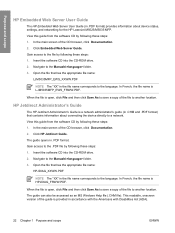
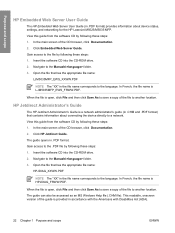
... to save a copy of the file to another location. Gain access to the language. Open the file that contains information about device status, settings, and networking for the HP LaserJet M5025/M5035 MFP. Purpose and scope
HP Embedded Web Server User Guide
The HP Embedded Web Server User Guide (in .PDF format) provides information about connecting the...
HP LaserJet M5025/M5035 MFP - Software Technical Reference (external) - Page 63
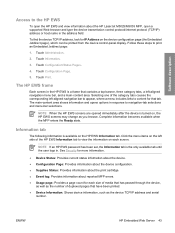
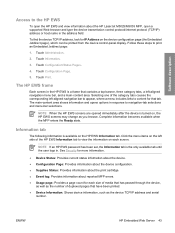
... See Security for more information.
● Device Status: Provides current status information about the device. ● Configuration Page: Provides information about the device configuration. ● Supplies Status: Provides information about the print cartridge. ● Event log: Provides information about the HP LaserJet M5025/M5035 MFP, open the HP EWS and view information about reported...
HP LaserJet M5025/M5035 MFP - Software Technical Reference (external) - Page 70
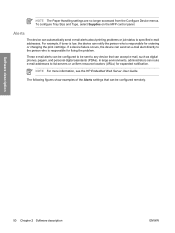
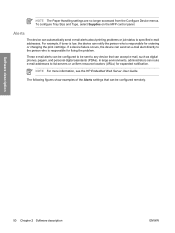
... can be sent to any device that can be configured to list-servers or uniform resource locators (URLs) for expanded notification.
If a device failure occurs, the device can route e-mail addresses to...NOTE For more information, see the HP Embedded Web Server User Guide. For example, if toner is responsible for fixing the problem. Alerts
The device can notify the person who is responsible...
HP LaserJet M5025/M5035 MFP - Software Technical Reference (external) - Page 214


... be manually configured. This setting is enabled by default. The HP LaserJet M5025/M5035 MFP supports smart duplexing. To use this adjustment. HP drivers for Windows
194 Chapter 5 HP PCL 6, PCL 5, and PS Emulation drivers for 2-Sided Printing)
The HP LaserJet M5025/M5035 MFP come with a duplex unit installed. The device pauses while the user makes this feature, reinsert the media...
HP LaserJet M5025/M5035 MFP - Software Technical Reference (external) - Page 227
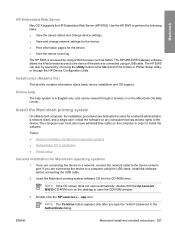
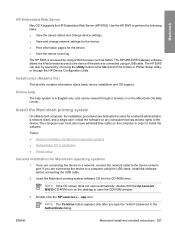
... by using a Web browser such as Safari.
The HP USB EWS Gateway software allows the Web browser access to the device network port. The HP EWS can be viewed through the HP Device Configuration utility. Install the software on the desktop to open automatically, double-click the hp LaserJet M5035 CD-ROM icon on any computer that has...
HP LaserJet M5025/M5035 MFP - Software Technical Reference (external) - Page 274


... Supplies Status screen. Macintosh
Using the HP Device Configuration application:
1. The Web browser opens and the Device Status screen appears. In the Applications folder, open the Configure Device screen on the Settings tab. Choose the HP LaserJet M5025/M5035 MFP from the list of devices. Click the Change Settings link to open the HP EWS Device Configuration folder. The following pages...
HP LaserJet M5025/M5035 MFP - Software Technical Reference (external) - Page 302


...affected in the READY state. For firmware upgrades on Macintosh systems, see what user settings have been configured in the new firmware. Downloading the new firmware to the device
For support ... the Web, go to the following URL: www.hp.com/go/ljm5035mfp_firmware www.hp.com/go /ljm5025mfp_firmware The device can be different from the HP Web site
The remote firmware update (.RFU) file ...
HP LaserJet M5025 and M5035 MFP Product Series - HP Easy Select Control panel hangs on the HP Event Logo - Page 1


Issue/ Solution
HP LaserJet M5025 and M5035 MFP Product Series - HP Easy Select
Control panel hangs on the HP Event Logo
Security Level: Public Date Written/Updated: 6/25/2007 Document Summary D This document provides information on an issue where the device hangs on the HP
Event logo and a 49.4c02 error can be able to the READY state. D This specific issue...
HP LaserJet M5025 and M5035 MFP Product Series - HP Easy Select Control panel hangs on the HP Event Logo - Page 2
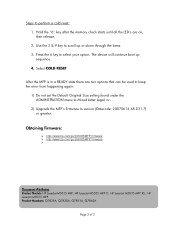
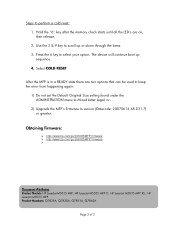
...reset: 1. Select COLD RESET
After the MFP is in a READY state there are on, then release. 2. Obtaining Firmware:
¾ http://www.hp.com/go/ljm5035MFP firmware ¾ http://www.hp.com/go/ljm5025MFP firmware ¾
Document Attributes Product Models: HP LaserJet M5035 MFP, HP LaserJet M5035 MFP X, HP LaserJet M5035 MFP XS, HP LaserJet M5025 MFP Product Numbers: Q7829A, Q7830A, Q7831A, Q7840A...
HP LaserJet M5025 and M5035 MFP Product Series - Solutions provided by the 48.041.4 firmware roll - Page 1
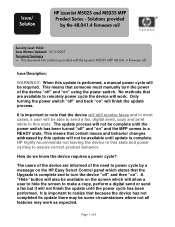
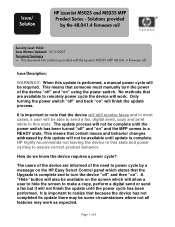
... the device "off " and back "on the HP Easy Select Control panel which will allow a user to hide the screen to power cycle by the 48.041.4 firmware roll
Security Level: Public Date Written/Updated: 10/3/2007 Document Summary D This document lists solutions provided with the LaserJet M5035 MFP 48.041.4 firmware roll. Issue/ Solution
HP LaserJet...
HP LaserJet M5025/M5035 MFP - User Guide - Page 180


... solutions to problems in the Ready state? ● Are all necessary cables connected? ● Do any messages appear on the control panel? ● Are genuine HP supplies installed? ● Was a recently replaced print cartridge installed correctly, and was the pull tab and/or attached
tape on ? ● Is the device in this guide, go...
HP LaserJet M5025/M5035 MFP - User Guide - Page 276


....
See Use information pages.
264 Appendix E Working with a network device already installed. DIMMs are not compatible with an additional network connection, such as a wireless print server, network card, or a connectivity card for a serial or AppleTalk connection. NOTE The HP LaserJet M5025 MFP and the HP LaserJet M5035 Series MFP come with memory and print server cards
ENWW For...
HP LaserJet MFP - Analog Fax Accessory Guide - Page 109


... in the MFP user guide. An "Out of names and numbers in the ADF.
Pressed the Cancel button on where they are located under the device's status page... delay of a photo is normal operation. On newer MFPs (M5035, M3025 MFP, M3027 MFP, M4345 MFP, M5025 MFP, M5035 MFP, M9040 MFP, M9050 MFP and HP CM4730 MFP and CM6040 MFP Series) cancellation takes place after making a selection in ...
Similar Questions
How Do I Remotely Reset The Password For A Hp M5035 Mfp Printer
(Posted by fanmazz 10 years ago)
Hp M5035 Mfp Creates Multiple Copies When Scanning
(Posted by madworush 10 years ago)
How Do I Program A Hp M5035 Mfp To Scan To My Laptop
(Posted by b53hoope 10 years ago)
Hp M5035 Mfp Printer Error Code 49.4c02
my hp m5035 mfp laserjet printer is displaying the following error code: 49.4c2, what could be the c...
my hp m5035 mfp laserjet printer is displaying the following error code: 49.4c2, what could be the c...
(Posted by stevendunda 12 years ago)

