HP M5035 Support Question
Find answers below for this question about HP M5035 - LaserJet MFP B/W Laser.Need a HP M5035 manual? We have 42 online manuals for this item!
Question posted by b53hoope on December 24th, 2013
How Do I Program A Hp M5035 Mfp To Scan To My Laptop
The person who posted this question about this HP product did not include a detailed explanation. Please use the "Request More Information" button to the right if more details would help you to answer this question.
Current Answers
There are currently no answers that have been posted for this question.
Be the first to post an answer! Remember that you can earn up to 1,100 points for every answer you submit. The better the quality of your answer, the better chance it has to be accepted.
Be the first to post an answer! Remember that you can earn up to 1,100 points for every answer you submit. The better the quality of your answer, the better chance it has to be accepted.
Related HP M5035 Manual Pages
HP Jetdirect External Print Server Products - External USB Compatibility - Page 2


... HP printers, AIO's, and MFP's:
HP Business Inkjet 2300, 2600, 2800, and 3000; They are respectively HP's wireless value line external print server and HP's full featured external print server. The 175x, ew2400, and en3700 supported scanning through the embedded web server for each HP USB Jetdirect print server. HP Deskjet 5550, 5650, 6940, 6980, and 9800 series;
HP LaserJet...
HP Printers - Supported Citrix Presentation Server environments - Page 3


...the stability and functionality of LaserJet, Business Inkjet, and Deskjet printers for Citrix to test that serve as a representative test sample for the Citrix Ready program. HP also employs other printing stress ...drivers. In addition to the feature testing that is part of the Citrix Ready program, HP performs stress testing of its print drivers with the StressPrinters tool provided by Citrix...
HP Printers - Supported Citrix Presentation Server environments - Page 35


... client using the HP LaserJet/Business Inkjet/Designjet/Deskjet printers and drivers listed above.
This is a basic summary of testing.
Varied client and server systems from numerous manufacturers were used - This is much more extensive and, therefore, beyond the scope of these devices are multi-functional, Citrix only tested the scanning capability of the...
HP QuickPage - HP Embedded Web Server (EWS) Configuration to Enable AutoSend and Outgoing Email - Page 1


... authentication, provide the username and password.
CONFIGURATION STEPS
Prerequisites
1. This can be obtained from the printers and multifunction products (MFPs) under the "Embedded JetDirect" section.
2. HP AutoSend, a standard feature in the display panel of the device can be found under the networking section or under contract. Gather SMTP server details (server name, port...
HP QuickPage - HP Embedded Web Server (EWS) Configuration to Enable AutoSend and Outgoing Email - Page 1


... ENABLE AUTOSEND AND OUTGOING EMAIL FOR HP QUICKPAGE
INTRODUCTION
To ensure accurate billing, the HP QuickPage program requires collection of the metered information from the IT admin of the client.
Identify the IP address of the printer/MFP: Navigate through the menu in the device firmware on HP printers and MFPs.
http://IPofTheDevice/ (for "Port." The IP...
HP LaserJet MFP and Color MFP Products - Configuring Security for Multiple LaserJet MFP Products - Page 6


...network firewalls and other standard tools such as configuring HP Jetdirect connections and using the HP Web Jetadmin Multiple Device Configuration Tool (explained later). See Web Jetadmin ...
• Network connection: This checklist assumes that each MFP is written for specific HP LaserJet MFPs and HP Color LaserJet MFPs. Organization
This checklist includes the following chapters:
• ...
HP LaserJet MFP and Color MFP Products - Configuring Security for Multiple LaserJet MFP Products - Page 15


... list, hold the CTRL key while clicking each MFP.
HP LaserJet and Color LaserJet MFP Security Checklist
15 Figure 2: The Device List showing devices selected and the Device Tools menu showing Configure selected. The Multiple Device Configuration Tool will appear (Figure 3) showing the Configure Devices tab.
Click to select the MFPs to configure them using this checklist are for...
HP LaserJet MFP and Color MFP Products - Configuring Security for Multiple LaserJet MFP Products - Page 29


...walks away.
15.
You can view an MFP Embedded Web Server by typing the MFP IP address into a web browser.
HP LaserJet and Color LaserJet MFP Security Checklist
29 This allows users to ...on the control panel will appear to continue. Click Embedded Web Server in the Device List, and click Configure Devices. Follow these instructions:
1. Figure 23: The Time-outs options.
13.
Once...
HP LaserJet MFP and Color MFP Products - Configuring Security for Multiple LaserJet MFP Products - Page 64


... to authorized users.
HP LaserJet and Color LaserJet MFP Security Checklist
64 Disabling it again during normal use of the MFPs.
• Configure Authentication Manager. Web Jetadmin keeps MFP credentials in the MFPs. The Control Panel Access Lock prevents everyone from various sources. TCP/IP is the network protocol for the device password of the MFPs. Printer Firmware...
HP LaserJet MPF Products - Configuring Security for Multiple MFP Products - Page 4


... checklist covers the following HP MFP models:
MFP Type HP LaserJet MFPs
Model
HP LaserJet 4345 MFP HP LaserJet M4345 MFP HP LaserJet M3027 MFP HP LaserJet M3035 MFP HP LaserJet M5025 MFP HP LaserJet M5035 MFP HP LaserJet 9040 MFP HP LaserJet 9050 MFP
HP Color LaserJet MFPs
HP Color LaserJet 4730 MFP HP Color LaserJet M4730 MFP HP Color LaserJet 9500 HP
HP Color MFPs with Edgeline Technology...
HP LaserJet MPF Products - Configuring Security for Multiple MFP Products - Page 13


... lose contact temporarily with static IP addresses. Figure 2: Web Jetadmin showing the device list in the Device Model List. Note: This checklist does not cover Device Discovery. Use the Discovery options to restore contact, or configure the MFPs with an MFP that the MFPs you wish to see that is configured for DHCP. Check to configure...
HP LaserJet MPF Products - Configuring Security for Multiple MFP Products - Page 36


...and Password fields below this checklist, you choose Use Device User's Credentials, each MFP will appear to send a new job. 14. Click to configure the MFP.
If you will be removed if the user ...walks away without having to configure in the Device List, and click Configure Devices.
Select the MFPs to retype all of the functions of EWS including those managed in ...
HP LaserJet M5025/M5035 MFP - Software Technical Reference (external) - Page 52


... the following types of installation: ● Basic Installation ● Custom Installation
HP LaserJet M5025/M5035 MFP drivers
HP LaserJet M5025/M5035 MFP drivers provide the printing features and communication between the computer and the device. See the print driver Help for the HP LaserJet M5025/M5035 MFP.
32 Chapter 2 Software description
ENWW
All of choice and the operating system...
HP LaserJet M5025/M5035 MFP - Software Technical Reference (external) - Page 70
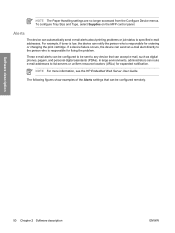
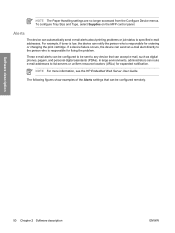
... Tray Size and Type, select Supplies on the MFP control panel. If a device failure occurs, the device can send an e-mail alert directly to any device that can accept e-mail, such as digital phones...print cartridge. NOTE For more information, see the HP Embedded Web Server User Guide.
For example, if toner is low, the device can automatically send e-mail alerts about printing problems...
HP LaserJet M5025/M5035 MFP - Software Technical Reference (external) - Page 214


... print on both sides of the print job pages and only runs the pages through the duplexing unit if printable information appears on the device. The HP LaserJet M5025/M5035 MFP supports smart duplexing. ● Duplex Unit (for 2-Sided Printing) ● Allow Manual Duplexing ● Printer Memory ● Accessory Output Bin ● Printer Hard Disk...
HP LaserJet M5025/M5035 MFP - Software Technical Reference (external) - Page 274


...Click the Change Settings link to open the HP EWS Device Configuration folder. Macintosh
Using the HP Device Configuration application:
1.
Information tab
The Information tab allows you to open the Supplies Status screen. Choose the HP LaserJet M5025/M5035 MFP from the list of devices. The following pages: ● Device Status ● Configuration page ● Supplies Status page...
HP LaserJet M5025/M5035 MFP - Software Technical Reference (external) - Page 313


...print-ready files to print print-ready files directly by opening the original software program: ● HP LaserJet printer control language (.PCL) ● Portable document format (.PDF) ●...browser
Complete the following print-ready file formats can be sent directly to the HP LaserJet M5025/ M5035 MFP without opening the original application and printing it to create the document.
To...
HP LaserJet M5025 and M5035 MFP Product Series - Solutions provided by the 48.031.7 firmware roll - Page 2
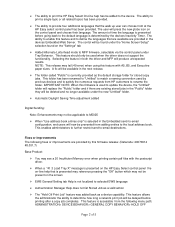
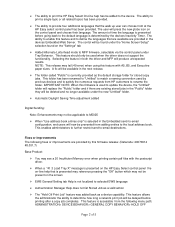
... are provided in both the driver and MFP will press the new globe icon on the "Settings" tab
¾ Added Alternate Letterhead mode to MFP firmware, selectable via the control panel under... is presented on the HP Easy Select control panel the on the screen
¾ EWS General Setting tab Help is determined by previous devices and to satisfy the numerous requests from HP customers to rename the...
HP LaserJet M5025/M5035 MFP - User Guide - Page 276


...device memory. See Use information pages.
264 Appendix E Working with a network device already installed. Overview
One dual inline memory module (DIMM) slot is installed in the EIO slot, print a configuration page. DIMMs are available in previous HP LaserJet... or AppleTalk connection.
NOTE The HP LaserJet M5025 MFP and the HP LaserJet M5035 Series MFP come with memory and print server...
HP LaserJet MFP - Analog Fax Accessory Guide - Page 109


...MFP storage disk is enabled and receiving fax does Set JBIG off.
Also, there can be adjusted. On newer MFPs (M5035, M3025 MFP, M3027 MFP, M4345 MFP, M5025 MFP, M5035 MFP, M9040 MFP, M9050 MFP and HP CM4730 MFP and CM6040 MFP... on where they are located under the device's status page drop-down menu. The header is a jam, see Canceling a fax on the MFP keyboard to
page. of the fax, ...
Similar Questions
How Do I Remotely Reset The Password For A Hp M5035 Mfp Printer
(Posted by fanmazz 10 years ago)
Hp M5035 Mfp Creates Multiple Copies When Scanning
(Posted by madworush 10 years ago)
Hp Cm1312 Mfp Scanning Issue
After getting a new laptop withWindows 7 (64bit), user is unable to save scanned image in PDF format...
After getting a new laptop withWindows 7 (64bit), user is unable to save scanned image in PDF format...
(Posted by ycsau 11 years ago)
Hp M5035 Mfp Printer Error Code 49.4c02
my hp m5035 mfp laserjet printer is displaying the following error code: 49.4c2, what could be the c...
my hp m5035 mfp laserjet printer is displaying the following error code: 49.4c2, what could be the c...
(Posted by stevendunda 12 years ago)
Scanner Problem In Hp-m5025 Mfp Printer
Dear sir, When i am trying to scan a document in this printer HP-M5025 MFP.Then an error occured i....
Dear sir, When i am trying to scan a document in this printer HP-M5025 MFP.Then an error occured i....
(Posted by shyam19901 12 years ago)

