HP M5025 Support Question
Find answers below for this question about HP M5025 - LaserJet MFP B/W Laser.Need a HP M5025 manual? We have 26 online manuals for this item!
Question posted by shyam19901 on October 19th, 2011
Scanner Problem In Hp-m5025 Mfp Printer
Dear sir,
When i am trying to scan a document in this printer HP-M5025 MFP.Then an error occured i.e-"the path can not be found",Please guide me as soon as possible.So i am vry thankful to u.
Current Answers
There are currently no answers that have been posted for this question.
Be the first to post an answer! Remember that you can earn up to 1,100 points for every answer you submit. The better the quality of your answer, the better chance it has to be accepted.
Be the first to post an answer! Remember that you can earn up to 1,100 points for every answer you submit. The better the quality of your answer, the better chance it has to be accepted.
Related HP M5025 Manual Pages
HP LaserJet M5025/M5035 MFP - Software Technical Reference (external) - Page 32
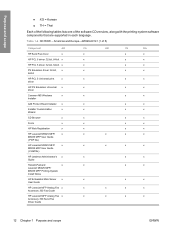
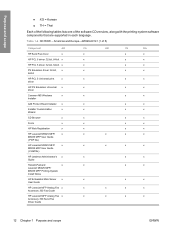
...
x
x
Installer
Add Printer Wizard Installer x
x
x
x
x
x
x
x
x
x
x
x
x
x
x
x
x
x
Installer Customization
x
x
Wizard
CD Browser
x
x
Fonts
x
x
x
x
x
x
x
x
HP Web Registration
x
x
x
x
HP LaserJet M5025 MFP/
x
x
x
x
x
M5035 MFP User Guide
(.PDF file)
HP LaserJet M5025 MFP/
x
x
x
x
x
M5035 MFP User Guide
(.CHM file)
HP Jetdirect Administrator...
HP LaserJet M5025/M5035 MFP - Software Technical Reference (external) - Page 33
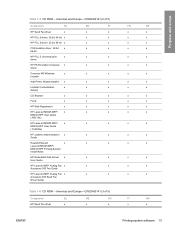
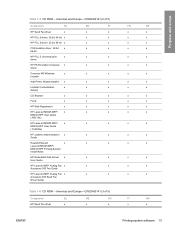
...
Add Printer Wizard Installer x
x
x
Installer Customization
x
x
x
Wizard
CD Browser
x
x
x
Fonts
x
x
x
HP Web Registration
x
x
x
HP LaserJet M5025 MFP/
x
x
x
M5035 MFP User Guide
(.PDF file)
HP LaserJet M5025 MFP/
x
x
x
M5035 MFP User Guide
(.CHM file)
HP Jetdirect Administrator's x
x
x
Guide
Hewlett-Packard
x
x
x
LaserJet M5025 MFP/
M5035 MFP Printing...
HP LaserJet M5025/M5035 MFP - Software Technical Reference (external) - Page 35
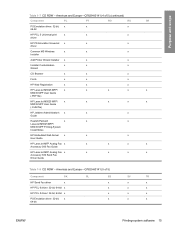
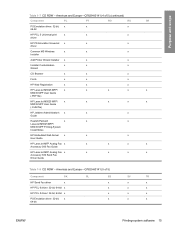
...
Add Printer Wizard Installer x
x
x
Installer Customization
x
x
x
Wizard
CD Browser
x
x
x
Fonts
x
x
x
HP Web Registration
x
x
x
HP LaserJet M5025 MFP/
x
x
x
x
x
M5035 MFP User Guide
(.PDF file)
HP LaserJet M5025 MFP/
x
x
x
x
x
M5035 MFP User Guide
(.CHM file)
HP Jetdirect Administrator's x
x
x
Guide
Hewlett-Packard
x
x
x
LaserJet M5025 MFP/
M5035 MFP...
HP LaserJet M5025/M5035 MFP - Software Technical Reference (external) - Page 63
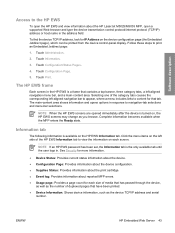
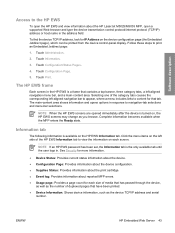
...; Event log: Provides information about the HP LaserJet M5025/M5035 MFP, open the HP EWS and view information about reported MFP errors. ● Usage page: Provides a page count for each screen. The HP EWS frame
Each screen in the HP EWS is turned on each size of media that has passed through the device,
as well as the number of...
HP LaserJet M5025/M5035 MFP - Software Technical Reference (external) - Page 74
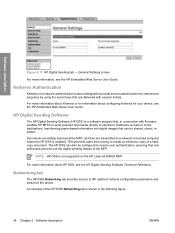
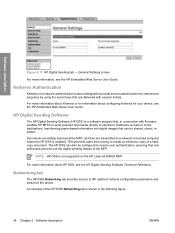
...be configured to a network-connected computer where the HP DSS is not supported on the HP LaserJet M5025 MFP. This prevents users from having to HP Jetdirect network configuration parameters and status for the device. Documents are initially scanned at the MFP, and then are delivered with firmware, enables HP MFPs to send scanned documents directly to electronic mailboxes (e-mail) or to fax...
HP LaserJet M5025/M5035 MFP - User Guide - Page 17
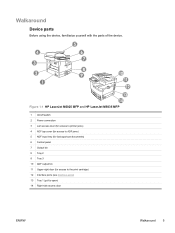
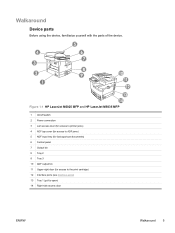
... yourself with the parts of the device. Figure 1-1 HP LaserJet M5025 MFP and HP LaserJet M5035 MFP
1 On/off switch 2 Power connection 3 Jam access door (for access to printer jams) 4 ADF top cover (for access to ADF jams) 5 ADF input tray (for fax/copy/scan documents) 6 Control panel 7 Output bin 8 Tray 2 9 Tray 3 10 ADF output bin 11 Upper-right door (for...
HP LaserJet M5025/M5035 MFP - User Guide - Page 18
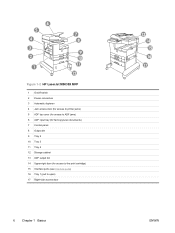
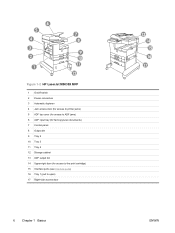
Figure 1-2 HP LaserJet M5035X MFP
1 On/off switch 2 Power connection 3 Automatic duplexer 4 Jam access door (for access to printer jams) 5 ADF top cover (for access to ADF jams) 6 ADF input tray (for fax/copy/scan documents) 7 Control panel 8 Output bin 9 Tray 2 10 Tray 3 11 Tray 4 12 Storage cabinet 13 ADF output bin 14 Upper-right door (for...
HP LaserJet M5025/M5035 MFP - User Guide - Page 19
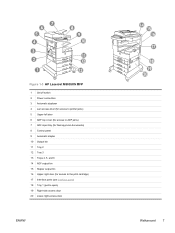
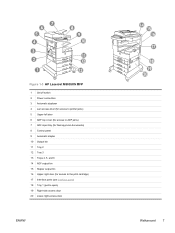
Figure 1-3 HP LaserJet M5035XS MFP
1 On/off switch 2 Power connection 3 Automatic duplexer 4 Jam access door (for access to printer jams) 5 Upper-left door 6 ADF top cover (for access to ADF jams) 7 ADF input tray (for fax/copy/scan documents) 8 Control panel 9 Automatic stapler 10 Output bin 11 Tray 2 12 Tray 3 13 Trays 4, 5, and 6 14 ADF output bin...
HP LaserJet M5025/M5035 MFP - User Guide - Page 146
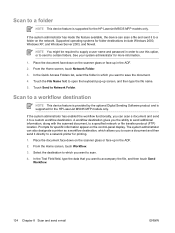
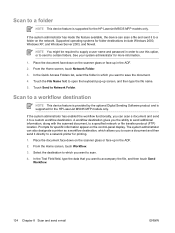
... Send
Workflow.
134 Chapter 8 Scan and send e-mail
ENWW
Place the document face-down on the scanner glass or face-up in the...document. 4. Supported operating systems for the HP LaserJet M5035 MFP models only. A workflow destination gives you can scan a file and send it directly to a network printer for specific information appear on the network. Scan to a folder
NOTE This device...
HP LaserJet MFP - Analog Fax Accessory 300 Send Fax Driver - Page 7


... be accessed by printing to one or more HP multifunction peripherals (MFP). After it is installed, the driver can use the HP LaserJet MFP Send Fax driver to send faxes from your computer to the MFP Send Fax driver. This guide describes the fax functions that are included with the MFP Send Fax driver and provides instructions about the...
HP LaserJet MFP - Analog Fax Accessory Guide - Page 59


...quality by removing the background that the scanner uses when the MFP scans your fax copy to streak or ...are faxing a document that is printed on the HP LaserJet 4345mfp and 9040/9050mfp, and the HP Color LaserJet 4730mfp and ... setting on the HP LaserJet M3025 MFP, M3027 MFP, M4345 MFP, M5025 MFP, M5035 MFP, M9040 MFP, M9050 MFP and HP Color LaserJet CM4730 MFP and CM6040 MFP Series
1. Touch the...
HP LaserJet MFP - Analog Fax Accessory Guide - Page 79


... number is , if the fax was sent or if an error occurred and the fax was not sent).
On the Settings screen,... document feeder (ADF) or on the HP LaserJet M3025 MFP, M3027 MFP, M4345 MFP, M5025 MFP, M5035 MFP, M9040 MFP, M9050 MFP and HP Color LaserJet CM4730 MFP and CM6040 MFP ...that
is dialed.
enter number(s) manually on the scanner glass.
2. Verify that the Describe Original settings match those...
HP LaserJet MFP - Analog Fax Accessory Guide - Page 84


...device. You can only be added or deleted from the phone book from your search.
5.
This button looks like a magnifying glass and is enabled from the HP MFP...see the HP MFP Digital Sending Software User Guide or the HP MFP Digital Sending Software Support Guide.
On ... the HP LaserJet M5035, M5025, M3035, M3027, M4345, M9040 MFP, M9050 MFP and HP Color LaserJet CM4730 MFP and CM6040 MFP Series...
HP LaserJet MFP - Analog Fax Accessory Guide - Page 114
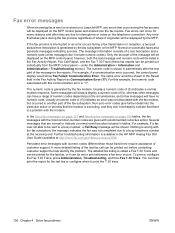
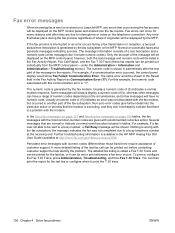
... code is shown in the HP MFP Analog Fax 300 User Guide (available at the receiving end...problem. If the fax process is interrupted or an error occurs during a fax transmission or reception, a two part status/error description is generated by the MFP. For example, if a communication error occurred...Fax error messages
When an analog fax is sent or received on a LaserJet MFP, any errors that occur ...
Service Manual - Page 35
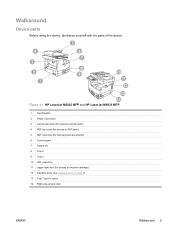
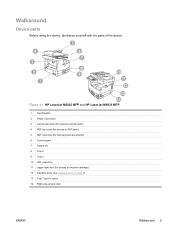
... yourself with the parts of the device.
Figure 1-1 HP LaserJet M5025 MFP and HP LaserJet M5035 MFP
1 On/off switch 2 Power connection 3 Jam access door (for access to printer jams) 4 ADF top cover (for access to ADF jams) 5 ADF input tray (for fax/copy/scan documents) 6 Control panel 7 Output bin 8 Tray 2 9 Tray 3 10 ADF output bin 11 Upper-right door (for...
Service Manual - Page 36
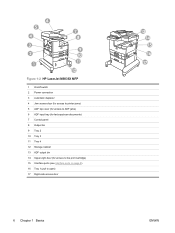
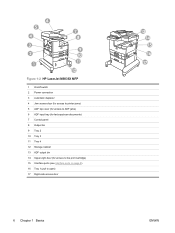
Figure 1-2 HP LaserJet M5035X MFP
1 On/off switch 2 Power connection 3 Automatic duplexer 4 Jam access door (for access to printer jams) 5 ADF top cover (for access to ADF jams) 6 ADF input tray (for fax/copy/scan documents) 7 Control panel 8 Output bin 9 Tray 2 10 Tray 3 11 Tray 4 12 Storage cabinet 13 ADF output bin 14 Upper-right door (for...
Service Manual - Page 37
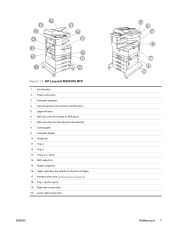
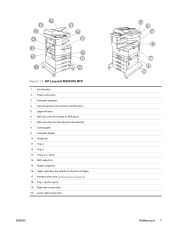
Figure 1-3 HP LaserJet M5035XS MFP
1 On/off switch 2 Power connection 3 Automatic duplexer 4 Jam access door (for access to printer jams) 5 Upper-left door 6 ADF top cover (for access to ADF jams) 7 ADF input tray (for fax/copy/scan documents) 8 Control panel 9 Automatic stapler 10 Output bin 11 Tray 2 12 Tray 3 13 Trays 4, 5, and 6 14 ADF output bin...
Service Manual - Page 453


... connectors. See Laser/scanner on . This type of error can corrupt data during transmission to the first program and try printing a different file. Other causes include poor-quality USB cables, poor connections, or specific software programs.
Turn the MFP off then on will
2. Replace the formatter. If the error is not cleared, turn the device off , and...
Service Manual - Page 458


... for the tray if necessary. If the problem persists, perform an RFU.
65.12.99 Output Accessory Disconnected The optional stapler/stacker is not functional, first verify that connector J1505 on
Tip If the error occurred during a remote firmware upgrade (RFU) and the MFP lost communication with the device firmware. Check the connector (J302) on...
Service Manual - Page 541
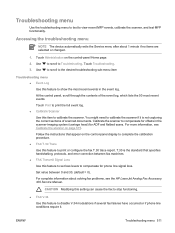
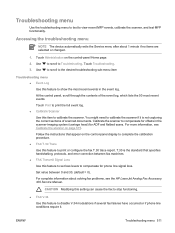
... scanned documents.
Accessing the troubleshooting menu
NOTE The device automatically exits the Service menu after about solving fax problems, see Calibrate the scanner on page 515. Use to scroll to the desired troubleshooting sub-menu item
Troubleshooting menu ● Event Log Use this feature to compensate for ADF and flatbed scans. For more information, see the HP LaserJet...
Similar Questions
Have Hp Laserjet 4345 Mfp Error 49 Ff81, Fix?
have hp laserjet 4345 mfp error 49 ff81, fix?
have hp laserjet 4345 mfp error 49 ff81, fix?
(Posted by bonillaw 4 years ago)
Price.....
Plz confirm the Indian Price of HP M5025 MFP Printer.
Plz confirm the Indian Price of HP M5025 MFP Printer.
(Posted by mohantygopabandhu 9 years ago)
How Scan To Folder Hp Laserjet M5025 Mfp
(Posted by claben85 9 years ago)
Hp Fax Lj M1319f Mfp Error Problem.
Hi I have a hp LaserJet M1319f MFP and it prints about 50-60 pages of repeat error codes. this is a ...
Hi I have a hp LaserJet M1319f MFP and it prints about 50-60 pages of repeat error codes. this is a ...
(Posted by mikeburrows 10 years ago)
Price
Please mail the Price of HP M5025 LASERJET MFP B/W LASER
Please mail the Price of HP M5025 LASERJET MFP B/W LASER
(Posted by patrapandabopanna 12 years ago)

