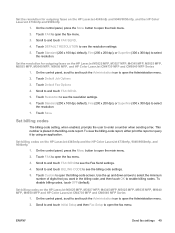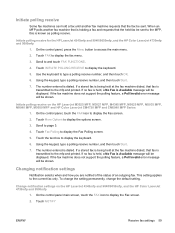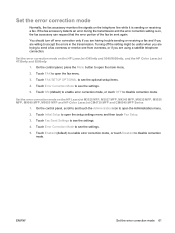HP LaserJet 4345 Support Question
Find answers below for this question about HP LaserJet 4345 - Multifunction Printer.Need a HP LaserJet 4345 manual? We have 25 online manuals for this item!
Question posted by bonillaw on January 11th, 2020
Have Hp Laserjet 4345 Mfp Error 49 Ff81, Fix?
Current Answers
Answer #1: Posted by hzplj9 on January 11th, 2020 3:07 PM
Check the following forum response. (not good english)
https://www.fixyourownprinter.com/posts/46898
This is the HP response.
https://support.hp.com/us-en/search?q=hp%20lj%204345%20error%2049.FF.81&filter=0&origin=pdp
Good luck.