HP LaserJet M4345 Support Question
Find answers below for this question about HP LaserJet M4345 - Multifunction Printer.Need a HP LaserJet M4345 manual? We have 27 online manuals for this item!
Question posted by lizapow on February 26th, 2014
How To Clear The Face Down Error In Hp Laserjet 4345 Mfp Printer
The person who posted this question about this HP product did not include a detailed explanation. Please use the "Request More Information" button to the right if more details would help you to answer this question.
Current Answers
There are currently no answers that have been posted for this question.
Be the first to post an answer! Remember that you can earn up to 1,100 points for every answer you submit. The better the quality of your answer, the better chance it has to be accepted.
Be the first to post an answer! Remember that you can earn up to 1,100 points for every answer you submit. The better the quality of your answer, the better chance it has to be accepted.
Related HP LaserJet M4345 Manual Pages
HP LaserJet MFP and Color MFP Products - Configuring Security for Multiple LaserJet MFP Products - Page 4


... checklist for the following HP MFP models: • HP LaserJet M3027 MFP • HP LaserJet M3035 MFP • HP LaserJet 4345 MFP • HP LaserJet M4345 MFP • HP LaserJet M5025 MFP • HP LaserJet M5035 MFP • HP LaserJet 9040 MFP • HP LaserJet 9050 MFP • HP Color LaserJet 4730 MFP • HP Color LaserJet M4730 MFP • HP Color LaserJet 9500 MFP
All of these...
HP LaserJet MPF Products - Configuring Security for Multiple MFP Products - Page 4


... HP MFP models:
MFP Type HP LaserJet MFPs
Model
HP LaserJet 4345 MFP HP LaserJet M4345 MFP HP LaserJet M3027 MFP HP LaserJet M3035 MFP HP LaserJet M5025 MFP HP LaserJet M5035 MFP HP LaserJet 9040 MFP HP LaserJet 9050 MFP
HP Color LaserJet MFPs
HP Color LaserJet 4730 MFP HP Color LaserJet M4730 MFP HP Color LaserJet 9500 HP
HP Color MFPs with Edgeline Technology
HP CM8050 Color MFP HP...
HP LaserJet MPF Products - Configuring Security for Multiple MFP Products - Page 29


... will resume its startup process. Press the power button on the control panel by default:
• HP LaserJet M4345 MFP
29 To clear the password, reset it are available only on the right side of options.
A list of the MFPs provide their IP addresses on the control panel. As soon as follows 2 moves highlight up , and...
HP LaserJet 4345 MFP - Job Aid - Copying - Page 1


... Steps to enter a scaling percentage. Place a 2-sided document face up into the document ADF. Touch Copy, then touch Image ...face down on the Home screen, then touch the Start Copy button.
Touch Paper Selection. hp LaserJet 4345mfp - Staple copies. 6.
Touch OK, then touch Start Copy. Touch Copy, then touch More Options. Touch OK, then touch Start Copy. hp LaserJet m4345 mfp...
HP LaserJet 4345 MFP - Job Aid - Fax - Page 1


...and original size. Touch Send Fax. Steps to enter a fax number. Load your originals face up speed dial numbers.
3. Touch the Fax button on the Home screen.
Touch two or...do I: 1. Touch the Fax button on the Home screen. Set Fax options.
Touch Send Fax. hp LaserJet m4345 mfp - Faxing
©copyright Hewlett-Packard Company 2006
Send a fax to enter a fax number. Touch ...
HP LaserJet 4345 MFP - Job Aid - Scan - Page 1
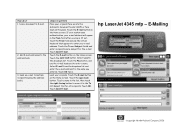
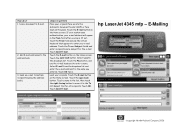
... and use the virtual keyboard that appears to enter your originals face up into the Automatic document feeder (ADF) or face down on the Home screen. Touch OK. Scan a document ...facing button to move it to E-mail.
2. Select E-mail from the dropdown list and enter the e-mail address fro the name you log in the From field after you entered. Touch the open book button. hp LaserJet 4345 mfp...
HP LaserJet M4345 MFP - Software Technical Reference (external) - Page 15


... collation settings 190 Table 6-1 Adding a device in Windows 2000, Windows XP, or Windows Server 2003 33 Table 3-1 Default fonts ...54 Table 3-2 Additional PS emulation fonts ...56 Table 4-1 Printing Defaults, Printing Preferences, Document Properties 108 Table 5-1 Print Task Quick Set default values for the HP LaserJet M4345 MFP printer 138 Table 5-2 HP PCL 6 driver custom media sizes 143...
HP LaserJet M4345 MFP - Software Technical Reference (external) - Page 17


... Error - Alerts screen, 2 of 3 45 Figure 2-7 HP EWS Settings tab - Configure Device screen 46 Figure 2-8 HP EWS Settings tab - List of 3 44 Figure 2-6 HP EWS Information tab - Unsupported Operating System, MS Windows NT 4.0 63 Figure 3-4 Language Selection dialog box ...63 Figure 3-5 Welcome to the HP LaserJet MXXXX MFP Setup Wizard dialog box 64 Figure 3-6 Printer Connection...
HP LaserJet M4345 MFP - Software Technical Reference (external) - Page 18


... Language Selection dialog box ...87 Figure 3-32 Welcome to the HP LaserJet M4345 MFP Installation Customization Wizard screen 87 Figure 3-33 Software License Agreement dialog box 88 Figure 3-34 Language dialog box ...89 Figure 3-35 Printer Port dialog box ...90 Figure 3-36 Browse for Printer dialog box ...90 Figure 3-37 Specify TCP/IP Port dialog box...
HP LaserJet M4345 MFP - Software Technical Reference (external) - Page 83


... XP Professional installation sequence. The Language Selection dialog box appears. The order and appearance of dialog boxes can vary among operating systems.
Select the Install Printer option from the HP LaserJet M4345 MFP printing-system software CD. MS Windows install
Figure 3-3 Setup Error -
HP LaserJet M4345 MFP - Software Technical Reference (external) - Page 158


Table 5-1 Print Task Quick Set default values for the HP LaserJet M4345 MFP printer
Driver feature
Feature setting location
Default values for MS Windows
ENWW English Print Task Quick Sets
... box
Size (watermark
Effects tab, Watermark Details dialog
80
No
font)
box, Font Attributes group box
HP drivers for Windows
138 Chapter 5 HP PCL 6, PCL 5, and PS Emulation drivers for U.S.
HP LaserJet M4345 MFP - Software Technical Reference (external) - Page 159


...message: for No example, Your job will be printed but not stored on the device
Job Storage Mode Job Storage tab, Job Storage Mode group Off is selected
No... can be preconfigured by using one of the HP driver preconfiguration tools. HP drivers for U.S. Table 5-1 Print Task Quick Set default values for the HP LaserJet M4345 MFP printer (continued)
Driver feature
Feature setting location
Default ...
HP LaserJet M4345 MFP - Software Technical Reference (external) - Page 299
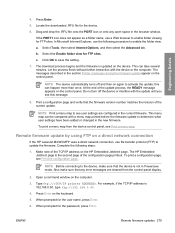
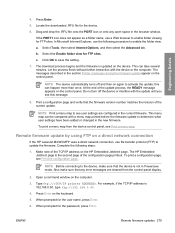
... the revision of the TCP/IP address on a direct network connection
If the HP LaserJet M4345 MFP uses a direct network connection, use a Web browser to determine what user settings...HP Embedded Jetdirect page. Open a command window on the control panel. ENWW
Remote firmware updates 279 Drag and drop the .RFU file onto the PORT icon or onto any error messages are cleared from the device...
HP LaserJet M4345 MFP - User Guide - Page 151


...directly to a workflow destination
NOTE This device feature is provided by the optional Digital Sending Software product and is supported for the HP LaserJet M4345 MFP models only. Place the document face-down on the control-panel display.
ENWW... gives you can also designate a printer as a workflow destination, which you want to a workflow destination 139 Scan to a network...
HP LaserJet MFP - Analog Fax Accessory Guide - Page 6


... settings 59 Set the error correction mode ...61 Set the modem volume ...62 Set the ringer volume ...63
3 Use Fax Fax feature screen ...66 HP LaserJet 4345mfp and 9040/9050mfp, and HP Color LaserJet 4730mfp and 9500mfp fax feature screen 66 HP LaserJet M3035 MFP, M3027 MFP, M4345 MFP, M5025 MFP, M5035 MFP, M9040 MFP, M9050 MFP and HP Color LaserJet CM4730 MFP and CM6040 MFP Series fax feature...
HP LaserJet MFP - Analog Fax Accessory Guide - Page 59


...
Send fax settings 51 Change the sharpness setting on the HP LaserJet 4345 MFP and 9040/9050mfp, and the HP Color LaserJet 4730mfp and 9500mfp
1. Scroll to open the Fax screen.....
Change the sharpness setting on the HP LaserJet M3025 MFP, M3027 MFP, M4345 MFP, M5025 MFP, M5035 MFP, M9040 MFP, M9050 MFP and HP Color LaserJet CM4730 MFP and CM6040 MFP Series
1. Touch OK to open the...
HP LaserJet MFP - Analog Fax Accessory Guide - Page 79


...MFP, M3027 MFP, M4345 MFP, M5025 MFP, M5035 MFP, M9040 MFP, M9050 MFP and HP Color LaserJet CM4730 MFP and CM6040 MFP Series
1. This allows you press No, the settings are completed on the control panel. If you to their default values) and the MFP home screen displays. From the main screen, touch the FAX icon. Touch More Options.
When all settings are cleared...if an error occurred and ...
HP LaserJet MFP - Analog Fax Accessory Guide - Page 119
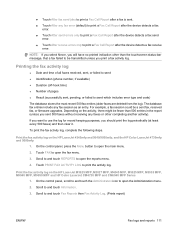
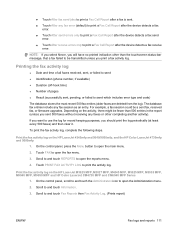
... open the fax menu.
3. Print the fax activity log on the HP LaserJet 4345mfp and 9040/9050mfp, and the HP Color LaserJet 4730mfp and 9500mfp
1.
Print the fax activity log on the HP LaserJet M3025 MFP, M3027 MFP, M4345 MFP, M5025 MFP, M5035 MFP, M9040 MFP, M9050 MFP and HP Color LaserJet CM4730 MFP and CM6040 MFP Series
1. To print the fax activity log, complete the following steps...
HP LaserJet MFP - Analog Fax Accessory Guide - Page 143


...
codes 105 transmitted fax notification 59 error correction mode settings 61 EWS. See speed dial
I installing
fax accessory 10, 20 installing the fax accessory
HP Color LaserJet 4730mfp 12
HP Color LaserJet CM4730 MFP 12
HP Color LaserJet CM6040 MFP Series 23
HP LaserJet 4345mfp 6 HP LaserJet 9040/9050mfp 3 HP LaserJet M9040 MFP /
M9050 MFP 31
J JBIG compression
setting 50
ENWW
Index 135 Index...
HP LaserJet MFP - Analog Fax Accessory Guide - Page 144


...HP LaserJet 4345mfp and 9040/9050mfp, and the HP Color LaserJet 4730mfp and 9500mfp 52 clear all number(s) from the blocked fax list 58 destination paper bin 56 dial tone detection 44 dialing mode 45 dialing prefix 46 error...deleting faxes 70 menu, fax settings 36 MFP. See multifunction product modem speed 102, 124 modem volume setting 62 multifunction product 1
N not configured 36 notification ...
Similar Questions
How To Load A New Toner Cartridge Into An Hp Laser Jet 4345 Mfp Printer
(Posted by nemartha 9 years ago)
How To Fix Error 13.01.00 On Hp Lj 4345 Mfp
(Posted by dxbart 10 years ago)
How To Disable The Fax Confirmation Page On Laserjet 4345 Mfp Printer
(Posted by guilt4no 10 years ago)
How To Clear Jam From Hp Laserjet 4500 Wireless Printer
(Posted by idalfl 10 years ago)
How To Clear Paper Jam Hp Laserjet M1212nf Mfp
(Posted by davsteve 10 years ago)

