HP LaserJet M4345 Support Question
Find answers below for this question about HP LaserJet M4345 - Multifunction Printer.Need a HP LaserJet M4345 manual? We have 27 online manuals for this item!
Question posted by guilt4no on January 16th, 2014
How To Disable The Fax Confirmation Page On Laserjet 4345 Mfp Printer
The person who posted this question about this HP product did not include a detailed explanation. Please use the "Request More Information" button to the right if more details would help you to answer this question.
Current Answers
There are currently no answers that have been posted for this question.
Be the first to post an answer! Remember that you can earn up to 1,100 points for every answer you submit. The better the quality of your answer, the better chance it has to be accepted.
Be the first to post an answer! Remember that you can earn up to 1,100 points for every answer you submit. The better the quality of your answer, the better chance it has to be accepted.
Related HP LaserJet M4345 Manual Pages
HP LaserJet MFP and Color MFP Products - Configuring Security for Multiple LaserJet MFP Products - Page 4


... all of HP MFPs and printers. It is available free for download and installation at the following HP MFP models: • HP LaserJet M3027 MFP • HP LaserJet M3035 MFP • HP LaserJet 4345 MFP • HP LaserJet M4345 MFP • HP LaserJet M5025 MFP • HP LaserJet M5035 MFP • HP LaserJet 9040 MFP • HP LaserJet 9050 MFP • HP Color LaserJet 4730 MFP • HP...
HP LaserJet MFP and Color MFP Products - Configuring Security for Multiple LaserJet MFP Products - Page 37
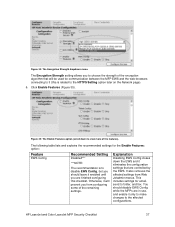
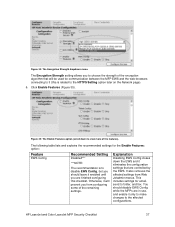
...:
Feature
EWS Config
Recommended Setting
Disabled***
***NOTE:
The recommendation is related to folder, and fax. This includes settings for communication between the MFP EWS and the web browsers connecting...only to make changes to choose the strength of the features). HP LaserJet and Color LaserJet MFP Security Checklist
37 It also removes the affected settings from configuring some ...
HP LaserJet MFP and Color MFP Products - Configuring Security for Multiple LaserJet MFP Products - Page 53


..., or User PIN). † Configure the Authentication Manager to restrict access to specific MFP functions. † Disable Printer Firmware Update. † Configure the Device Password. † Configure Control Panel Access to Maximum Lock. † Disable Allow Use of Digital Send Service. † Disable Allow Transfer to New Digital Send Service. † Configure the PJL Password. †...
HP LaserJet MFP and Color MFP Products - Configuring Security for Multiple LaserJet MFP Products - Page 58


... Default From Address, and select Prevent users from the MFP. HP LaserJet and Color LaserJet MFP Security Checklist
58
Job Hold Timeout requires that are not affected by the Job Hold Timeout. Fax Page Options
• Configure the Fax PIN.
• Disable Allow Web Server (HTTP) access. NOTE:
Stored faxes are held past the allowed time.
The Default...
HP LaserJet MFP and Color MFP Products - Configuring Security for Multiple LaserJet MFP Products - Page 63


... setting to help improve the design and development of the attached printer or device
• Web browser and operating system detected
• Local ...disabling EWS Config during those configurations.
• Disable unused Protocol Stacks. For information on the use of each option below:
HP LaserJet and Color LaserJet MFP Security Checklist
63
HP will deny access to access the MFP...
HP LaserJet MFP and Color MFP Products - Configuring Security for Multiple LaserJet MFP Products - Page 64


...Device Password helps prevent unauthorized users from changing configurations in its encrypted device cache. Access can send firmware updates to Maximum Lock. HP LaserJet and Color LaserJet MFP ... (LDAP, Kerberos, Device PIN, or User PIN). HP recommends updating firmware whenever it for control panel controls. With Printer Firmware Update disabled, the MFPs will deny access to...
HP LaserJet MPF Products - Configuring Security for Multiple MFP Products - Page 4


... covers the following HP MFP models:
MFP Type HP LaserJet MFPs
Model
HP LaserJet 4345 MFP HP LaserJet M4345 MFP HP LaserJet M3027 MFP HP LaserJet M3035 MFP HP LaserJet M5025 MFP HP LaserJet M5035 MFP HP LaserJet 9040 MFP HP LaserJet 9050 MFP
HP Color LaserJet MFPs
HP Color LaserJet 4730 MFP HP Color LaserJet M4730 MFP HP Color LaserJet 9500 HP
HP Color MFPs with Edgeline Technology
HP...
HP LaserJet MPF Products - Configuring Security for Multiple MFP Products - Page 66


...; Configure Bootloader password (Security page for LaserJet and Color LaserJet MFPs) or
Startup Administrator Password (control panel for default text, or choose Use a Custom Message and type message. Fax Page Options
† Configure Fax Printing. o Establish PIN Number. o Fill in your network). o Configure LDAP Server Bind Method to either Use Device User's Credentials, or Use Public...
HP LaserJet 4345 MFP - Job Aid - Fax - Page 1


... the Home screen. Touch two or more Speed dial buttons. hp LaserJet m4345 mfp - Faxing
©copyright Hewlett-Packard Company 2006 Touch the Fax button on the Home screen. Touch the Fax Recipients field and use the virtual keypad to multiple recipients.
4.
Touch the Fax Recipients field and use the virtual keypad that appears to multiple recipients...
HP LaserJet 4345 MFP - Job Aid - Scan - Page 1
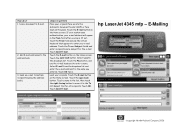
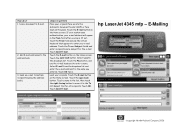
... the virtual keyboard that appears to E-mail.
2.
Repeat this for the e-mail. Select Local in . Load your e-mail address. Touch OK. Touch Send E-mail. hp LaserJet 4345 mfp - Select E-mail from the dropdown list and enter the e-mail address fro the name you log in the dropdown list. Send an e-mail to enter...
HP LaserJet M4345 MFP - Software Technical Reference (external) - Page 15


... and collation settings 190 Table 6-1 Adding a device in Windows 2000, Windows XP, or Windows Server 2003 33 Table 3-1 Default fonts ...54 Table 3-2 Additional PS emulation fonts ...56 Table 4-1 Printing Defaults, Printing Preferences, Document Properties 108 Table 5-1 Print Task Quick Set default values for the HP LaserJet M4345 MFP printer 138 Table 5-2 HP PCL 6 driver custom...
HP LaserJet M4345 MFP - Software Technical Reference (external) - Page 105


...Printer Wizard to find and connect to the device. Select the Have disk option and navigate to one of the wizard process. Installer Customization Wizard for Windows
Administrators can use the Installer Customization Wizard option to customize the HP LaserJet M4345 MFP...:
\Drivers\\PS\hpcm434v.inf ● To install the HP Send Fax driver, select the following file:
For 32-bit: \Driver\\SendFax\...
HP LaserJet M4345 MFP - Software Technical Reference (external) - Page 158


Table 5-1 Print Task Quick Set default values for the HP LaserJet M4345 MFP printer
Driver feature
Feature setting location
Default values for MS Windows
ENWW English Print Task Quick Sets
Preconfigurable1
Print on Both Sides Finishing tab, Document Options ...
HP LaserJet M4345 MFP - Software Technical Reference (external) - Page 159


...group box
Unavailable,
No
Automatically
selected
1 These features can be printed but not stored on the device
Job Storage Mode Job Storage tab, Job Storage Mode group Off is selected
No
box
Proof ... Task Quick Set default values for the HP LaserJet M4345 MFP printer (continued)
Driver feature
Feature setting location
Default values for Windows
ENWW
Paper/Quality tab features 139
HP LaserJet M4345 MFP - Software Technical Reference (external) - Page 232
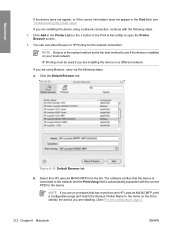
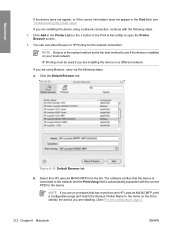
... Bonjour or IP Printing for the device. If you are installing the device using Bonjour, carry out the following steps. 4. The software verifies that has more than one HP LaserJet M4345 MFP, print a configuration page and match the Bonjour Printer Name to the name on the list to open the Printer Browser screen. 5. If you are using...
HP LaserJet MFP - Analog Fax Accessory 300 Send Fax Driver - Page 15


... by using the Add a Printer wizard in the Printers and Faxes window, click Add a printer. 4. Installing the driver
To install the MFP Send Fax driver by choosing the "CUSTOM" path. Enable the billing code on the HP LaserJet M3035MFP, M3027MFP, M4345MFP, M5025MFP, M5035 MFP, and HP Color LaserJet CM4730 MFP and CM6040 MFP: 1. ENWW
Installing the MFP Send Fax driver 9 NOTE: If the...
HP LaserJet MFP - Analog Fax Accessory Guide - Page 9


... the phone cord, and then perform the initial fax configuration that you need to the analog fax feature, the MFP also supports LAN faxing. ENWW
1 1 Setup
The HP LaserJet MFP Analog Fax Accessory 300 enables the HP multifunction product (MFP) to function as described in this chapter. This guide describes the fax functions of this product in this document. NOTE...
HP LaserJet MFP - Analog Fax Accessory Guide - Page 59


... the HP LaserJet 4345 MFP and 9040/9050mfp, and the HP Color LaserJet 4730mfp and 9500mfp
1. Touch Settings to increase the sharpness of the original so that faint or fine text and graphics are faxing a document that is printed on the HP LaserJet M3025 MFP, M3027 MFP, M4345 MFP, M5025 MFP, M5035 MFP, M9040 MFP, M9050 MFP and HP Color LaserJet CM4730 MFP and CM6040 MFP Series...
HP LaserJet MFP - Analog Fax Accessory Guide - Page 98


... forward fax setting to forward all received faxes to another phone number, the device will not attempt to forward the fax again. When forward fax is enabled, the receiving MFP prints the fax (if fax printing is disabled, the fax prints when the printing is enabled), and also forwards the fax to Number screen opens. Set fax forwarding from the HP LaserJet 4345mfp...
HP LaserJet MFP - Analog Fax Accessory Guide - Page 144


... volume, setting 63
rings-to-answer 54
S schedule fax call report 109, 110 speed dial list report 113, 114
M memory lock
disabling 91 enabling 91 PIN 88 memory, saving and deleting faxes 70 menu, fax settings 36 MFP. See multifunction product modem speed 102, 124 modem volume setting 62 multifunction product 1
N not configured 36 notification settings 59...
Similar Questions
How To Print Fax Confirmation On Hp Mfp M132?
How can I print a fax confirmation sheet on the HP MFP M132 fax machine?Also is there a way to also ...
How can I print a fax confirmation sheet on the HP MFP M132 fax machine?Also is there a way to also ...
(Posted by jcostanz 2 years ago)
How To Load A New Toner Cartridge Into An Hp Laser Jet 4345 Mfp Printer
(Posted by nemartha 9 years ago)
How To Clear The Face Down Error In Hp Laserjet 4345 Mfp Printer
(Posted by lizapow 10 years ago)
How To Setup To Print Fax Confirmation Hp Laserjet 4345 Mfp
(Posted by wasafu 10 years ago)
How Do You Disable Fax Confirmations On A Hp 8600 Printer?
(Posted by saBaid 10 years ago)

