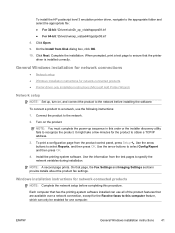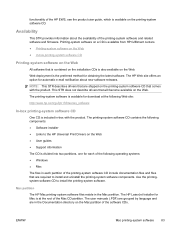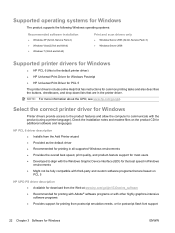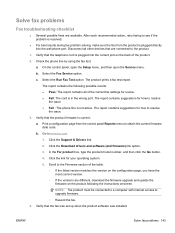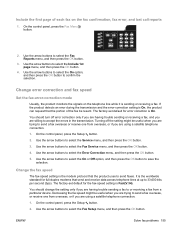HP LaserJet Pro M1536 Support and Manuals
Get Help and Manuals for this Hewlett-Packard item

View All Support Options Below
Free HP LaserJet Pro M1536 manuals!
Problems with HP LaserJet Pro M1536?
Ask a Question
Free HP LaserJet Pro M1536 manuals!
Problems with HP LaserJet Pro M1536?
Ask a Question
Most Recent HP LaserJet Pro M1536 Questions
How To Print Fax Confirmation On Hp Mfp M132?
How can I print a fax confirmation sheet on the HP MFP M132 fax machine?Also is there a way to also ...
How can I print a fax confirmation sheet on the HP MFP M132 fax machine?Also is there a way to also ...
(Posted by jcostanz 2 years ago)
Problem With Top Feeder/ And Question On Toner
I am having trouble with the paper feeder to make copies. It is not taking taking the papers I place...
I am having trouble with the paper feeder to make copies. It is not taking taking the papers I place...
(Posted by villena 6 years ago)
M15360 Retrieve Old Faxes Sent And Receiived
These are faxes printed out automatically on the fax confirmation list
These are faxes printed out automatically on the fax confirmation list
(Posted by eavia107 7 years ago)
Printer Error -30
printer does some docs and not others from main computer. Displays error-30 when not printing. Print...
printer does some docs and not others from main computer. Displays error-30 when not printing. Print...
(Posted by capscleaners 8 years ago)
HP LaserJet Pro M1536 Videos

Hewlett Packard LaserJet Pro M1536 Multifunction Printer - Paper Jam Removal
Duration: 1:59
Total Views: 3
Duration: 1:59
Total Views: 3
Popular HP LaserJet Pro M1536 Manual Pages
HP LaserJet Pro M1536 Reviews
 HP has a rating of 3.00 based upon 1 review.
Get much more information including the actual reviews and ratings that combined to make up the overall score listed above. Our reviewers
have graded the HP LaserJet Pro M1536 based upon the following criteria:
HP has a rating of 3.00 based upon 1 review.
Get much more information including the actual reviews and ratings that combined to make up the overall score listed above. Our reviewers
have graded the HP LaserJet Pro M1536 based upon the following criteria:
- Durability [1 rating]
- Cost Effective [1 rating]
- Quality [1 rating]
- Operate as Advertised [1 rating]
- Customer Service [1 rating]