HP LaserJet 4345 Support Question
Find answers below for this question about HP LaserJet 4345 - Multifunction Printer.Need a HP LaserJet 4345 manual? We have 25 online manuals for this item!
Question posted by norahollars on May 16th, 2014
How To Fix Adf Hp Laserjet 4345 Mfp Drive
The person who posted this question about this HP product did not include a detailed explanation. Please use the "Request More Information" button to the right if more details would help you to answer this question.
Current Answers
There are currently no answers that have been posted for this question.
Be the first to post an answer! Remember that you can earn up to 1,100 points for every answer you submit. The better the quality of your answer, the better chance it has to be accepted.
Be the first to post an answer! Remember that you can earn up to 1,100 points for every answer you submit. The better the quality of your answer, the better chance it has to be accepted.
Related HP LaserJet 4345 Manual Pages
HP LaserJet MFP and Color MFP Products - Configuring Security for Multiple LaserJet MFP Products - Page 4


... at the following HP MFP models: • HP LaserJet M3027 MFP • HP LaserJet M3035 MFP • HP LaserJet 4345 MFP • HP LaserJet M4345 MFP • HP LaserJet M5025 MFP • HP LaserJet M5035 MFP • HP LaserJet 9040 MFP • HP LaserJet 9050 MFP • HP Color LaserJet 4730 MFP • HP Color LaserJet M4730 MFP • HP Color LaserJet 9500 MFP
All of these...
HP LaserJet MFP and Color MFP Products - Configuring Security for Multiple LaserJet MFP Products - Page 22


... the Multiple Device Configuration Tool (see the previous section), click Network (Figure 13) in the fields (Figure 15). Add an IP address or a subnet mask by filling in the Configuration Categories menu.
Figure 14: The Access Control List option.
3. With Web Jetadmin open to the MFP including printing. HP LaserJet and Color LaserJet MFP Security Checklist...
HP LaserJet MPF Products - Configuring Security for Multiple MFP Products - Page 4


... checklist covers the following HP MFP models:
MFP Type HP LaserJet MFPs
Model
HP LaserJet 4345 MFP HP LaserJet M4345 MFP HP LaserJet M3027 MFP HP LaserJet M3035 MFP HP LaserJet M5025 MFP HP LaserJet M5035 MFP HP LaserJet 9040 MFP HP LaserJet 9050 MFP
HP Color LaserJet MFPs
HP Color LaserJet 4730 MFP HP Color LaserJet M4730 MFP HP Color LaserJet 9500 HP
HP Color MFPs with data handling and...
HP LaserJet MPF Products - Configuring Security for Multiple MFP Products - Page 22


... you specify.
This includes printing and all computers in a subnet, include the subnet mask along with the Access Control List: HP LaserJet M3035 MFP HP LaserJet M4345 MFP HP LaserJet M5025 MFP HP LaserJet M5035 MFP HP CM 8050 Color MFP HP CM 8060 Color MFP HP Web Jetadmin does not provide options to all other access.
Configuring the Access Control List (ACL) The ACL limits network...
HP LaserJet MPF Products - Configuring Security for Multiple MFP Products - Page 29


... address
Some of options. Press the power button on the control panel by default:
• HP LaserJet M4345 MFP
29 Continue to watch the control panel as the MFP begins to start up, and the settings for it using a blank password. Press 2 (to 20 characters. Press 2 to continue. A message will appear with a Confirm New...
HP LaserJet MFP Analog Fax Guide - Supplemental Information - Page 11


..., you must download and install the most recent MFP printer firmware update. ENWW
5 These features are part of the HP LaserJet 4345 and HP Color LaserJet 4730mfp.
Fax firmware updates are already available and documented for the HP LaserJet 4345 and HP Color LaserJet 4730mfp. Check the HP Web site to match that of the MFP firmware (separate fax firmware is not available). Fax...
HP LaserJet 4345mfp - Software Technical Reference (External) - Page 25
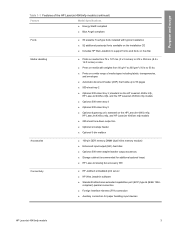
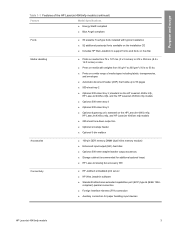
... mfp models
■ 250-sheet face-down output bin
■ Optional envelope feeder
■ Optional 3-bin mailbox
Accessories
■ 100-pin DDR memory DIMM (dual inline memory module) ■ Enhanced input/output (EIO) hard disk ■ Optional 500-sheet stapler/stacker output accessory ■ Storage cabinet (recommended for paper handling input devices
HP LaserJet...
HP LaserJet 4345mfp - Software Technical Reference (External) - Page 292


... Features dialog box: ■ hp LaserJet 4345 mfp PCL 6 Driver (for direct-connect and network installations) ■ hp LaserJet 4345mfp PS Driver (for direct-connect and network installations) ■ hp LaserJet toolbox (for network installations) ... might vary from product to the Printer Name dialog box.
Custom Installation
Figure 5-27 Features dialog box, Custom Installation
NOTE...
HP LaserJet MFP - Analog Fax Accessory Guide - Page 59


... to open the Settings screen.
3. Touch Settings to accept the setting. ENWW
Send fax settings 51 Change the sharpness setting on the HP LaserJet 4345 MFP and 9040/9050mfp, and the HP Color LaserJet 4730mfp and 9500mfp
1. Scroll to and touch Sharpness.
5. Scroll to and touch Image Adjustment.
4.
Change the sharpness setting
The Sharpness setting specifies...
HP LaserJet MFP - Analog Fax Accessory Guide - Page 79


...mode results in the automatic document feeder (ADF) or on the control panel. On the Settings screen, to their default values) and the MFP home screen displays. Using the keyboard, ...OK to return to the settings on the HP LaserJet M3025 MFP, M3027 MFP, M4345 MFP, M5025 MFP, M5035 MFP, M9040 MFP, M9050 MFP and HP Color LaserJet CM4730 MFP and CM6040 MFP Series
1. You can either touch the Start...
HP LaserJet MFP - Analog Fax Accessory Guide - Page 82


...2. Send a fax using the same settings. Place the document in the automatic document feeder (ADF) or on page 86. From the main screen, touch the FAX icon. Touch OK to...you have made any changes to the settings on the HP LaserJet M3025 MFP, M3027 MFP, M4345 MFP, M5025 MFP, M5035 MFP, M9040 MFP, M9050 MFP and HP Color LaserJet CM4730 MFP and CM6040 MFP Series
1. If you like to use .
10. The...
HP LaserJet MFP - Analog Fax Accessory Guide - Page 99


...under the Fax Printing menu.
For the HP LaserJet M3035 MFP, M3027 MFP, M4345 MFP, M5025 MFP, M5035 MFP, M9040 MFP, M9050 MFP and HP Color LaserJet CM4730 MFP and CM6040 MFP Series, retrieved stored faxes can be printed...telephone number?
Legacy MFP Operation (9500, 9040/50, 4345, 4730)
Never Every fax
M5035, M5025, M3035, M3027, M4345, M9040, M9050, CM4730, CM6040 MFPs
Never Every fax
...
HP LaserJet 4345mfp - User Guide - Page 14


...288
Protecting the environment 288 Ozone production ...288 Energy consumption ...288 HP LaserJet printing supplies 289 Material safety data sheet 290 For more information ...290 Declaration of conformity (HP LaserJet 4345mfp 291 Declaration of conformity (HP LaserJet 4345x mfp, 4345xs mfp, and 4345xs mfp 292 Country-/region-specific safety statements 293 Laser safety statement 293 Canadian...
HP LaserJet 4345mfp - User Guide - Page 16
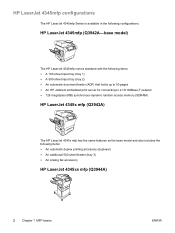
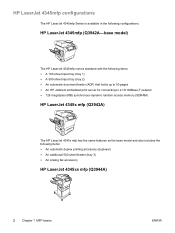
...-sheet input tray (tray 2) ● An automatic document feeder (ADF) that holds up to 50 pages ● An HP Jetdirect embedded print server for connecting to a 10/100Base-T network ● 128 megabytes (MB) synchronous dynamic random access memory (SDRAM)
HP LaserJet 4345x mfp (Q3943A)
The HP LaserJet 4345x mfp has the same features as the base model and...
HP LaserJet 4345mfp - User Guide - Page 34


... automatically. If Mac OS X and Mac OS 9.x (Classic) are using Mac OS X V10.3, "Print Setup Utility" has replaced "Print Center".
7. Select HP LaserJet 4345 MFP from the list. 10. For example, the Installer/English folder contains the Installer icon for the English MFP software. 3. Insert the CD-ROM into the CD-ROM drive. Double click Printer (AppleTalk). 6.
HP LaserJet 4345mfp - User Guide - Page 35


... Default Printer. On the drop-down menu at the top, click USB. Under Model Name, click HP LaserJet 4345mfp Series, and then click Add. 5. To install the software for OS 9.x and later and OS X V10.1 and later. c. b. d. Select HP LaserJet 4345 MFP, and then click OK. In the New Hardware Found dialog box, click Search CD-ROM drive...
HP LaserJet 4345mfp - User Guide - Page 100
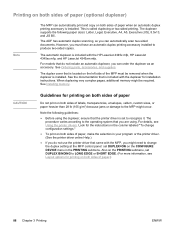
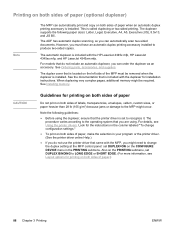
...printer driver that the printer driver is installed. When duplexing very complex pages, additional memory might be removed when the duplexer is included with the HP LaserJet 4345x mfp, HP LaserJet 4345xs mfp, and HP LaserJet 4345xm mfp...duplex setting at the MFP control panel: set DUPLEX=ON on the CONFIGURE DEVICE menu in your program or the printer driver. (See the printer driver online Help.)...
HP LaserJet 4345mfp - User Guide - Page 178


... information about the page sizes and number of the document feeder kit that remains and the HP part number.
4 Recycling Information provides information about how to recycle HP supplies. The supplies status page contains the following information:
hp LaserJet 4345 mfp series
supplies status page
1
1
2
3
4
1 Black Print Cartridge indicates the amount of toner that remains in...
HP LaserJet 4345mfp - User Guide - Page 179


...been printed, copied and scanned (if a duplexer is installed); The usage page contains the following information:
hp LaserJet 4345 mfp series
usage page (S/N XXXXXXXXXX)
hp LaserJet 4345 mfp series
1
usage page (S/N XXXXXXXXXX)
1
2
2
3 4
1 Product Name and Device Name indicate the series of HP LaserJet MFP in use. 2 Usage Totals indicates types of pages that can be found on the PCL font...
HP LaserJet 4345mfp - User Guide - Page 305


... of the FCC Rules. Operation is subject to the following two conditions: (1) this device may cause undesired operation.
3) For regulatory purposes, this device must accept any interference received, including interference that the product
Product Name: Model Number:
Product Options:
HP LaserJet 4345 mfp Q3942A Regulatory model number: BOISB-0407-003) ALL
conforms to ISO/IEC Guide...
Similar Questions
Have Hp Laserjet 4345 Mfp Error 49 Ff81, Fix?
have hp laserjet 4345 mfp error 49 ff81, fix?
have hp laserjet 4345 mfp error 49 ff81, fix?
(Posted by bonillaw 4 years ago)
How To Reset Kit Counter On Hp Laserjet 4345 Mfp
(Posted by ABEBrasdfwa 9 years ago)
How To Fix An Hp Laserjet Cm4540 Mfp That Is Printing Solid Black Pages
(Posted by tlrhobtuhi 10 years ago)
How To Set Hp Laserjet 4345 Mfp To Default Admin Password
(Posted by gelej 10 years ago)
How To Fix My Hp Laserjet M1522nf Mfp Code Error 8
(Posted by feerabi 10 years ago)

