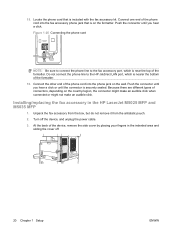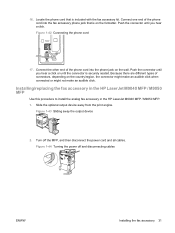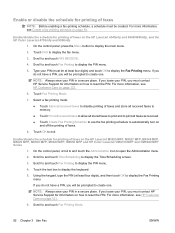HP LaserJet 4345 Support Question
Find answers below for this question about HP LaserJet 4345 - Multifunction Printer.Need a HP LaserJet 4345 manual? We have 25 online manuals for this item!
Question posted by ABEBrasdfwa on August 7th, 2014
How To Reset Kit Counter On Hp Laserjet 4345 Mfp
The person who posted this question about this HP product did not include a detailed explanation. Please use the "Request More Information" button to the right if more details would help you to answer this question.
Current Answers
Answer #1: Posted by waelsaidani1 on August 7th, 2014 11:24 AM
To reset the maintenance-kit counter
1 Turn the MFP off and then on.
2 When the memory count appears on the control-panel display, press and hold 6 until all three
LEDs flash once and then stay on. (This might take up to 20 seconds.)
3 Release 6 and then press 3.
4 Press 6 to select NEW MAINTENANCE KIT.
5 The MFP completes its initialization sequence. The maintenance-kit counter is automatically reset.
1 Turn the MFP off and then on.
2 When the memory count appears on the control-panel display, press and hold 6 until all three
LEDs flash once and then stay on. (This might take up to 20 seconds.)
3 Release 6 and then press 3.
4 Press 6 to select NEW MAINTENANCE KIT.
5 The MFP completes its initialization sequence. The maintenance-kit counter is automatically reset.
Related HP LaserJet 4345 Manual Pages
Similar Questions
Have Hp Laserjet 4345 Mfp Error 49 Ff81, Fix?
have hp laserjet 4345 mfp error 49 ff81, fix?
have hp laserjet 4345 mfp error 49 ff81, fix?
(Posted by bonillaw 4 years ago)
How To Reset Default Settings Hp Laserjet M4345 Mfp Series
(Posted by rgotjoh 10 years ago)
Hp Laserjet 4345 Mfp Will Not Add Email Addresses To Local Address Book
(Posted by ItXxS 10 years ago)
How To Put New Maintenance Kit In Hp Laserjet M2727nf Mfp
(Posted by sham1Un 10 years ago)
Hp Laserjet 4345 Mfp, How To Replace Document Feeder Kit
(Posted by sridhim 10 years ago)