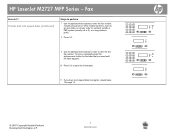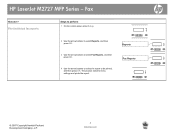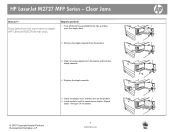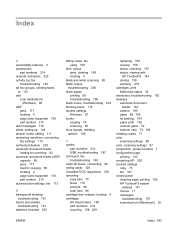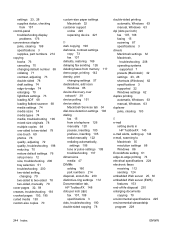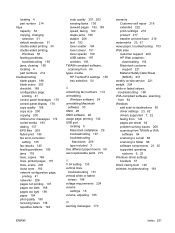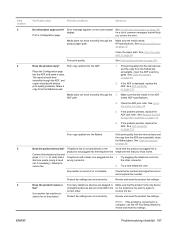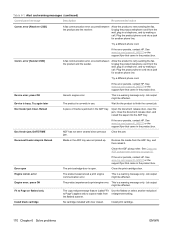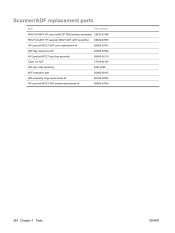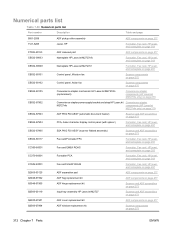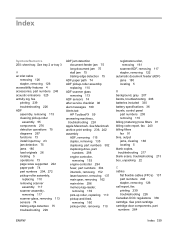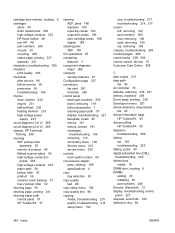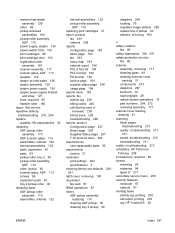HP LaserJet M2727 - Multifunction Printer Support and Manuals
Get Help and Manuals for this Hewlett-Packard item

View All Support Options Below
Free HP LaserJet M2727 manuals!
Problems with HP LaserJet M2727?
Ask a Question
Free HP LaserJet M2727 manuals!
Problems with HP LaserJet M2727?
Ask a Question
Most Recent HP LaserJet M2727 Questions
Maquina Bloqueada
Buenas noches. La impresora se quedo bloqueada con la frase en pantalla Hawlett Packard y de esa fun...
Buenas noches. La impresora se quedo bloqueada con la frase en pantalla Hawlett Packard y de esa fun...
(Posted by fredichgauss 2 years ago)
The Laserjet Will Has A Paper Jam
I have cleared the paper jam and it will print single pages. But, when I attempt to print on both si...
I have cleared the paper jam and it will print single pages. But, when I attempt to print on both si...
(Posted by kipp93372 7 years ago)
Automatic Document Feeder Pickup Roller Assembly Is Not Feeding
(Posted by rclark18955 9 years ago)
Hp M2727nf Cannot Receive Fax Busy
(Posted by blbofe 9 years ago)
Hp M2727 Driver Wont Work Windows 7
(Posted by josjeen 9 years ago)
HP LaserJet M2727 Videos
Popular HP LaserJet M2727 Manual Pages
HP LaserJet M2727 Reviews
We have not received any reviews for HP yet.