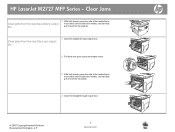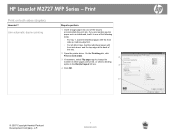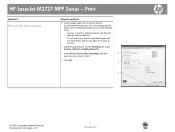HP LaserJet M2727 Support Question
Find answers below for this question about HP LaserJet M2727 - Multifunction Printer.Need a HP LaserJet M2727 manual? We have 16 online manuals for this item!
Question posted by fredichgauss on May 28th, 2021
Maquina Bloqueada
Current Answers
Answer #1: Posted by SonuKumar on May 29th, 2021 10:05 AM
Good night. The printer was stuck with the phrase on the screen Hawlett Packard and that function does not pass
https://www.youtube.com/watch?v=EZ4e6ygQu48
https://www.youtube.com/watch?v=axdgmu1nYno
https://www.youtube.com/watch?v=BnAKOGL6180
https://www.youtube.com/results?app=desktop&search_query=HP+LaserJet+M2727+struck&ucbcb=1
Please respond to my effort to provide you with the best possible solution by using the "Acceptable Solution" and/or the "Helpful" buttons when the answer has proven to be helpful.
Regards,
Sonu
Your search handyman for all e-support needs!!
Answer #2: Posted by Technoprince123 on May 28th, 2021 11:57 PM
Please response if this answer is acceptable and solw your problem thanks