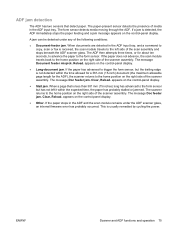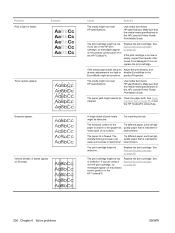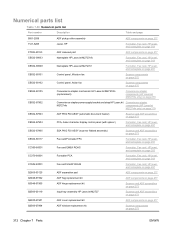HP LaserJet M2727 Support Question
Find answers below for this question about HP LaserJet M2727 - Multifunction Printer.Need a HP LaserJet M2727 manual? We have 16 online manuals for this item!
Question posted by kipp93372 on July 13th, 2016
The Laserjet Will Has A Paper Jam
I have cleared the paper jam and it will print single pages. But, when I attempt to print on both sides, it stops and I get the paper jam message again. Can you help?
Current Answers
Answer #1: Posted by Odin on July 13th, 2016 10:51 AM
Paper jams are often elusive, and your may have been only partially cleared. See the tips at https://www.computerhope.com/issues/ch000980.htm.
Hope this is useful. Please don't forget to click the Accept This Answer button if you do accept it. My aim is to provide reliable helpful answers, not just a lot of them. See https://www.helpowl.com/profile/Odin.
Answer #2: Posted by Odin on July 22nd, 2016 11:00 AM
Your jam was not completely cleared. See the tips at https://www.computerhope.com/issues/ch000980.htm.
Hope this is useful. Please don't forget to click the Accept This Answer button if you do accept it. My aim is to provide reliable helpful answers, not just a lot of them. See https://www.helpowl.com/profile/Odin.
Related HP LaserJet M2727 Manual Pages
Similar Questions
Hp Laserjet 1212nf Mfp Won't Print Landscape
(Posted by frankcha 9 years ago)
Hp Laserjet Professional M1212nf Mfp Cannot Print From Citrix
(Posted by MJF3kat 9 years ago)
Hp Laserjet M2727nf Mfp How To Print Activity Log
(Posted by ADpbshan 10 years ago)
Hp Laserjet 3055 Paper Jam - Please Help
How can I open the back door to free a paper jam on my HP 3055 laser jet all in one?
How can I open the back door to free a paper jam on my HP 3055 laser jet all in one?
(Posted by postals1226 11 years ago)
Paper Jam Message
keep gettting paper jam message even though there is no paper jam I've hard reset the printer I've...
keep gettting paper jam message even though there is no paper jam I've hard reset the printer I've...
(Posted by creativelykept 12 years ago)