HP M5025 Support Question
Find answers below for this question about HP M5025 - LaserJet MFP B/W Laser.Need a HP M5025 manual? We have 26 online manuals for this item!
Question posted by mohantygopabandhu on June 13th, 2014
Price.....
Plz confirm the Indian Price of HP M5025 MFP Printer.
Current Answers
There are currently no answers that have been posted for this question.
Be the first to post an answer! Remember that you can earn up to 1,100 points for every answer you submit. The better the quality of your answer, the better chance it has to be accepted.
Be the first to post an answer! Remember that you can earn up to 1,100 points for every answer you submit. The better the quality of your answer, the better chance it has to be accepted.
Related HP M5025 Manual Pages
HP Color LaserJet, LaserJet and LaserJet MFP Products - Print Cartridge Price Increase Announcement - Page 1


... toner cartridges by five (5%) percent. In response to provide superior value, reliability and high-quality output. HP LaserJet Print Cartridges
August 1, 2008 As of HP's normal portfolio management, the company regularly reviews pricing. Price Increase Announcement - From pioneering the desktop printing industry to its customers' needs.
1 © Copyright Hewlett-Packard Company...
HP LaserJet M5025/M5035 MFP - Software Technical Reference (external) - Page 15


... collation settings 196 Table 6-1 Adding a device in Windows 2000, Windows XP, or Windows Server 2003 35 Table 3-1 Default fonts ...58 Table 3-2 Additional PS emulation fonts ...60 Table 4-1 Printing Defaults, Printing Preferences, Document Properties 112 Table 5-1 Print Task Quick Set default values for the HP LaserJet M5025/M5035 MFP printer 143 Table 5-2 HP PCL 6 driver custom media sizes...
HP LaserJet M5025/M5035 MFP - Software Technical Reference (external) - Page 21
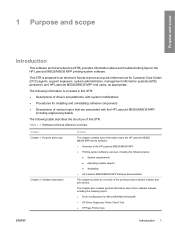
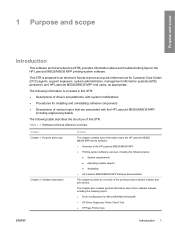
... (STR) provides information about the HP LaserJet M5025/ M5035 MFP and its software: ● Overview of the HP LaserJet M5025/M5035 MFP ● Printing-system software overview, including the following topics: ● Driver configuration for Microsoft® (MS) Windows® ● HP Driver Diagnostic Printer Check Tool ● HP Easy Printer Care
ENWW
Introduction 1
The following...
HP LaserJet M5025/M5035 MFP - Software Technical Reference (external) - Page 28


... operating environments: ● Mac OS X (V10.2.8 or later). Purpose and scope
Standalone drivers
The following operating systems support the HP LaserJet M5025/M5035 MFP printing-system software, including the HP PCL 6, PCL 5, PS emulation drivers, and the HP Send Fax driver: ● Windows 2000 (Service packs 1 and 2) ● Windows XP Home Edition (32-bit) ● Windows...
HP LaserJet M5025/M5035 MFP - Software Technical Reference (external) - Page 47


... configuration ● HP Driver Diagnostic Printer Check Tool ● HP Easy Printer Care ● HP Embedded Web Server ● HP Web Jetadmin
ENWW
Introduction 27 For information about specific system installers, drivers, and components, see the section that corresponds to that system. Software description
2 Software description
Introduction
The HP LaserJet M5025/M5035 MFP comes with...
HP LaserJet M5025/M5035 MFP - Software Technical Reference (external) - Page 60
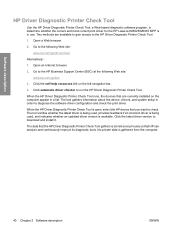
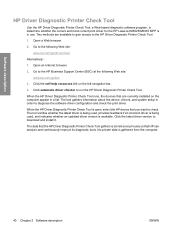
... install it. When the HP Driver Diagnostic Printer Check Tool runs, the devices that you want to determine whether the correct and most current print driver for the HP LaserJet M5025/M5035 MFP is gathered from the computer.
40 Chapter 2 Software description
ENWW Software description
HP Driver Diagnostic Printer Check Tool
Use the HP Driver Diagnostic Printer Check Tool, a Web-based...
HP LaserJet M5025/M5035 MFP - Software Technical Reference (external) - Page 63
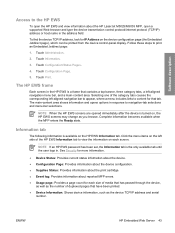
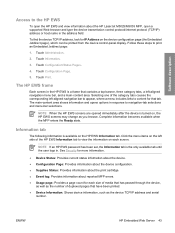
...: Provides information about the print cartridge. ● Event log: Provides information about the HP LaserJet M5025/M5035 MFP, open a supported Web browser and type the device transmission control protocol/internet protocol (TCP/IP) address or host name in .
To find the device TCP/IP address, look for IP Address on the left -aligned navigation menu bar...
HP LaserJet M5025/M5035 MFP - Software Technical Reference (external) - Page 163
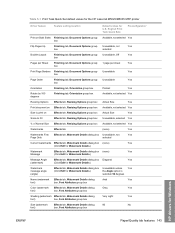
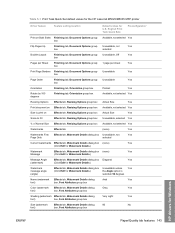
... Light
Yes
font)
box, Font Attributes group box
Size (watermark
Effects tab, Watermark Details dialog
80
No
font)
box, Font Attributes group box
HP drivers for U.S. Table 5-1 Print Task Quick Set default values for the HP LaserJet M5025/M5035 MFP printer
Driver feature
Feature setting location
Default values for Windows
ENWW
Paper/Quality tab features 143
HP LaserJet M5025/M5035 MFP - Software Technical Reference (external) - Page 164
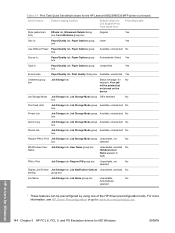
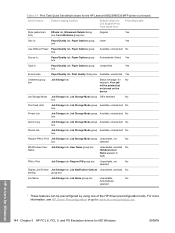
...message: for No example, Your job will be printed but not stored on the device
Job Storage Mode Job Storage tab, Job Storage Mode group Off is selected
No
... of the HP driver preconfiguration tools.
HP drivers for Windows
144 Chapter 5 HP PCL 6, PCL 5, and PS Emulation drivers for U.S. Table 5-1 Print Task Quick Set default values for the HP LaserJet M5025/M5035 MFP printer (continued)
...
HP LaserJet M5025/M5035 MFP - Software Technical Reference (external) - Page 222
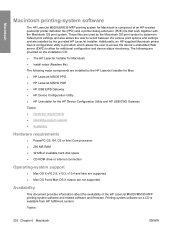
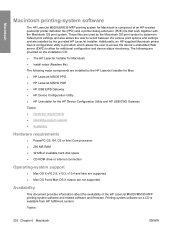
... by the HP LaserJet Installer for Mac: ● HP LaserJet M5035 PPD ● HP LaserJet M5035 PDE ● HP USB EWS Gateway ● HP Device Configuration Utility ● HP Uninstaller for Macintosh ● Install notes (Readme file)
The following are installed by the provided HP LaserJet Installer. Macintosh
Macintosh printing-system software
The HP LaserJet M5025/M5035 MFP printing...
HP LaserJet M5025/M5035 MFP - Software Technical Reference (external) - Page 226
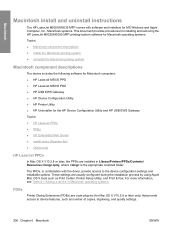
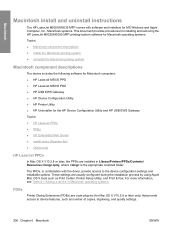
... and uninstall instructions
The HP LaserJet M5025/M5035 MFP comes with the driver, provide access to device features, such as Print Center, Printer Setup Utility, and Print & Fax. These settings are installed in Library/Printers/PPDs/Contents/ Resources:.lproj, where is the appropriate localized folder. For more information, see Table 6-1 Adding a device in combination with software...
HP LaserJet M5025/M5035 MFP - Software Technical Reference (external) - Page 227
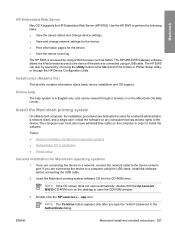
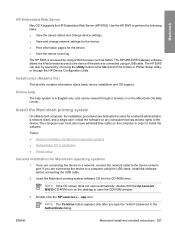
...; General installation for Macintosh operating systems ● Detailed Mac OS X installation ● Printer setup
General installation for the device. ● View the device event log. Double-click the HP LaserJet v... .app icon. Use the HP EWS to perform the following tasks: ● View the device status and change device settings. ● View and change network settings for the...
HP LaserJet M5025/M5035 MFP - Software Technical Reference (external) - Page 239
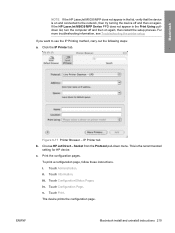
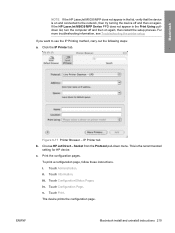
If the HP LaserJet M5035 MFP Series PPD does not appear in the list, verify that the device is the recommended
setting for HP device. For more troubleshooting information, see Troubleshooting the printer setup. If you want to the network, then try turning the device off and then on again. Figure 6-17 Printer Browser - i. iii. The device prints the configuration page...
HP LaserJet M5025/M5035 MFP - Software Technical Reference (external) - Page 240
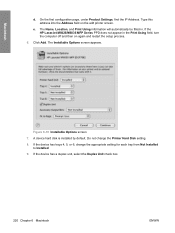
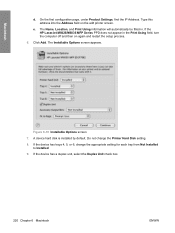
Click Add. If the device has trays 4, 5, or 6, change the Printer Hard Disk setting. 8. If the device has a duplex unit, select the Duplex Unit check box.
220 Chapter 6 Macintosh
ENWW
Do not change the appropriate setting for each tray from Not Installed
to Installed. 9. e. If the HP LaserJet M5025/M5035 MFP Series PPD does not appear in . Figure...
HP LaserJet M5025/M5035 MFP - Software Technical Reference (external) - Page 242
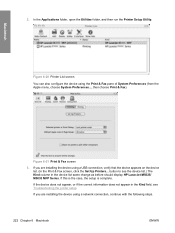
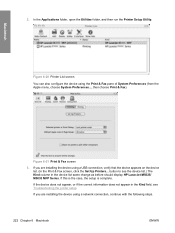
... before should display HP LaserJet M5025/ M5035 MFP Series. If you are installing the device using the Print & Fax pane of System Preferences (from the Apple menu, choose System Preferences..., then choose Print & Fax).
Figure 6-20 Printer List screen You can also configure the device using a USB connection, verify that the device appears on the device list. (In the...
HP LaserJet M5025/M5035 MFP - Software Technical Reference (external) - Page 329


... 266 Configuration 276 configuration page 255 Configure Device 263 Control Panel screen 261 Date & Time 272 Device Information 261 Device Information screen 271 Device Status page 255 Diagnostics section 277 Digital Sending tab 275 documentation 22 E-mail Server 264 Edit Other Links 270 Event Log screen 258 HP Printer Utility, accessing from 252 Information tab 254...
HP LaserJet M5025 and M5035 MFP Product Series - Solutions provided by the 48.031.7 firmware roll - Page 2
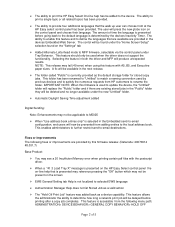
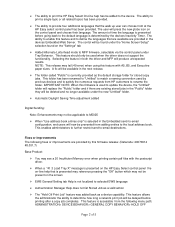
... help that the walk up user can choose from HP customers to determine how long a network print job will be delayed before going back to MFP firmware, selectable via the control panel under the new... pressing the "OK" button which may not be used by the devices Inactivity Timer. This feature should only be applicable to M5025
¾ When "Use address book entries only" is not localized ...
HP LaserJet M5025/M5035 MFP - User Guide - Page 22
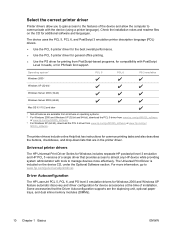
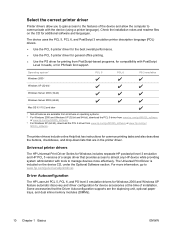
... effectively. Driver Autoconfiguration
The HP LaserJet PCL 5, PCL 6, and PS level 3 emulation drivers for Windows 2000 and Windows XP feature automatic discovery and driver configuration for device accessories at the time of the device and allow you to gain access to the features of installation.
Select the correct printer driver
Printer drivers allow the computer to...
HP LaserJet M5025/M5035 MFP - User Guide - Page 252


...consumer content. This is good for high-volume printing.
HP LaserJet transparencies
For use with monochrome HP LaserJet devices. For crisp, sharp text and graphics, rely on the... Quick Pack; 2500 sheets/ream, 5-ream carton
CHP113/Europe
HP Office recycled paper
For use only with all office equipment-laser and inkjet devices, copiers, and fax machines.
Satisfies U.S. Letter (8.5 x ...
HP LaserJet MFP - Analog Fax Accessory Guide - Page 20
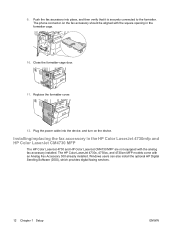
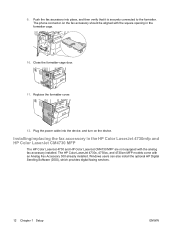
... with the analog fax accessory installed. Push the fax accessory into the device, and turn on the fax accessory should be aligned with the square opening in the HP Color LaserJet 4730mfp and HP Color LaserJet CM4730 MFP
The HP Color LaserJet 4730 and HP Color LaserJet CM4730 MFP are not equipped with an Analog Fax Accessory 300 already installed.
Installing...
Similar Questions
How To Scan A Document On A Laserjet 500 Mfp From Pc
(Posted by ricjo 10 years ago)
Price Hp Officejet K80 All In One Printer
(Posted by aposlasher 11 years ago)
Is Hp Laserjet Pro M1217nfw The Same As Hp Laserjet M1217nfw Mfp
Is HP LaserJet Pro M1217nfw the same as HP LaserJet M1217nfw MFP? I'm trying to set up the printer t...
Is HP LaserJet Pro M1217nfw the same as HP LaserJet M1217nfw MFP? I'm trying to set up the printer t...
(Posted by patkeeton 12 years ago)
Scanner Problem In Hp-m5025 Mfp Printer
Dear sir, When i am trying to scan a document in this printer HP-M5025 MFP.Then an error occured i....
Dear sir, When i am trying to scan a document in this printer HP-M5025 MFP.Then an error occured i....
(Posted by shyam19901 12 years ago)
Price
Please mail the Price of HP M5025 LASERJET MFP B/W LASER
Please mail the Price of HP M5025 LASERJET MFP B/W LASER
(Posted by patrapandabopanna 12 years ago)

