HP M5025 Support Question
Find answers below for this question about HP M5025 - LaserJet MFP B/W Laser.Need a HP M5025 manual? We have 26 online manuals for this item!
Question posted by patrapandabopanna on August 25th, 2011
Price
Please mail the Price of HP M5025 LASERJET MFP B/W LASER
Current Answers
Answer #1: Posted by kcmjr on August 25th, 2011 11:37 AM
This answer was accepted by the poster of the original question.
Difficult to obtain new. $700 used at eBay.
Licenses & Certifications: Microsoft, Cisco, VMware, Novell, FCC RF & Amateur Radio licensed.
Related HP M5025 Manual Pages
HP LaserJet M5025/M5035 MFP - Software Technical Reference (external) - Page 11


... ...247 Releasing a job-storage print job 248 Deleting a job-storage print job 249 E-mail Alerts ...249 Network Settings ...250 Bonjour Settings ...251 Additional Settings ...252 HP Embedded Web Server (EWS 253 Access to the HP EWS ...253 Information tab ...254 Device Status 255 Configuration page 255 Supplies Status page 257 Event Log ...258 Usage...
HP LaserJet M5025/M5035 MFP - Software Technical Reference (external) - Page 17
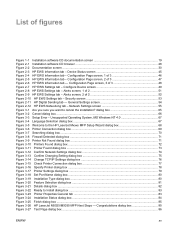
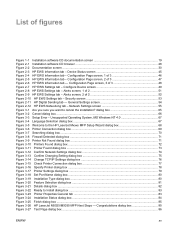
... Status dialog box ...84 Figure 3-25 Finish dialog box ...85 Figure 3-26 HP LaserJet M5025/M5035 MFP Next Steps - Configuration Page screen, 1 of 3 47 Figure 2-6 HP EWS Information tab - Configure Device screen 49 Figure 2-8 HP EWS Settings tab - Configuration Page screen, 2 of 3 46 Figure 2-5 HP EWS Information tab - Unsupported Operating System, MS Windows NT 4.0 67 Figure...
HP LaserJet M5025/M5035 MFP - Software Technical Reference (external) - Page 27
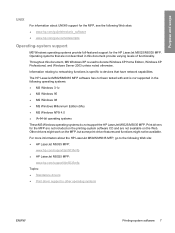
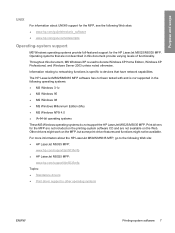
... printing-system software CD and are not described in other operating systems
ENWW
Printing-system software 7 The HP LaserJet M5025/M5035 MFP software has not been tested with and is used to devices that are not available on the MFP, but some print-driver features and functions might work on the Web. Throughout this document, MS...
HP LaserJet M5025/M5035 MFP - Software Technical Reference (external) - Page 64
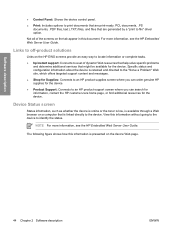
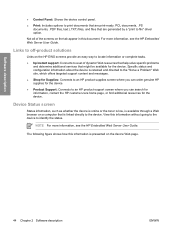
..., .PS
documents, .PDF files, text (.TXT) files, and files that might be available for the device.
Not all of the screens on the HP EWS screens provide an easy way to locate information or complete tasks. ● hp instant support: Connects to a set of dynamic Web resources that help solve specific problems
and...
HP LaserJet M5025/M5035 MFP - Software Technical Reference (external) - Page 104


... is also available.
Click Cancel to Install dialog box. To use the HP LaserJet M5025/M5035 MFP as the default device, select the Use this as the default printer and select Yes in the... Ready to close the installer without installing the printing-system software. On the General tab, the device name can be changed by typing a new name in the following figure. The Installation Status dialog...
HP LaserJet M5025/M5035 MFP - Software Technical Reference (external) - Page 151
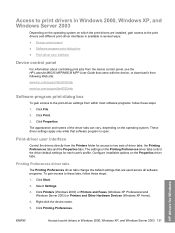
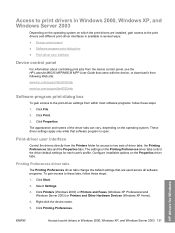
... are installed, gain access to print drivers in several ways: ● Device control panel ● Software-program print-dialog box ● Print-driver user interface
Device control panel
For information about controlling print jobs from the device control panel, see the HP LaserJet M5025 MFP/M5035 MFP User Guide that software program is available in Windows 2000, Windows...
HP LaserJet M5025/M5035 MFP - Software Technical Reference (external) - Page 168
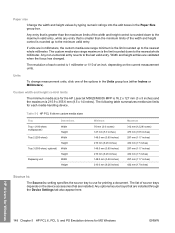
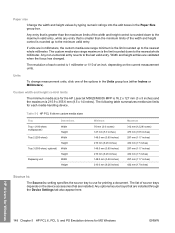
... resolution of an inch, depending on the device accessories that are installed. HP drivers for Windows
148 Chapter 5 HP PCL 6, PCL 5, and PS Emulation drivers for the HP LaserJet M5025/M5035 MFP is 76.2 x 127 mm (3 x ...of the width and height control is 1 millimeter or 1/10 of each media-handling device. Paper size
Change the width and height values by typing numeric strings into the edit...
HP LaserJet M5025/M5035 MFP - Software Technical Reference (external) - Page 207
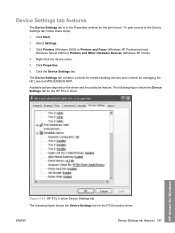
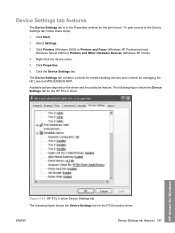
...Server 2003) or Printers and Other Hardware Devices (Windows XP Home).
4. Right-click the device name.
5. Click the Device Settings tab. Select Settings.
3. The Device Settings tab contains controls for media-handling devices and controls for the print driver.
Device Settings tab features
The Device Settings tab is in the Properties window for managing the HP LaserJet M5025/M5035 MFP.
HP LaserJet M5025/M5035 MFP - Software Technical Reference (external) - Page 250


....2.8 or later. Topics: ● Access to the HP Printer Utility ● Supplies Status ● Device Information ● File Upload ● Update Firmware ● Upload Fonts ● HP Support ● Duplex mode ● Economode ● Resolution ● Trays Configuration ● Lock Resources ● Stored Jobs ● E-mail Alerts ● Network Settings ● Bonjour Settings...
HP LaserJet M5025/M5035 MFP - Software Technical Reference (external) - Page 274


... to open the HP EWS Device Configuration folder. Information tab
The Information tab allows you to access and print out detailed information regarding device and supply status, device configuration, network configuration, and usage. Macintosh
Using the HP Device Configuration application:
1. Choose the HP LaserJet M5025/M5035 MFP from the list of devices. Run the HP Device Configuration...
HP LaserJet M5025/M5035 MFP - Software Technical Reference (external) - Page 304
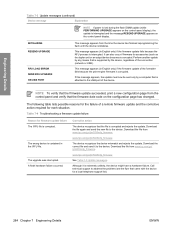
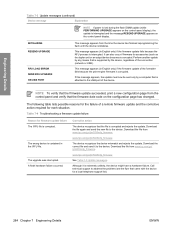
... failure
Reason for firmware update failure The .RFU file is extremely unlikely, the device might have a hardware failure. Although it to the device.
Download the file from the time the device has finished reprogramming the flash until the device reinitializes. www.hp.com/go /ljm5025mfp_firmware
See Table 7-3 Update messages. INITIALIZING RESEND UPGRADE
RFU LOAD ERROR...
HP LaserJet M5025/M5035 MFP - Software Technical Reference (external) - Page 327


...also fax driver Drivers dialog box, Customization Wizard 97 Duplex mode, HP Printer Utility, Macintosh 242 duplexing unit custom paper sizes 148 driver configuration 194 driver ... Device 263 Control Panel screen 261 Date & Time 272 Device configuration
page 255 Device Information 261 Device Information
screen 271 Device Status page 255 Diagnostics 277 Digital Sending tab 275 documentation 22 E-mail ...
HP LaserJet M5025/M5035 MFP - User Guide - Page 55
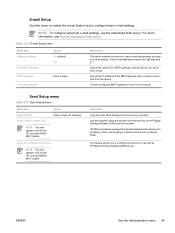
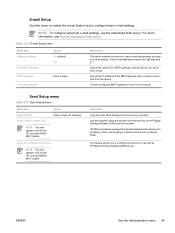
... Sending Software (DSS) server. Description
This option enables the device to check e-mail syntax when you to configure the device for the HP LaserJet M5035 MFP models. Test the configured SMTP gateway to see Use the embedded Web server.
ENWW
Use the Administration menu 43 E-mail Setup
Use this feature to allow the transfer of the SMTP...
HP LaserJet M5025/M5035 MFP - User Guide - Page 138


... Address).
As you type additional characters, the list of e-mail addresses that send and receive e-mail. Touch Initial Setup.
3. Supported protocols
The HP LaserJet M5025 MFP models support Simple Mail Transfer Protocol (SMTP).
The SMTP server must configure the device for the SMTP server.
The HP LaserJet M5035 MFP models support SMTP and Lightweight Directory Access Protocol (LDAP...
HP LaserJet M5025/M5035 MFP - User Guide - Page 146
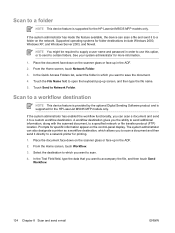
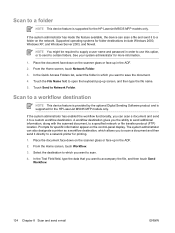
...device can scan a document and send it to a custom workflow destination.
In the Text Field field, type the data that you can scan a file and send it directly to accompany the file, and then touch Send
Workflow.
134 Chapter 8 Scan and send e-mail... Name field to a folder
NOTE This device feature is supported for the HP LaserJet M5035 MFP models only.
Place the document face-down...
HP LaserJet M5025/M5035 MFP - User Guide - Page 292
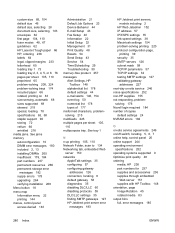
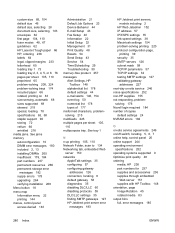
...menus, control panel access denied 183
Administration 21 Default Job Options 23 Device Behavior 44 E-mail Setup 43 Fax Setup 40 Information 22 Initial Setup 32 Management 31 Print...document size, selecting 103 envelopes 64 first page 104, 110 fuser modes 48, 67 guidelines 62 HP LaserJet Tough paper 66 HP, ordering 238 labels 64 legal, clipped margins 233 letterhead 65 loading tray 1 73 loading tray...
HP LaserJet MFP - Analog Fax Accessory 300 Send Fax Driver - Page 14


...the appropriate MFP user guide for instructions about configuring the e-mail function: ● HP LaserJet 4345mfp Series User Guide ● HP Color LaserJet 4730mfp User Guide ● HP LaserJet 9040mfp/9050mfp User Guide ● HP Color LaserJet 9500mfp User Guide ● HP LaserJet M3035MFP and M3037MFP Series User Guide ● HP LaserJet M3037MFP User Guide ● HP LaserJet M4345MFP...
HP LaserJet MFP - Analog Fax Accessory 300 Send Fax Driver - Page 76


... about configuring the e-mail function: ● HP LaserJet 4345mfp Series User Guide ● HP Color LaserJet 4730mfp User Guide
70 Chapter 4 Troubleshooting
ENWW The test page does not print
View the MFP Send Fax configuration information on the HP LaserJet M3035MFP, M3027MFP, M4345MFP, M5025MFP, M5035 MFP, and HP Color LaserJet CM4730 MFP and CM6040 MFP, use the following sections...
HP LaserJet MFP - Analog Fax Accessory Guide - Page 51


... Guide or the HP MFP Digital Sending Software Support Guide. In addition to configuring a single MFP, you have made changes to the settings, click OK to open the Advanced MFP Modem Settings screen for additional fax settings. Select Advanced to accept the settings. ENWW
Remote fax configuration 43
After you can also configure multiple devices.
Service Manual - Page 89
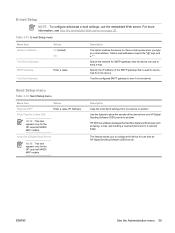
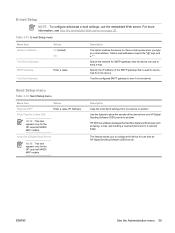
....
Allow Use of Digital Send Service
NOTE This item appears only for the HP LaserJet M5035 MFP models. This feature allows you type an e-mail address.
NOTE This item appears only for the HP LaserJet M5035 MFP models.
HP DSS is a software package that the device can use to allow the transfer of the SMTP gateway that is functional...
Similar Questions
Where To Get Staples For A Hp Laserjet M4345mfp Multifunction Device
(Posted by jrodrarmand 9 years ago)
Price.....
Plz confirm the Indian Price of HP M5025 MFP Printer.
Plz confirm the Indian Price of HP M5025 MFP Printer.
(Posted by mohantygopabandhu 9 years ago)
How Scan To Folder Hp Laserjet M5025 Mfp
(Posted by claben85 9 years ago)
How To Scan A Document On A Laserjet 500 Mfp From Pc
(Posted by ricjo 10 years ago)
Price Hp Officejet K80 All In One Printer
(Posted by aposlasher 11 years ago)


