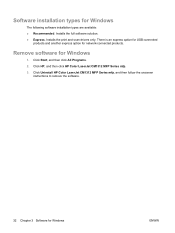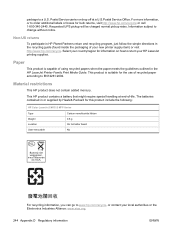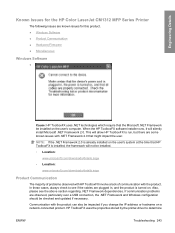HP CM1312nfi Support Question
Find answers below for this question about HP CM1312nfi - Color LaserJet MFP Laser.Need a HP CM1312nfi manual? We have 19 online manuals for this item!
Question posted by ycsau on January 29th, 2013
Hp Cm1312 Mfp Scanning Issue
Current Answers
Answer #1: Posted by tintinb on January 30th, 2013 12:24 PM
- HP Print View Software
- HP Printer Administrator Resource Kit
If you have more questions, please don't hesitate to ask here at HelpOwl. Experts here are always willing to answer your questions to the best of our knowledge and expertise.
Regards,
Tintin
Related HP CM1312nfi Manual Pages
Similar Questions
standard printing is great but photos are not good.