HP CM1312nfi Support Question
Find answers below for this question about HP CM1312nfi - Color LaserJet MFP Laser.Need a HP CM1312nfi manual? We have 19 online manuals for this item!
Question posted by radWi on December 31st, 2013
How To Run Color Test Page On A Hp Cm1312 Mfp
The person who posted this question about this HP product did not include a detailed explanation. Please use the "Request More Information" button to the right if more details would help you to answer this question.
Current Answers
There are currently no answers that have been posted for this question.
Be the first to post an answer! Remember that you can earn up to 1,100 points for every answer you submit. The better the quality of your answer, the better chance it has to be accepted.
Be the first to post an answer! Remember that you can earn up to 1,100 points for every answer you submit. The better the quality of your answer, the better chance it has to be accepted.
Related HP CM1312nfi Manual Pages
HP Printers - Supported Citrix Presentation Server environments - Page 26


... L7680 All-in-One
HP Deskjet 5440
HP Business Inkjet 1100
HP Officejet 720
HP LaserJet 3200
HP LaserJet 4000
HP Designjet 4000 PostScript
HP Color LaserJet 3000
Testing methodology for each test case. Varied client and server systems from numerous manufacturers were used -
Printers were connected to client and server systems using HP Jetdirect print server devices. The 32-bit and...
HP Printers - Supported Citrix Presentation Server environments - Page 27


...printers were downloaded from the HP Driver Support website. Printer model tested
HP Color LaserJet 3000
HP LaserJet 4000 HP Business Inkjet 1100 HP Deskjet D2360 HP Deskjet 5440 HP Designjet 4000 PostScript
Driver version tested
HP Color LaserJet 3000 Series PCL (61.53.25.9) &
HP Color LaserJet 3000 Series PS(61.71.661.41)
HP LaserJet 4000 Series PCL6 (4.27.4000.0)
HP Business Inkjet 1100 Series...
HP Printers - Supported Citrix Presentation Server environments - Page 34


... using Jetdirect. Use the replication feature to run a Windows installation CD-ROM or media for...tested
HP Color LaserJet 3800
Driver version tested
HP Color LaserJet 3800 PS (61.071.661.41) &
HP Color LaserJet 3800 PCL6 (61.071.661.41)
34
Printer model tested
HP LaserJet 3200
Driver version tested
HP LaserJet 3200 Series PCL 5e Printer Driver (4.3.2.209)
HP Designjet 4000 PostScript
HP...
HP Printers - Supported Citrix Presentation Server environments - Page 35


... Printer model tested
HP Color LaserJet 4600
HP Business Inkjet 2300 HP Deskjet 5440
Driver version tested
HP Color LaserJet 4600 PS (61.53.25.9) &
HP Color LaserJet 4600 PCL5 (61.53.25.9)
HP Business Inkjet 2300 PCL5 (61.53.25.9)
HP Deskjet 5400 Series (61.53.25.9)
Known issues with the HP Scanners/All-in -One devices were connected to client using the HP LaserJet/Business Inkjet/Designjet...
HP Color LaserJet CM1312 MFP - Color - Page 1


... possible print quality for text, graphics, and photographs. NOTE: Automatic is the default setting and is useful for printing all color documents.
HP LaserJet CM1312 MFP Series - The Automatic color adjustment option optimizes the neutral-gray color treatment, halftones, and edge enhancements for each element in black and white.
When Print in Grayscale
Steps to perform
Setting...
HP Color LaserJet CM1312 MFP - Color - Page 2


... a pattern or a high level of color-plane misregistration by using only black toner. Adjust color / color settings (continue)
Steps to other colors, and it produces the darkest black.
● The Edge Control setting determines how edges are rendered. Trapping reduces the effect of detail. Color
How do I? HP LaserJet CM1312 MFP Series - Adaptive halftoning increases edge sharpness...
HP Color LaserJet CM1312 MFP - Connectivity - Page 1


Display the IP address on the control panel
How do I?
HP Color LaserJet CM1312 MFP Series - Network configuration
3 Use the arrow buttons to select Network configuration, ...Display the IP address on the control panel
NOTE: You can also view the IP address in the EWS or HP ToolboxFX by selecting the Advanced Network Settings tab.
2 Use the arrow buttons to select Show IP address, and ...
HP Color LaserJet CM1312 MFP - Copy Tasks - Page 1


... feeder input tray, with the media stack face-up and the first page to the product, do not use 2 Slide the stack into the ADF.
HP Color LaserJet CM1312 MFP Series - paper clips, or staples. Document loaded appears on the product control panel to start copying.
?
© 2008 Copyright Hewlett-Packard Development Company, L.P.
1 www...
HP Color LaserJet CM1312 MFP Series - User Guide - Page 14


HP LaserJet CM1312 mfp
HP LaserJet CM1312 (fax/photo-card model)
● Prints at speeds up to 12 pages per minute (ppm)
HP LaserJet CM1312 mfp, plus:
monochrome and 8 ppm color.
● 10/100 Base-T network port.
● PCL 6 printer drivers and HP postscript level 2 emulation.
● V.34 fax and 8-megabyte (MB) flash fax-storage memory.
● Tray 1 holds up to 150 sheets of...
HP Color LaserJet CM1312 MFP Series - User Guide - Page 44
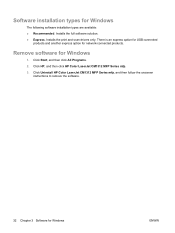
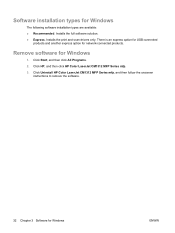
... for Windows
ENWW Remove software for network-connected products. Installs the full software solution. ● Express. Click Start, and then click All Programs. 2. Click HP, and then click HP Color LaserJet CM1312 MFP Series mfp. 3. Installs the print and scan drivers only.
There is an express option for USB-connected
products and another express option for Windows
1.
HP Color LaserJet CM1312 MFP Series - User Guide - Page 81


...the Printer Features section.
Change the order in the software program, click Print. 2.
The HP Color LaserJet CM1312 MFP Series does not support edge-to the original value. Open the Paper/Output section, and ... gray
a) Open the Document Options section, and then open the Printer Features section. Print colored text as black rather than as Black drop-down list, select On. How do I
...
HP Color LaserJet CM1312 MFP Series - User Guide - Page 86


... Black or Start Copy Color on the product control-panel display. On the product control panel, press Number of copies (HP LaserJet CM1312 mfp), or the Copy Menu button (HP LaserJet CM1312 (fax/photo-card model...Start Copy Black or Start Copy Color to make for your current job. -orFor products with a graphical display, enter the number of copies is running, pressing Cancel clears the process that...
HP Color LaserJet CM1312 MFP Series - User Guide - Page 111


... memory card is displayed. Insert a valid memory card to continue scanning. Insert a memory card to continue scanning.
Place the original in the HP Solution Center.
3. Select HP Color LaserJet CM1312 MFP Series in the device. Click the Scan button for the type of original that you are :
1. Select a scan shortcut that defines the settings for the type...
HP Color LaserJet CM1312 MFP Series - User Guide - Page 153


... is a loss of the following instructions to print fax logs and reports:
Print all fax reports
Use this procedure to print all of power
The HP Color LaserJet CM1312 MFP Series flash memory protects against data loss when a power failure occurs.
ENWW
Solve fax problems 141 Use the arrow buttons to select Reports, and then...
HP Color LaserJet CM1312 MFP Series - User Guide - Page 201


... Start Fax to receive the fax.
The product fax settings are not connected in , or telephone devices are set , if necessary). Turn Private Receive off or use the preset PIN to send a ... telephone line. If the print quality from the internal tests and the copy from the flatbed as well. Make sure that media that the HP Color LaserJet CM1312 MFP Series is not plugged into the ADF and make a...
HP Color LaserJet CM1312 MFP Series - Software Technical Reference - Page 41
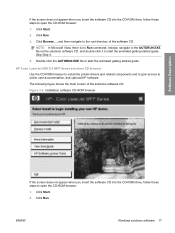
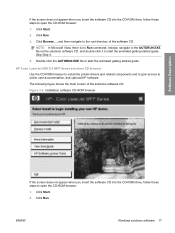
... the CD-ROM drive, follow these steps to open the CD-ROM browser:
1. Click Run.
3. NOTE: In Microsoft Vista, there is no Run command;
Double-click the AUTORUN.EXE file to start the animated getting started guide. HP Color LaserJet CM1312 MFP Series solutions CD browser Use the CD-ROM browser to install the printer-drivers and...
HP Color LaserJet CM1312 MFP Series - Software Technical Reference - Page 265


... runs on the root directory. Engineering Details
Table 6-1 Products installed by the solutions software for this product in Windows 2000 and in Windows Server 2003 (continued)
Product by type
Product
IEEE 1284.4 products Imaging products Universal Serial Bus controllers
● HP Color LaserJet CM1312 MFP Series ● HP Color LaserJet CM1312 MFP Series ● HP Color LaserJet...
HP Color LaserJet CM1312 MFP Series - Software Technical Reference - Page 267
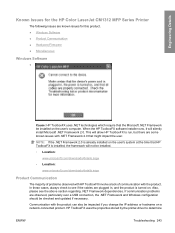
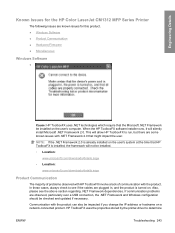
... involve a lack of communication with .NET Framework 2.0 that might impact the user. When the HP ToolboxFX software installer runs, it will allow HP ToolboxFX to determine
ENWW
Troubleshooting 243 Engineering Details
Known Issues for the HP Color LaserJet CM1312 MFP Series Printer
The following issues are known issues for this product. ● Windows Software ● Product Communication...
HP Color LaserJet CM1312 MFP Series - Software Technical Reference - Page 271


... is entered in this registry key to obtain the new IP address. Scan driver
When the HP Color LaserJet CM1312 MFP Series product is installed, the Scan co-installer determines the IP address or hostname of the ...as well as some other data. Otherwise the user must either edit this value manually or run the FixScan utility to the product's IP address by using hostname. ENWW
IP discovery and ...
HP Color LaserJet CM1312 MFP Series - Software Technical Reference - Page 293


...guide appears, click Begin Setup for the HP LaserJet printing system software, see the HP Color LaserJet CM1312 MFP support pages at the following URL:
www.hp.com/support/CM1312series
III. Engineering Details
&#...for help setting up Scan-To in the HP LaserJet Scan software.
Upgrading Windows ● HP recommends that you are running. For example, when upgrading from the Start...
Similar Questions
Hp Cm1312 Mfp Problem With Dirty Page When Print
(Posted by jajazzy 10 years ago)
How To Create A Scan Destination Folder Hp Cm1312 Mfp
(Posted by cbmik 10 years ago)
How To Setup An Hp Cm1312 Mfp Wireless Printer
(Posted by chiniExT 10 years ago)
Hp Cm1312 Mfp Scanning Issue
After getting a new laptop withWindows 7 (64bit), user is unable to save scanned image in PDF format...
After getting a new laptop withWindows 7 (64bit), user is unable to save scanned image in PDF format...
(Posted by ycsau 11 years ago)
Hp Cm1312 Mfp What Settings For Best Quality Print
standard printing is great but photos are not good.
standard printing is great but photos are not good.
(Posted by swpvideo 12 years ago)

