HP M5035 Support Question
Find answers below for this question about HP M5035 - LaserJet MFP B/W Laser.Need a HP M5035 manual? We have 42 online manuals for this item!
Question posted by tmandv79 on April 23rd, 2012
How Do I Reset Error Code 58.04
The person who posted this question about this HP product did not include a detailed explanation. Please use the "Request More Information" button to the right if more details would help you to answer this question.
Current Answers
There are currently no answers that have been posted for this question.
Be the first to post an answer! Remember that you can earn up to 1,100 points for every answer you submit. The better the quality of your answer, the better chance it has to be accepted.
Be the first to post an answer! Remember that you can earn up to 1,100 points for every answer you submit. The better the quality of your answer, the better chance it has to be accepted.
Related HP M5035 Manual Pages
HP LaserJet MFP and Color MFP Products - Configuring Security for Multiple LaserJet MFP Products - Page 13


... guess using the latest password cracking tools.
• Use complicated passwords.
You can never be changed or reset without the correct password. Current data shows that do not apply and
HP LaserJet and Color LaserJet MFP Security Checklist
13 The latest password cracking tools follow patterns to make guessing easier.
• Use meaningless random...
HP LaserJet MFP and Color MFP Products - Configuring Security for Multiple LaserJet MFP Products - Page 15


... possible to configure them using this checklist are for the specified HP LaserJet and Color LaserJet MFPs.
3.
Other devices may vary. Note:
To select more than one MFP in this process, but the results may appear in the Device Tools dropdown menu (Figure 2).
HP LaserJet and Color LaserJet MFP Security Checklist
15 Note:
Remember that the steps in the...
HP LaserJet MFP and Color MFP Products - Configuring Security for Multiple LaserJet MFP Products - Page 29


... and click Configure Devices. This section covers settings that the information displayed on the control panel long after the user walks away.
15. Select Delay before resetting the default settings. ... of EWS including those managed in the Configuration Categories menu (Figure 24). HP LaserJet and Color LaserJet MFP Security Checklist
29 Figure 23: The Time-outs options.
13. Note:
Later,...
HP LaserJet MFP and Color MFP Products - Configuring Security for Multiple LaserJet MFP Products - Page 64


... authentication methods (LDAP, Kerberos, Device PIN, or User PIN) you are following all other one can be enabled during normal use of them, the MFP will not prompt for Novell.
The Control Panel Access Lock prevents everyone from various sources. There is synchronized with Novell components.
HP LaserJet and Color LaserJet MFP Security Checklist
64
HP LaserJet MPF Products - Configuring Security for Multiple MFP Products - Page 12


... options that apply only to view the device list (Figure 2), which is a permanent setting that can be configured until all MFPs including Edgeline MFPs, LaserJet-based MFPs, and Color LaserJet-based MFPs. • Configuring Settings for Edgeline MFPs: This section provides instructions for all MFPs it is managing even though not all MFPs support all of these instructions to configure...
HP LaserJet MPF Products - Configuring Security for Multiple MFP Products - Page 36


... send only one job at a time. If you choose Immediately reset to default settings, users will be able to send multiple jobs to configure the MFP. The View Log page will disable all of the information in the Device List, and click Configure Devices. This will appear to retype all of the functions of...
HP LaserJet M5025/M5035 MFP - Software Technical Reference (external) - Page 32
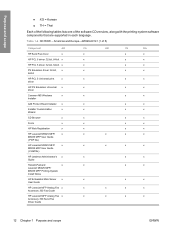
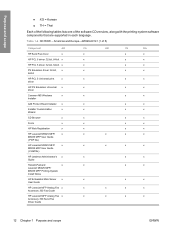
...x
x
HP Web Registration
x
x
x
x
HP LaserJet M5025 MFP/
x
x
x
x
x
M5035 MFP User Guide
(.PDF file)
HP LaserJet M5025 MFP/
x
x
x
x
x
M5035 MFP User Guide
(.CHM file)
HP Jetdirect Administrator's x
x
Guide
x
x
Hewlett-Packard
x
x
LaserJet M5025 MFP/
M5035 MFP Printing-System
Install Notes
x
x
HP Embedded Web Server x
x
User Guide
x
x
HP LaserJet MFP Analog Fax...
HP LaserJet M5025/M5035 MFP - Software Technical Reference (external) - Page 35
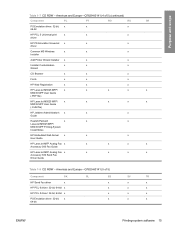
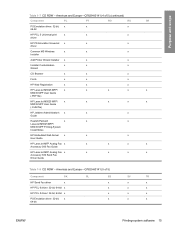
...Registration
x
x
x
HP LaserJet M5025 MFP/
x
x
x
x
x
M5035 MFP User Guide
(.PDF file)
HP LaserJet M5025 MFP/
x
x
x
x
x
M5035 MFP User Guide
(.CHM file)
HP Jetdirect Administrator's x
x
x
Guide
Hewlett-Packard
x
x
x
LaserJet M5025 MFP/
M5035 MFP Printing-System
Install Notes
HP Embedded Web Server x
x
x
User Guide
HP LaserJet MFP Analog Fax x
x
x
x
x
Accessory...
HP LaserJet M5025/M5035 MFP - Software Technical Reference (external) - Page 36
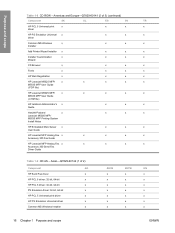
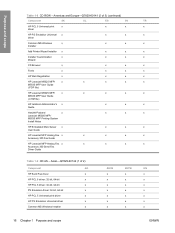
...
x
x
HP Web Registration
x
x
x
x
HP LaserJet M5025 MFP/
x
x
x
x
x
M5035 MFP User Guide
(.PDF file)
HP LaserJet M5025 MFP/
x
x
x
x
x
M5035 MFP User Guide
(.CHM file)
HP Jetdirect Administrator's x Guide
x
x
x
Hewlett-Packard
x
LaserJet M5025 MFP/
M5035 MFP Printing-System
Install Notes
x
x
x
HP Embedded Web Server x User Guide
x
x
x
HP LaserJet MFP Analog Fax...
HP LaserJet M5025/M5035 MFP - Software Technical Reference (external) - Page 214


... adjustment.
This setting is enabled in the Automatic Configuration setting.
Duplex Unit (for MS Windows
ENWW The HP LaserJet M5025/M5035 MFP supports smart duplexing. Allow Manual Duplexing
Select Allow Manual Duplexing to print on the device. HP drivers for Windows
194 Chapter 5 HP PCL 6, PCL 5, and PS Emulation drivers for 2-Sided Printing)
The...
HP LaserJet M5025/M5035 MFP - Software Technical Reference (external) - Page 274


...; Usage Page
254 Chapter 6 Macintosh
ENWW
Information tab
The Information tab allows you to open the Configure Device screen on the Settings tab. Macintosh
Using the HP Device Configuration application:
1. Choose the HP LaserJet M5025/M5035 MFP from the list of devices. Figure 6-55 Device Status screen
Click the Supplies Status link to open the HP EWS...
HP LaserJet M5025 and M5035 MFP Series - Firmware Version 48.015.9 Enhancements and Fixes - Page 2
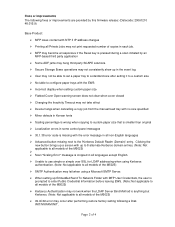
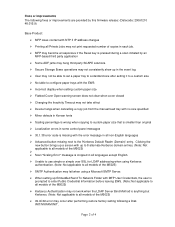
... effect
¾ Device hangs when cancelling a copy job from the manual feed tray with no size specified
¾ Minor defects in Korean fonts
¾ Scaling percentage is wrong when copying to custom paper size that is smaller than original
¾ Localization errors in some control panel messages
¾ 30.1.38 error code is missing...
HP LaserJet MFP - Analog Fax Accessory 300 Send Fax Driver - Page 14


... 9040/9050mfp and the HP Color LaserJet 4730mfp and 9500mfp: 1. Enable the billing-code feature on the MFP in the billing code. 7. See the appropriate MFP user guide for instructions about configuring the e-mail function: ● HP LaserJet 4345mfp Series User Guide ● HP Color LaserJet 4730mfp User Guide ● HP LaserJet 9040mfp/9050mfp User Guide ● HP...
HP LaserJet MFP - Analog Fax Accessory Guide - Page 7


...one-touch key for the HP LaserJet 4345mfp and 9040/9050mfp, and the HP Color LaserJet 4730mfp and 9500mfp 86 Clear or...device 98 Are you using a phone company voice-messaging service or an answering machine? ...98 Checking fax accessory status ...99 Fax feature is not operating ...100 General fax problems ...101 Receiving fax problems ...102 Sending fax problems ...104 Error codes ...105 Fax error...
HP LaserJet MFP - Analog Fax Accessory Guide - Page 113
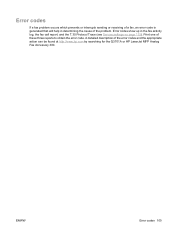
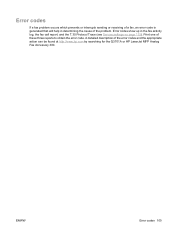
... at http://www.hp.com by searching for the Q3701A or HP LaserJet MFP Analog Fax Accessory 300. A detailed description of these three reports to obtain the error code. Error codes
If a fax problem occurs which prevents or interrupts sending or receiving of a fax, an error code is generated that will help in the fax activity log, the...
HP LaserJet MFP - Analog Fax Accessory Guide - Page 114
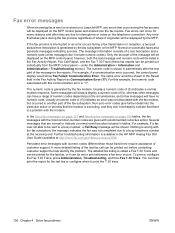
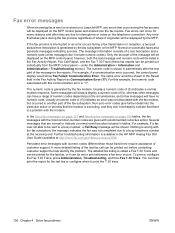
... connection. Further troubleshooting information is available in another part of (0) indicates a normal modem response. Fax error messages
When an analog fax is sent or received on a LaserJet MFP, any errors that there is a problem with the modem. Non-zero error codes give further detail into the fax reports. The detailed fax listing is called a Fax T.30...
HP LaserJet MFP - Analog Fax Accessory Guide - Page 118


... to specify when to disable printing a thumbnail on the HP LaserJet M3025 MFP, M3027 MFP, M4345 MFP, M5025 MFP, M5035 MFP, M9040 MFP, M9050 MFP and HP Color LaserJet CM4730 MFP and CM6040 MFP Series
1. ● Touch Print after any fax job to print a Fax Call Report after the device detects a fax receive error. Touch FAX to never print a Fax Call Report. Touch FAX...
HP LaserJet MFP - Analog Fax Accessory Guide - Page 119
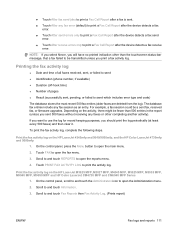
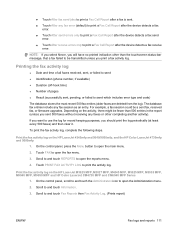
...purposes, you print a fax activity log. Scroll to send which includes error type and code)
The database stores the most recent 500 fax entries (older faxes are... after the device detects a fax receive
error.
Print the fax activity log on the HP LaserJet M3025 MFP, M3027 MFP, M4345 MFP, M5025 MFP, M5035 MFP, M9040 MFP, M9050 MFP and HP Color LaserJet CM4730 MFP and CM6040 MFP Series
1. ...
HP LaserJet MFP - Analog Fax Accessory Guide - Page 123


...For the HP LaserJet M3035 MFP, M3027 MFP, M4345 MFP, M5025 MFP, M5035 MFP, M9040 MFP, M9050 MFP and Color LaserJet CM4730 MFP and CM6040 MFP Series, these selections...MFP Administration > Information menu to help to determine the appropriate action. (For error code information, see Error codes on page 105.)
Restore Factory Telecom Settings or Restore Default Telecom Settings: This selection resets...
HP LaserJet MFP - Analog Fax Accessory Guide - Page 143


...LaserJet 4730mfp 12
HP Color LaserJet CM4730 MFP 12
HP Color LaserJet CM6040 MFP Series 23
HP LaserJet 4345mfp 6 HP LaserJet 9040/9050mfp 3 HP LaserJet M9040 MFP /
M9050 MFP 31
J JBIG compression
setting 50
ENWW
Index 135 See digital sending utility
E embedded Web server 42 environmental specifications 124 error
codes... 70, 73 group dial. fax list 58 clearing log/report data 112 company name 38...
Similar Questions
Hp M4345 Error Code 58.04
(Posted by lasertechbms 2 years ago)
58.04 On Ho Laserjet M5035 How To Solve This Issue .
How to solve the error mention above .
How to solve the error mention above .
(Posted by Anonymous-168094 3 years ago)
Showing Error Code 5200 In Hp 5035 Machine
if we on the machine it display error code 5200
if we on the machine it display error code 5200
(Posted by madhushreyas 11 years ago)
Reset Error Code 50.2
hello i would like to know how do i clear the error code 50.2 for this item thank you
hello i would like to know how do i clear the error code 50.2 for this item thank you
(Posted by juanzaragoza813 11 years ago)
Hp M5035 Mfp Printer Error Code 49.4c02
my hp m5035 mfp laserjet printer is displaying the following error code: 49.4c2, what could be the c...
my hp m5035 mfp laserjet printer is displaying the following error code: 49.4c2, what could be the c...
(Posted by stevendunda 12 years ago)

