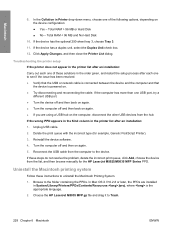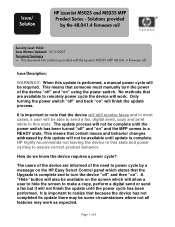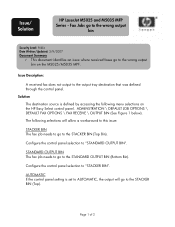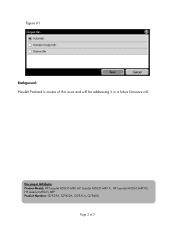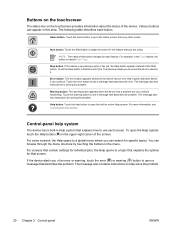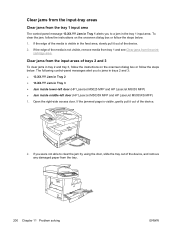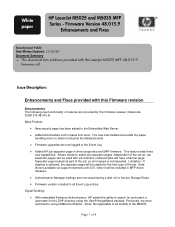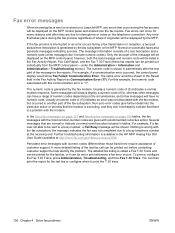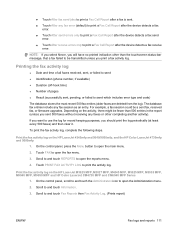HP M5035 Support Question
Find answers below for this question about HP M5035 - LaserJet MFP B/W Laser.Need a HP M5035 manual? We have 42 online manuals for this item!
Question posted by Anonymous-168094 on April 9th, 2021
58.04 On Ho Laserjet M5035 How To Solve This Issue .
How to solve the error mention above .
Current Answers
Answer #1: Posted by Troubleshooter101 on April 9th, 2021 1:46 PM
Please check this link below:-
Please respond to my effort to provide you with the best possible solution by using the "Acceptable Solution" and/or the "Helpful" buttons when the answer has proven to be helpful. Please feel free to submit further info for your question, if a solution was not provided. I appreciate the opportunity to serve you!
Troublshooter101
Related HP M5035 Manual Pages
Similar Questions
Hp M4345 Error Code 58.04
(Posted by lasertechbms 2 years ago)
How To Reset The Web Admin Password On Hp Laserjet M5035
(Posted by arthurmangi 10 years ago)