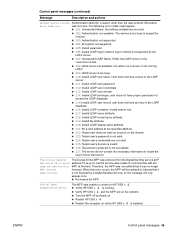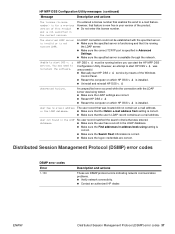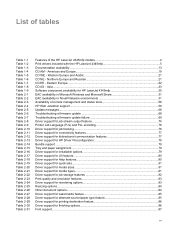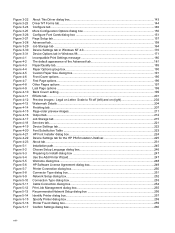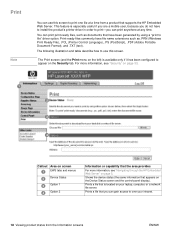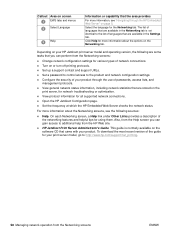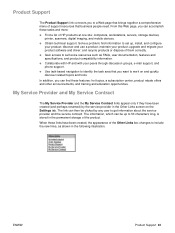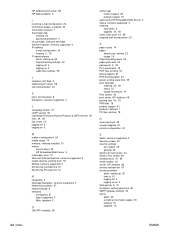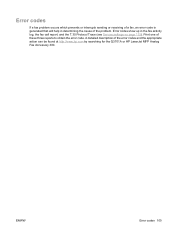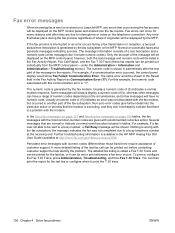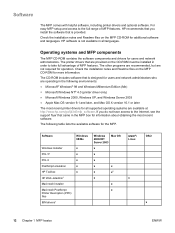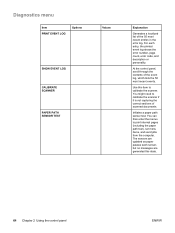HP LaserJet 4345 Support Question
Find answers below for this question about HP LaserJet 4345 - Multifunction Printer.Need a HP LaserJet 4345 manual? We have 25 online manuals for this item!
Question posted by lasertechbms on August 22nd, 2021
Hp M4345 Error Code 58.04
Current Answers
Answer #1: Posted by cashregisterguy on August 22nd, 2021 11:03 PM
A memory error has been detected. The likely cause is either the DC controller PCA or the engine power supply.
Recommended action
- Power off and then power on the MFP.
- Check the DC controller PCA and replace if necessary.
- If this does not resolve the issue, then replace the engine power supply.
Answer #2: Posted by SonuKumar on August 23rd, 2021 8:38 AM
https://www.copytechnet.com/forums/hp/106873-hp-m4345-error-58-04-a.html.
https://printcopy.info/?l=ru&mod=erc&brand=HP&model=LaserJet%20M4345%20MFP&code=58.4
https://printersupportnumber365.com/hp-printer-error-58-04/
https://www.justanswer.com/computer/4alca-hp-4345-mfp-printer-getting-58-04-error-massege-cant-print.html
Please respond to my effort to provide you with the best possible solution by using the "Acceptable Solution" and/or the "Helpful" buttons when the answer has proven to be helpful.
Regards,
Sonu
Your search handyman for all e-support needs!!
Related HP LaserJet 4345 Manual Pages
Similar Questions
series