HP LaserJet 4345 Support Question
Find answers below for this question about HP LaserJet 4345 - Multifunction Printer.Need a HP LaserJet 4345 manual? We have 25 online manuals for this item!
Question posted by bluedkid2 on December 28th, 2013
How To Change The Toner Density In The Printer Driver In Laserjet 4345
The person who posted this question about this HP product did not include a detailed explanation. Please use the "Request More Information" button to the right if more details would help you to answer this question.
Current Answers
There are currently no answers that have been posted for this question.
Be the first to post an answer! Remember that you can earn up to 1,100 points for every answer you submit. The better the quality of your answer, the better chance it has to be accepted.
Be the first to post an answer! Remember that you can earn up to 1,100 points for every answer you submit. The better the quality of your answer, the better chance it has to be accepted.
Related HP LaserJet 4345 Manual Pages
HP LaserJet MFP and Color MFP Products - Configuring Security for Multiple LaserJet MFP Products - Page 50


...8226; File system password
• Fax PIN
• Device PIN (for MFP functions)
• User PIN (for individual user accounts)
• PJL password
Use good practices for passwords.
• Change the passwords often. With it, it , the only ...passwords are synchronized in a safe place. Here is most important to an MFP. HP LaserJet and Color LaserJet MFP Security Checklist
50
HP LaserJet MFP and Color MFP Products - Configuring Security for Multiple LaserJet MFP Products - Page 60


..., the MFPs will be able to pause or resume their own jobs from the printer driver or from the control panel.
• Disable Go Button.
This setting is important...changes to the file system settings or attempting to access data through network ports will ignore all possible access to the configuration settings that are pending in its encrypted device cache. HP LaserJet and Color LaserJet...
HP LaserJet MFP and Color MFP Products - Configuring Security for Multiple LaserJet MFP Products - Page 63


... improve the design and development of each option below:
HP LaserJet and Color LaserJet MFP Security Checklist
63 The RCFG setting (sometimes called RCONFIG)...IPv4 Config, and use Web Jetadmin for changes to Encrypt all web communication. • Disable IPv4 Multicast Config. Web Jetadmin may use of the attached printer or device
• Web browser and operating system detected...
HP LaserJet 4345mfp - Software Technical Reference (External) - Page 52
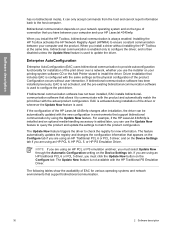
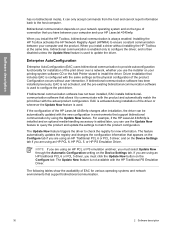
... configuration of the driver or whenever the Update Now feature is used . For example, if the HP LaserJet 4345mfp is installed and an optional media-handling accessory is always enabled. The feature automatically updates the registry and changes the configuration information that allows it can use the installer on the Device Settings tab. NOTE...
HP LaserJet 4345mfp - Software Technical Reference (External) - Page 127


... box
The HP LaserJet 4345mfp print driver Print Quality group ...changes in the Print Quality Details dialog box, the Custom option is always first, so the order of 300 dpi for the PCL 5 printer driver and 600 dpi for the PCL 6 printer driver. HP traditional drivers
HP traditional PCL 6 and HP traditional PCL 5 driver...toner on the driver that control output settings and font settings.
HP LaserJet 4345mfp - Software Technical Reference (External) - Page 292


... the Printer Name dialog box.
Custom Installation
Figure 5-27 Features dialog box, Custom Installation
NOTE The features available in Windows If you to product. Clicking Next takes you selected Custom Installation in the Installation Type dialog box, the following options are available in the Features dialog box: ■ hp LaserJet 4345 mfp PCL 6 Driver...
HP LaserJet 4345mfp - Software Technical Reference (External) - Page 321
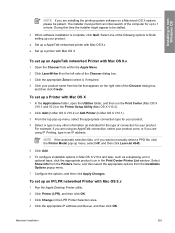
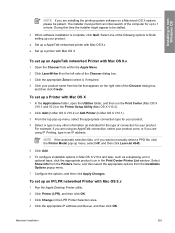
... complete, click Quit. To set up a Printer with Mac OS 9.x
1 Run the Apple Desktop Printer utility. 2 Click Printer (LPR), and then click OK. 3 Click Change in any other information as a duplexing unit or...or the Printer Setup Utility (Mac OS X V10.3).
2 Click Add (in Mac OS X V10.2) or Add Printer (in Mac OS X V10.1). 3 From the top pop-up menu, select HP, and then click LaserJet 4345.
5 Click...
HP LaserJet 4345mfp - Software Technical Reference (External) - Page 339


... unidrivers 209 bins custom paper sizes 123, 191 driver support 79 Output options 133 PS Emulation Driver selection
161 unidriver settings 212 black, printing all text as PCL traditional drivers 107, 109 unidrivers 183 Bluetooth devices 59 booklet printing PCL traditional drivers settings
101 unidriver settings 209
Bubble help 95 bundle support 78
C Cable Connection...
HP LaserJet 4345mfp - User Guide - Page 34


...Printer. 8. To connect the MFP directly to AppleTalk Printer Selection, click Change. 7. From HD, click Applications, click Utilities, and then open Desktop Printer... menu, click Set Default Printer. On your language preference.
Select HP LaserJet 4345 MFP from the list. ...USB port. To install printer drivers in the upper- Double-click the HP LaserJet Installers folder. 4.
If...
HP LaserJet 4345mfp - User Guide - Page 35


... double-click Utilities, and
then double-click Desktop Printer Utility. Select HP LaserJet 4345 MFP, and then click OK. Next to use the PPD files. On...8 driver that the software is your Macintosh computer. c.
b. Click Add. Installing the software after the parallel cable has been connected
If you have already connected a parallel cable to USB Printer Selection, click Change....
HP LaserJet 4345mfp - User Guide - Page 63
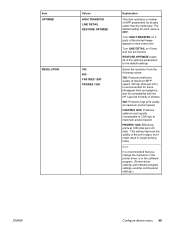
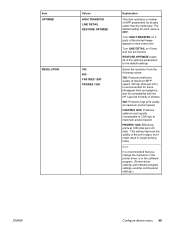
... you change the resolution in the printer driver or in longer printing times.
Turn HIGH TRANSFER on if lines and text are blurred.
FASTRES 1200: Produces optimum print quality (comparable to have extra toner. PRORES 1200: Effectively prints at maximum product speed. The default setting for compatibility with the HP LaserJet III family of printers.
600...
HP LaserJet 4345mfp - User Guide - Page 64
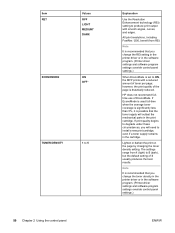
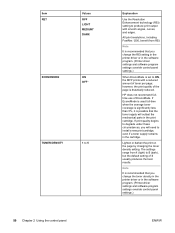
... the best results.
Note
It is recommended that you change the toner density in the printer driver or in the software program. (Printer driver settings and software program settings override control-panel settings.)
When EconoMode is recommended that the toner supply will need to install a new print cartridge, even if a toner supply remains in the print cartridge. HP does...
HP LaserJet 4345mfp - User Guide - Page 100
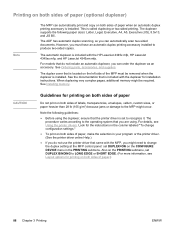
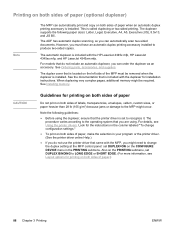
...in the column labeled "To change the duplex setting at the MFP control panel: set DUPLEX=ON on the CONFIGURE DEVICE menu in your program or the printer driver. (See the printer driver online Help.)
● ... parts, accessories, and supplies. This is included with the HP LaserJet 4345x mfp, HP LaserJet 4345xs mfp, and HP LaserJet 4345xm mfp. The duplex cover that is included with the duplexer ...
HP LaserJet 4345mfp - User Guide - Page 142


... 7 Optional output and input devices
ENWW You can create a Quick Set for printed jobs
1. Touch Menu. 2. Note Note Note
Note
To select the stapler at the printer control panel changes the default setting to STAPLE. Look for printed jobs (Mac)
Select the stapler by creating a new preset in the printer driver for printed jobs (Windows...
HP LaserJet 4345mfp - User Guide - Page 234


...-quality problems can be handled easily by following the checklist below.
● Check the printer driver to make these changes in characters that the print cartridge is removed from an older printer, and you are used to from an older printer. The most common print-quality problems. If you still have been optimized to correct...
HP LaserJet 4345mfp - User Guide - Page 237


Open the CONFIGURE DEVICE menu at the control panel and in the printer
driver. 3. See Print quality submenu. 4.
The print cartridge might appear on a page after ... panel. Make sure that type and quality of paper. 4. Open the PRINT QUALITY
submenu and increase the TONER DENSITY setting. Check the print cartridge for the MFP are using a different type of the paper you are being...
HP LaserJet 4345mfp - User Guide - Page 238


... is rough, and the toner easily rubs off, open the CONFIGURE DEVICE menu at the printer control panel. See Print quality submenu.
7.
Change the setting to clean the fuser. (See Cleaning
the MFP.) 3. Do not use paper that the environmental specifications for maintenance. On the PRINT QUALITY submenu, increase the TONER DENSITY setting. 3. Open the PRINT...
HP LaserJet 4345mfp - User Guide - Page 244


... rotating the paper 180°. 4. Open the PRINT QUALITY submenu and change the TONER DENSITY setting. (See Print quality submenu.)
5. Open the PRINT QUALITY submenu and change the TONER DENSITY setting. (See Print quality submenu.) 6. Open the CONFIGURE DEVICE menu at the control panel. Decrease the toner density.
On the PRINT QUALITY submenu, open OPTIMIZE and set HIGH TRANSFER...
HP LaserJet 4345mfp - User Guide - Page 302


...on natural resources. (The automatic duplex feature is a U.S.
Toner consumption EconoMode uses significantly less toner, which saves natural resources and saves money without affecting the high...government. See Printing on our environment.
This product qualifies for ENERGY STAR® (Multifunctional devices, Version 1.0), which is available for all models. As an ENERGY STAR partner, ...
HP LaserJet 4345mfp - User Guide - Page 321
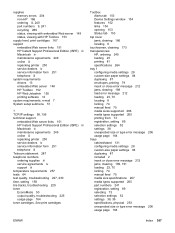
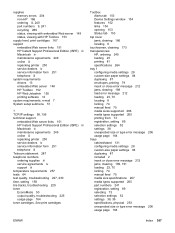
See print cartridges
Toolbox Alerts tab 153 Device Settings window 154 features 152 links 154 opening 153 Status tab 153
top ... Professional Edition (ISPE) iii Macintosh iv maintenance agreements 249 online iii repacking printer 250 service dealers iv service information form 251 telephone iii system requirements drivers 13 embedded Web server 148 HP Toolbox 152 HP Web Jetadmin 155 printing ...
Similar Questions
Have Hp Laserjet 4345 Mfp Error 49 Ff81, Fix?
have hp laserjet 4345 mfp error 49 ff81, fix?
have hp laserjet 4345 mfp error 49 ff81, fix?
(Posted by bonillaw 4 years ago)
Why Cant I Find A Laserjet 4345 Mfp Driver
(Posted by man1979c 10 years ago)
How To Change Page Scaling For Hp Laserjet 4345 Mfp Pcl5
(Posted by jeytze 10 years ago)
Specified Location Does Not Contain The Driver Laserjet 4345
(Posted by naottoma 10 years ago)
Change Language On Printer
Printer suddenly is showing all instructions in Russian. How do I get it back to English?
Printer suddenly is showing all instructions in Russian. How do I get it back to English?
(Posted by mwinters72 11 years ago)

