HP LaserJet 4345 Support Question
Find answers below for this question about HP LaserJet 4345 - Multifunction Printer.Need a HP LaserJet 4345 manual? We have 25 online manuals for this item!
Question posted by dadaddollbo on December 26th, 2013
How To Change The Fax Header For A Hp Laserjet M4345 Multifunction Printer
series
Current Answers
There are currently no answers that have been posted for this question.
Be the first to post an answer! Remember that you can earn up to 1,100 points for every answer you submit. The better the quality of your answer, the better chance it has to be accepted.
Be the first to post an answer! Remember that you can earn up to 1,100 points for every answer you submit. The better the quality of your answer, the better chance it has to be accepted.
Related HP LaserJet 4345 Manual Pages
HP LaserJet 4345mfp - Software Technical Reference (External) - Page 31
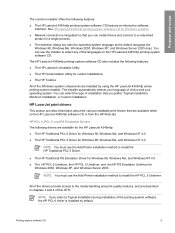
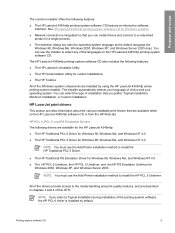
... You must use the Add Printer installation method to select any of this STR. Printing-system software CD
9
HP PCL 6, PCL 5, and PS Emulation Drivers The following features: ■ The HP LaserJet Uninstaller Utility
■ The HP Customization Utility for Windows systems.
■ Network connection is installed by using the HP LaserJet 4345mfp series printing-system installer.
NOTE...
HP LaserJet 4345mfp - Software Technical Reference (External) - Page 35
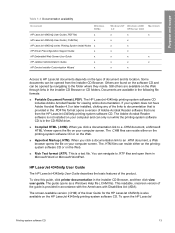
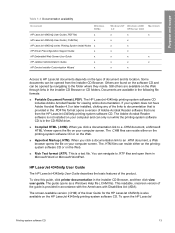
... open the HP LaserJet
Printing-system software CD
13
To view this guide, click printer documentation in the...HP LaserJet 4345mfp User Guide (.PDF file)
x
HP LaserJet 4345mfp User Guide (.CHM file)
x
HP LaserJet 4345mfp series Printing System Install Notes x
HP Driver Preconfiguration Support Guide
x
HP Embedded Web Server User Guide
x
HP Jetdirect Administrator's Guide
x
HP Device...
HP LaserJet 4345mfp - Software Technical Reference (External) - Page 36
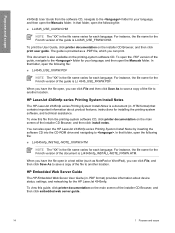
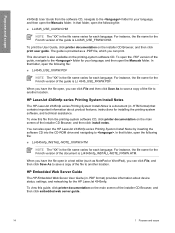
... the printing-system software, and technical assistance.
To view this guide, click printer documentation on the main screen of the installer CD Browser, and then click embedded...HP LaserJet 4345mfp series Printing System Install Notes by inserting the software CD into the CD-ROM drive and navigating to the folder for each language. In that contains important information about device...
HP LaserJet 4345mfp - Software Technical Reference (External) - Page 43
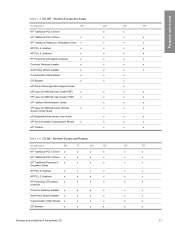
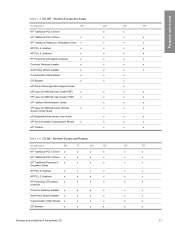
...
x
Add Printer Wizard Installer
x
x
Customization Utility Wizard
x
x
CD Browser
x
x
HP Driver Preconfiguration Support Guide
HP LaserJet 4345mfp User Guide (PDF)
x
x
HP LaserJet 4345mfp User Guide (CHM)
x
x
HP Jetdirect Administrator's Guide
x
HP LaserJet 4345mfp series Printing
x
x
System Install Notes
HP Embedded Web Server User Guide
x
HP Device Installer Customization...
HP LaserJet 4345mfp - Software Technical Reference (External) - Page 44
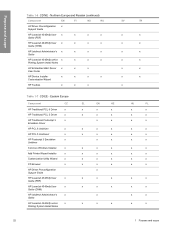
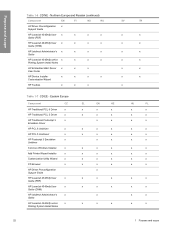
...FI
NO
RU
HP Driver Preconfiguration x Support Guide
HP LaserJet 4345mfp User x
x
x
x
Guide (PDF)
HP LaserJet 4345mfp User x
x
x
x
Guide (CHM)
HP Jetdirect Administrator's x
x
x
x
Guide
HP LaserJet 4345mfp series x
x
x
x
Printing System Install Notes
HP Embedded Web Server x
x
x
User Guide
HP Device Installer
x
x
x
x
Customization Wizard
HP Toolbox
x
x
x
SV
TR...
HP LaserJet 4345mfp - Software Technical Reference (External) - Page 45
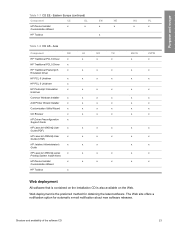
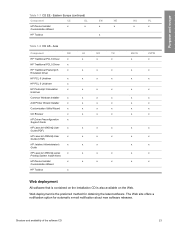
...
x
x
Add Printer Wizard Installer
x
x
x
x
Customization Utility Wizard
x
x
x
x
CD Browser
x
x
x
x
HP Driver Preconfiguration
x
Support Guide
HP LaserJet 4345mfp User
x
x
x
x
Guide (PDF)
HP LaserJet 4345mfp User
x
x
x
x
Guide (CHM)
HP Jetdirect Administrator's
x
x
x
Guide
HP LaserJet 4345mfp series
x
x
x
x
Printing System Install Notes
HP Device Installer...
HP LaserJet 4345mfp - Software Technical Reference (External) - Page 67


... the sending capabilities of a fax machine. For more information, see the HP Embedded Web Server User Guide.
Technology background information
45 Use the Fax Settings screen to configure the Send-to-Fax features for the product. Software description
Figure 2-7 E-mail Settings screen on the Digital Sending tab
Send to Fax
The HP LaserJet 4345mfp can also be...
HP LaserJet MFP - Analog Fax Accessory 300 Send Fax Driver - Page 8


... HP LaserJet M3035MFP ● HP LaserJet M3027MFP ● HP LaserJet 4345mfp ● HP LaserJet M4345MFP ● HP Color LaserJet 4730mfp ● HP Color LaserJet CM6040 MFP ● HP LaserJet M5025MFP ● HP Color LaserJet 5035mfp ● HP LaserJet M5035MFP ● HP LaserJet 9040mfp ● HP LaserJet 9050mfp ● HP Color LaserJet 9500mfp
Hardware
The HP LaserJet MFP Analog Fax...
HP LaserJet MFP - Analog Fax Accessory 300 Send Fax Driver - Page 12


...HP LaserJet 4345mfp Series User Guide ● HP Color LaserJet 4730mfp User Guide ● HP LaserJet 9040mfp/9050mfp User Guide ● HP Color LaserJet 9500mfp User Guide
To upgrade the MFP firmware and download the MFP Send Fax...not available, download the MFP Send Fax driver. 4.
a.
NOTE: The MFP Send Fax driver is supported in the section called Device Information.
6 Chapter 1 Setting up...
HP LaserJet MFP - Analog Fax Accessory 300 Send Fax Driver - Page 14


...9679; HP Color LaserJet 4730mfp User Guide ● HP LaserJet 9040mfp/9050mfp User Guide ● HP Color LaserJet 9500mfp User Guide ● HP LaserJet M3035MFP and M3037MFP Series User Guide ● HP LaserJet M3037MFP User Guide ● HP LaserJet M4345MFP User Guide ● HP LaserJet M5025MFP and M5035MFP User Guide
Configuring the billing-code feature (optional)
HP MFP Send Fax supports...
HP LaserJet MFP - Analog Fax Accessory 300 Send Fax Driver - Page 76


... the MFP. Touch Enabled. 6. See the appropriate user guide for instructions about configuring the e-mail function: ● HP LaserJet 4345mfp Series User Guide ● HP Color LaserJet 4730mfp User Guide
70 Chapter 4 Troubleshooting
ENWW Touch EXIT. If PC Fax Send is not enabled on the MFP control panel to and touch Initial Setup. 3. To view the...
HP LaserJet MFP - Analog Fax Accessory Guide - Page 143


...resolution 124 send a fax using one touch
speed dial 74 sending 70 fax accessory installing 10, 20 fax header 38 fax number confirmation 52 fax number speed dial ...I installing
fax accessory 10, 20 installing the fax accessory
HP Color LaserJet 4730mfp 12
HP Color LaserJet CM4730 MFP 12
HP Color LaserJet CM6040 MFP Series 23
HP LaserJet 4345mfp 6 HP LaserJet 9040/9050mfp 3 HP LaserJet M9040 MFP...
HP LaserJet MFP - Analog Fax Accessory Guide - Page 144


...
digital sending utility 43 Web browser 42 Web Jetadmin 42 replacement parts 125 replacing the fax accessory HP Color LaserJet
4730mfp 12 HP Color LaserJet CM4730
MFP 12 HP Color LaserJet CM6040
MFP Series 23 HP LaserJet 4345mfp, HP Color
LaserJet CM4730 MFP 6 HP LaserJet 9040/9050mfp 3 HP LaserJet M9040 MFP /
M9050 MFP 31 required settings
country/region 36 resolution
setting 49 resolution...
HP LaserJet 4345mfp - User Guide - Page 16
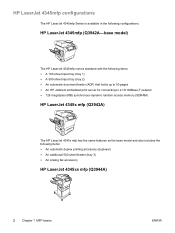
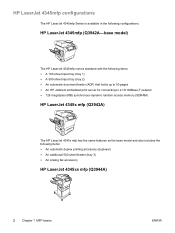
... mfp has the same features as the base model and also includes the following configurations.
HP LaserJet 4345mfp configurations
The HP LaserJet 4345mfp Series is available in the following items: ● An automatic duplex printing accessory (duplexer) ● An additional 500-sheet feeder (tray 3) ● An analog fax accessory
HP LaserJet 4345xs mfp (Q3944A)
2 Chapter 1 MFP basics
ENWW
HP LaserJet 4345mfp - User Guide - Page 18


Features and benefits of digital sending and network printing, you can also send and receive faxes. With the exception of the MFP
The HP LaserJet 4345mfp Series is a standalone copier that automatically compresses data to use RAM more efficiently
User interface
● Graphic display on A4-size paper
● 25% to 400% ...
HP LaserJet 4345mfp - User Guide - Page 35


...HP LaserJet 4345mfp Series, and then click Add. 5. Click Next. 3.
Follow the instructions on the
computer. d. f. Installing the software after the parallel cable has been connected
If you have already connected a parallel cable to USB Printer Selection, click Change...click Print Center or
Printer Setup Utility to use the PPD files. Click Add.
Select HP LaserJet 4345 MFP, and then ...
HP LaserJet 4345mfp - User Guide - Page 60
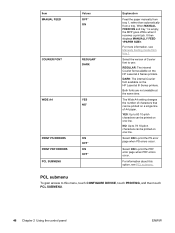
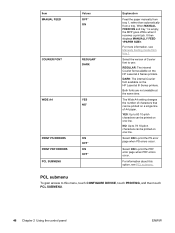
... on the HP LaserJet 4 Series printers.
Select ON to print the PS error page when PS errors occur. Both fonts are not available at the same time. The Wide A4 setting changes the number...CONFIGURE DEVICE, touch PRINTING, and then touch PCL SUBMENU.
46 Chapter 2 Using the control panel
ENWW
NO: Up to use:
REGULAR: The internal Courier font available on the HP LaserJet III Series printers. ...
HP LaserJet 4345mfp - User Guide - Page 131


... and for using the fax features, see the HP LaserJet Analog Fax Accessory 300 User Guide. A printed copy of this guide is included with an HP LaserJet analog fax accessory 300 already installed. 6 Faxing
The HP LaserJet 4345x mfp, HP LaserJet 4345xs mfp, and HP LaserJet 4345xm mfp models come with the HP LaserJet 4345x mfp, HP LaserJet 4345xs mfp, and HP LaserJet 4345xm mfp. Windows users...
HP LaserJet 4345mfp - User Guide - Page 196
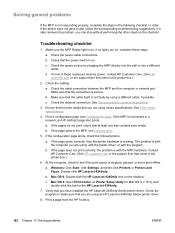
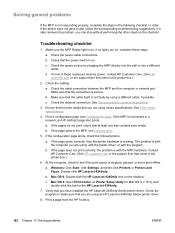
... installed the HP LaserJet 4345mfp Series printer driver. If the page prints correctly, then the printer hardware is connected...items. a. Contact HP Customer Care. (See HP customer care or ... network, an HP Jetdirect page also prints. b. a. c. Verify that came in the printer box.)
2. ... problem, you are using an HP LaserJet 4345mfp Series printer driver.
8. Make sure the ...
HP LaserJet 4345mfp - User Guide - Page 269
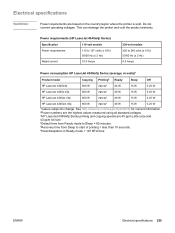
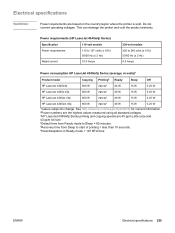
...Electrical specifications 255 This can damage the printer and void the product warranty.
Power requirements (HP LaserJet 4345mfp Series)
Specification Power requirements
110-volt models ...from Sleep to change. See http://www.hp.com/support/lj4345mfp for current infromation. 2Power numbers are the highest values measured using all standard voltages. 3HP LaserJet 4345mfp Series printing and ...
Similar Questions
Where Is The Volume Down On A Fax Machine Hp Laserjet M4345
(Posted by kanhola 9 years ago)
How To Turn Off Fax Confirmation Hp Laserjet 4345
(Posted by vikaAlek65 9 years ago)
Hp Laserjet M Serie 4345 Mfp Cannot Print Online
(Posted by hancatbi 9 years ago)
Scan To Folder Set Up In Hp Laserjet M4345 Mfp In Window 7 32 Bits
Scan to folder set up in hp laserjet M4345 MFP in window 7 32 bits
Scan to folder set up in hp laserjet M4345 MFP in window 7 32 bits
(Posted by chandrasa1973 10 years ago)

