HP LaserJet 4345 Support Question
Find answers below for this question about HP LaserJet 4345 - Multifunction Printer.Need a HP LaserJet 4345 manual? We have 25 online manuals for this item!
Question posted by chandrasa1973 on February 2nd, 2014
Scan To Folder Set Up In Hp Laserjet M4345 Mfp In Window 7 32 Bits
Scan to folder set up in hp laserjet M4345 MFP in window 7 32 bits
Current Answers
There are currently no answers that have been posted for this question.
Be the first to post an answer! Remember that you can earn up to 1,100 points for every answer you submit. The better the quality of your answer, the better chance it has to be accepted.
Be the first to post an answer! Remember that you can earn up to 1,100 points for every answer you submit. The better the quality of your answer, the better chance it has to be accepted.
Related HP LaserJet 4345 Manual Pages
HP LaserJet MFP and Color MFP Products - Configuring Security for Multiple LaserJet MFP Products - Page 4


... following HP MFP models: • HP LaserJet M3027 MFP • HP LaserJet M3035 MFP • HP LaserJet 4345 MFP • HP LaserJet M4345 MFP • HP LaserJet M5025 MFP • HP LaserJet M5035 MFP • HP LaserJet 9040 MFP • HP LaserJet 9050 MFP • HP Color LaserJet 4730 MFP • HP Color LaserJet M4730 MFP • HP Color LaserJet 9500 MFP
All of each supported MFP with...
HP LaserJet MFP and Color MFP Products - Configuring Security for Multiple LaserJet MFP Products - Page 22


.... Look for them in the fields (Figure 15).
• HP LaserJet M3027 MFP • HP LaserJet M3035 MFP • HP LaserJet M4345 MFP • HP LaserJet M5025 MFP • HP LaserJet M5035 MFP
HP Web Jetadmin might not provide options to configure the ACL:
1.
Follow these steps to configure the Jetdirect Firewall settings. Figure 14: The Access Control List option.
3. Scroll down...
HP LaserJet MPF Products - Configuring Security for Multiple MFP Products - Page 4


...HP LaserJet 4345 MFP HP LaserJet M4345 MFP HP LaserJet M3027 MFP HP LaserJet M3035 MFP HP LaserJet M5025 MFP HP LaserJet M5035 MFP HP LaserJet 9040 MFP HP LaserJet 9050 MFP
HP Color LaserJet MFPs
HP Color LaserJet 4730 MFP HP Color LaserJet M4730 MFP HP Color LaserJet 9500 HP
HP Color MFPs with Edgeline Technology
HP CM8050 Color MFP HP CM8060 Color MFP
This checklist covers security settings...
HP LaserJet MPF Products - Configuring Security for Multiple MFP Products - Page 22


...: List only the computer you are finished with the Access Control List: HP LaserJet M3035 MFP HP LaserJet M4345 MFP HP LaserJet M5025 MFP HP LaserJet M5035 MFP HP CM 8050 Color MFP HP CM 8060 Color MFP HP Web Jetadmin does not provide options to configure the Jetdirect Firewall settings. Follow these instructions: 1. Figure 15: The Configuration Categories Menu Network option.
2.
Click...
HP LaserJet MPF Products - Configuring Security for Multiple MFP Products - Page 29


... is located at this password, click to start up, and the settings for start up.
3. Press 5 to execute the setting. WARNING: This password cannot be accessed without the correct password. Press...Password fields blank. Press the power button on the control panel by default:
• HP LaserJet M4345 MFP
29 Use the number keys to navigate as follows 2 moves highlight up to the ...
HP LaserJet 4345mfp - Software Technical Reference (External) - Page 81


... phones, and other devices.
* Bluetooth is available for the HP LaserJet 4345mfp. The product supports the following Bluetooth profiles:
■ Hardcopy Cable Replacement Profile (HCRP)
■ Serial Port Profile (SPP)
■ Object Push Profile (OPP)
■ Basic Imaging Profile (BIP)
■ Basic Printing Profile (BPP) with firmware, enables HP MFPs to send scanned documents directly to...
HP LaserJet 4345mfp - Software Technical Reference (External) - Page 196
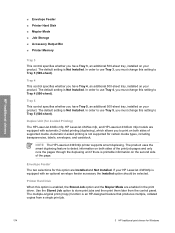
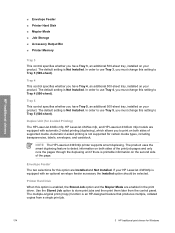
... option are Installed and Not Installed. NOTE The HP LaserJet 4345mfp printer supports smart duplexing. Envelope Feeder
The two selections for Windows Use the Stored Job option to store print jobs and then print them later from a single print job.
174
3 HP traditional print drivers for this setting to print on your product.
Duplex Unit (for...
HP LaserJet 4345mfp - Software Technical Reference (External) - Page 230
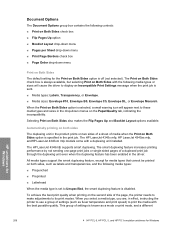
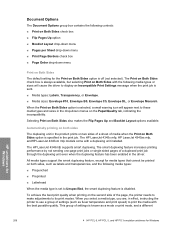
... HP LaserJet 4345x mfp, HP LaserJet 4345xs mfp, andHP LaserJet 4345xm mfp models come with the best possible quality. All media types support the smart duplexing feature, except for media types that cannot be printed on both sides The duplexing unit in the print job.
This group of settings (such as a mode or print mode, and a different
HP unidrivers for Windows...
HP LaserJet 4345mfp - Software Technical Reference (External) - Page 250
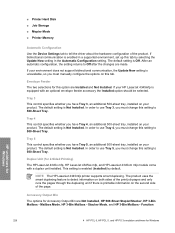
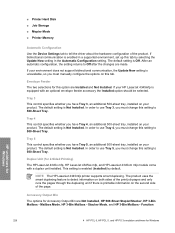
... Hard Disk
■ Job Storage
■ Mopier Mode
■ Printer Memory
Automatic Configuration Use the Device Settings tab to tell the driver about the hardware configuration of the page.
Envelope Feeder The two selections for 2-Sided Printing) The HP LaserJet 4345x mfp, HP LaserJet 4345xs mfp, and HP LaserJet 4345xm mfp models come with an optional envelope feeder accessory the Installed...
HP LaserJet MFP - Analog Fax Accessory Guide - Page 5


...for the HP LaserJet 4345mfp and 9040/9050mfp, and the HP Color LaserJet 4730mfp and 9500mfp 36 Set or verify the date and time on the HP LaserJet M3035 MFP, M3027 MFP, M4345 MFP, M5025 MFP, M5035 MFP, M9040 MFP, M9050 MFP and HP Color LaserJet CM4730 MFP and CM6040 MFP Series 37 Set, verify, or change the MFP/fax accessory country/region 37 Set the fax header ...38
2 Set fax settings Remote fax...
HP LaserJet MFP - Analog Fax Accessory Guide - Page 6


... notification settings 59 Set the error correction mode ...61 Set the modem volume ...62 Set the ringer volume ...63
3 Use Fax Fax feature screen ...66 HP LaserJet 4345mfp and 9040/9050mfp, and HP Color LaserJet 4730mfp and 9500mfp fax feature screen 66 HP LaserJet M3035 MFP, M3027 MFP, M4345 MFP, M5025 MFP, M5035 MFP, M9040 MFP, M9050 MFP and HP Color LaserJet CM4730 MFP and CM6040 MFP Series...
HP LaserJet MFP - Analog Fax Accessory Guide - Page 11


...; Installing/replacing the fax accessory in the HP LaserJet M4345 MFP ● Installing/replacing the fax accessory in the HP Color LaserJet 4730mfp and HP Color LaserJet
CM4730 MFP ● Installing/replacing the fax accessory in the HP LaserJet M5025 MFP and M5035 MFP ● Installing/replacing the fax accessory in the HP Color LaserJet CM6040 MFP Series ● Installing/replacing the fax...
HP LaserJet MFP - Analog Fax Accessory Guide - Page 18
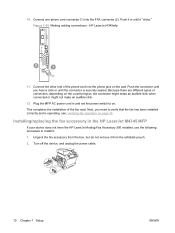
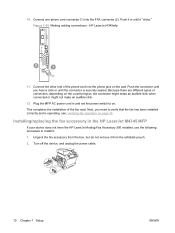
... antistatic pouch. 2. Plug the MFP AC power cord in and set the power switch to verify that the fax has been installed correctly and is securely seated. HP LaserJet 4345mfp
11. 10. Next, ... Turn off the device, and unplug the power cable.
10 Chapter 1 Setup
ENWW Push the connector until it in the HP LaserJet M4345 MFP
If your device does not have the HP LaserJet Analog Fax Accessory ...
HP LaserJet MFP - Analog Fax Accessory Guide - Page 45


... the time. 7. Touch OK to open the Administration menu. 2. To verify or change the MFP/fax country/region on the HP LaserJet M3035 MFP, M3027 MFP, M4345 MFP, M5025 MFP, M5035 MFP, M9040 MFP, M9050 MFP and HP Color LaserJet CM4730 MFP and CM6040 MFP Series
The date and time setting for the country/region. On the control panel, scroll to and touch the Administration icon...
HP LaserJet MFP - Analog Fax Accessory Guide - Page 46


... touch the country/region to open the Administration menu. 2. To send a fax, see Use Fax on the HP LaserJet M3025 MFP, M3027 MFP, M4345 MFP, M5025 MFP, M5035 MFP, M9040 MFP, M9050 MFP and HP Color LaserJet CM4730 MFP and CM6040 MFP Series
1. Touch Fax Header to set . Touch Phone Number to display the Fax Setup menu. 4. Touch Fax Setup to display the keyboard. 6. Touch...
HP LaserJet MFP - Analog Fax Accessory Guide - Page 52


... to enable dial tone detection. Send fax settings
Set the dial tone detection
The detect dial tone setting determines whether the fax checks for outgoing faxes on outgoing faxes. Set the dial tone detection on the HP LaserJet M3025 MFP, M3027 MFP, M4345 MFP, M5025 MFP, M5035 MFP, M9040 MFP, M9050 MFP and HP Color LaserJet CM4730 MFP and CM6040 MFP Series
1. Touch OFF (default) to disable dial...
HP LaserJet MFP - Analog Fax Accessory Guide - Page 53


... touch Default Fax Options. 4. Touch Overlay to print the header as a "9" to open the initial setup menu. 3. Set the dialing mode on the HP LaserJet M3025 MFP, M3027 MFP, M4345 MFP, M5025 MFP, M5035 MFP, M9040 MFP, M9050 MFP and HP Color LaserJet CM4730 MFP and CM6040 MFP Series
1. Touch FAX to access an outside line) when dialing.
Scroll to touch Initial Setup to Dialing...
HP LaserJet MFP - Analog Fax Accessory Guide - Page 59


... sharpness of the image.
5. Change the sharpness setting on the HP LaserJet 4345 MFP and 9040/9050mfp, and the HP Color LaserJet 4730mfp and 9500mfp
1. Change the background setting on colored paper, you are reproduced more sharply. Change the sharpness setting
The Sharpness setting specifies the sharpness that the scanner uses when the MFP scans your fax copy to streak or blur...
HP LaserJet MFP - Analog Fax Accessory Guide - Page 86


... book does not appear on the Settings screen (such as the speed-dial list. On the control panel, touch the FAX icon to make the onscreen keyboard available.
3.
Touch the FAX icon on the HP LaserJet M3025 MFP, M3027 MFP, M4345 MFP, M5025 MFP, M5035 MFP, M9040 MFP, M9050 MFP and HP Color LaserJet CM4730 MFP and CM6040 MFP Series
1. Touch Phone Book to display...
HP LaserJet 4345mfp - User Guide - Page 35


.... b. d. Select HP LaserJet 4345 MFP, and then click OK. f. From HD, click Applications, then click Utilities, and then click Print Center or
Printer Setup Utility to USB Printer Selection, click Change. Click Add. e. Click Next. 3. Follow the instructions on the desktop, and then double-click the Installer icon. If the MFP appears in the Installer/ folder of the...
Similar Questions
Hp Laserjet M4345 Mfp Web Browser Default Admin Password
hp laserjet m4345 mfp web browser default admin password
hp laserjet m4345 mfp web browser default admin password
(Posted by it94107 3 years ago)
How To Restore Scan Config Of Hp Laserjet M4345 Mfp Series ?
(Posted by rangemoycs 10 years ago)
How To Reset Default Settings Hp Laserjet M4345 Mfp Series
(Posted by rgotjoh 10 years ago)
How To Set Hp Laserjet 4345 Mfp To Default Admin Password
(Posted by gelej 10 years ago)
Does The Hp Laserjet M4345 Mfp Cac Capable
(Posted by aspr 10 years ago)

