HP LaserJet Pro M1536 Support Question
Find answers below for this question about HP LaserJet Pro M1536.Need a HP LaserJet Pro M1536 manual? We have 5 online manuals for this item!
Question posted by dongdris on January 27th, 2014
How To Enlarge On Ho Laserjet 1536dnf
The person who posted this question about this HP product did not include a detailed explanation. Please use the "Request More Information" button to the right if more details would help you to answer this question.
Current Answers
There are currently no answers that have been posted for this question.
Be the first to post an answer! Remember that you can earn up to 1,100 points for every answer you submit. The better the quality of your answer, the better chance it has to be accepted.
Be the first to post an answer! Remember that you can earn up to 1,100 points for every answer you submit. The better the quality of your answer, the better chance it has to be accepted.
Related HP LaserJet Pro M1536 Manual Pages
HP LaserJet Pro M1530 - Software Technical Reference - Page 3


LaserJet M1530 MFP Series
Software Technical Reference
HP LaserJet Pro M1530 - Software Technical Reference - Page 5


... Configuration Utility User Guide 6 HP Jetdirect Guide 6 Software availability and localization ...7 Printing-system software on the Web 7 In-box printing-system software CD 7 HP LaserJet Windows software CD 7 CD versions and language support 8
2 Windows software description ...13 Windows printing-system software ...14 Driver configuration for Windows ...16 Driver autoconfiguration ...16...
HP LaserJet Pro M1530 - Software Technical Reference - Page 6


... printer driver only 50 PostScript Output Option 50 TrueType Font Download option 50 PostScript Language Level 50
iv
ENWW WIA driver ...26 HP LaserJet Fax Setup Utility ...28 HP LaserJet Send Fax software ...29
Fax to multiple recipients 30 Create a cover page ...30 Fax pages scanned from the product document feeder 30...
HP LaserJet Pro M1530 - Software Technical Reference - Page 8


...70
Install external fonts 71 Remove external fonts 72 HP postscript level 3 emulation printer driver Device Settings 72 Available PostScript Memory 73 Output Protocol 73 Send Ctrl-D Before Each Job 73 Send...Change printer-driver settings for Mac 81 Mac printing-system software ...81 HP LaserJet M1530 PPD 81 HP LaserJet M1530 PDE 82 HP USB EWS Gateway ...82 HP Utility ...82 Supported printer...
HP LaserJet Pro M1530 - Software Technical Reference - Page 11


... PS emulation fonts ...34 HP PCL6 printer driver custom paper sizes 54 Font Attribute settings for new and preset watermarks 61 Page orientation ...65 HP LaserJet M1530 MFP Series media sources and destinations 86
ENWW
ix
HP LaserJet Pro M1530 - Software Technical Reference - Page 13


flatbed 26 HP LaserJet Send Fax dialog box - PCL 6 printer driver 48 Paper/Quality tab ...52 Effects tab ...57 Finishing tab ...63 Services tab ...68 HP PCL 6 printer driver Device Settings tab 69 Printing Shortcuts tab ...76 About tab ...78
ENWW
xi List of figures
Figure 1-1 Figure 1-2 Figure 2-1 Figure 2-2 Figure 2-3 Figure 2-4 Figure 2-5 Figure...
HP LaserJet Pro M1530 - Software Technical Reference - Page 17
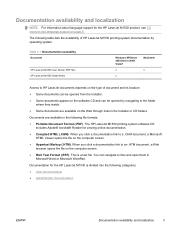
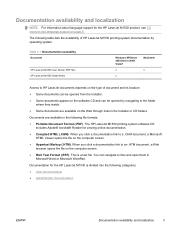
... for viewing online documentation. ● Compiled HTML (.CHM). Documentation for the HP LaserJet M1530 is a text file. This is divided into the following categories: ●... (.RTF). Documentation availability and localization
NOTE: For information about language support for the HP LaserJet M1530 product, see CD versions and language support on the computer screen. ● Hypertext...
HP LaserJet Pro M1530 - Software Technical Reference - Page 18
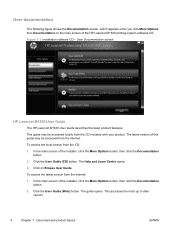
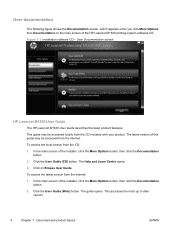
The latest version of the HP LaserJet M1530 printing-system software CD. Click the User Guide (CD) button. In the main screen of...main screen of this guide may be accessed from the CD included with your product. User Documentation screen
HP LaserJet M1530 User Guide
The HP LaserJet M1530 User Guide describes the basic product features. To access the latest version from the CD:
1. In the...
HP LaserJet Pro M1530 - Software Technical Reference - Page 58


... functions incorrectly can terminate (or "crash") only the process in which it is increased. Click this option to quickly install another HP LaserJet Device.
Modify a pre-existing installation
If an HP LaserJet M1530 MFP Series has been installed, the initial Installer screen on the Web.
● Cancel. The Welcome Back! end-user processes...
HP LaserJet Pro M1530 - Software Technical Reference - Page 96


...available in the printer driver.
A printing dialog extension (PDE) is connected using a USB connection to device features. You can use the HP Utility with HP printers connected via USB, and ethernet. For ...a complete explanation of the product into the Web browser. HP LaserJet M1530 PDE
A Print Dialog extension file can specify one or more PDEs to load in Mac...
HP LaserJet Pro M1530 - Software Technical Reference - Page 103


... 64-bit The recommended software includes the following components: ● HP LaserJet Help and Learn Center ● HP Toolbox FX ● HP LaserJet PCL 6 print driver ● HP Web Registration ● HP Scan Application (multifunction products only) ● HP Send Fax Application (multifunction products only)
ENWW
Installation notes 89 INTRODUCTION
PURPOSE OF THIS DOCUMENT...
HP LaserJet Pro M1530 - Software Technical Reference - Page 104


...-Packard distributor or from your device includes the following components:: ● HP LaserJet PCL 6 print driver ● HP Scan Application (multifunction products only) ● HP LaserJet Send Fax Application (multifunction products only) ● HP LaserJet Fax Setup Utility (multifunction products only) ● HP LaserJet Fax Driver (multifunction products only)
For information about...
HP LaserJet Pro M1530 - Software Technical Reference - Page 112


... Protocol settings 73 Pages per sheet 66 Paper Options 52 Paper/Quality tab 52 PostScript Device settings 72 PostScript Memory settings
73 PostScript Options 50 PostScript Passthrough 75 Resizing Options settings 57...Driver Diagnostic Printer Check Tool 17
HP File-to-email utility 87 HP Jetdirect
documentation 6 HP LaserJet Utility, Mac
open 82 HP PCL 6 printer driver
% of actual size 58 About tab ...
HP LaserJet Pro M1530 - Software Technical Reference - Page 113


... Windows printing-system software 43 portrait orientation prinert drivers 67 printer drivers 64 PostScript Device settings, HP postscript level 3 emulation printer driver 72 PostScript Options, HP postscript ...software 19 Mac operating systems
directory structure, CD-ROM 83
driver settings 81 HP LaserJet Utility 82 software 82 software components 81 supported versions 80 manuals.
pre-existing,...
HP LaserJet Pro M1530 - Software Technical Reference - Page 114


...48 booklets 65 change Mac settings 81 check for most current in use
17 Copy Count 48 Device Settings tab 69 Document Options 49 Document options 63 document preview image 59,
67 duplexing 64 ...28 sizes, paper
Print on both sides settings, printer drivers 64
printer driver settings 53 software
HP LaserJet Utility 82 Mac 82 Readiris OCR 20 scanning from 19 two-sided printing 64 types, paper Print ...
HP LaserJet Pro M1530 - User Guide - Page 146
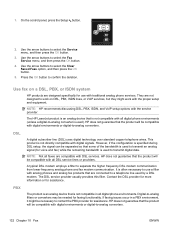
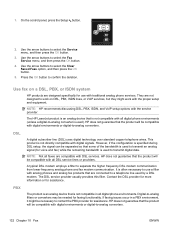
... might be separated so that are designed specifically for assistance. The HP LaserJet product is an analog device that the product will be needed for voice and fax) while the ...analog filters or converters may be compatible with digital signals. PBX
The product is an analog device that the product will be compatible with digital environments or digital-to -analog converters.
132...
HP LaserJet Pro M1530 - User Guide - Page 188


... on your reference. View HP ToolboxFX
Open HP ToolboxFX in Windows XP), click HP, click
HP LaserJet Pro M1530 MFP Series, and then click HP ToolboxFX. Event log
The event log is connected to ...HP ToolboxFX Status tab contains links to complete the following main pages:
● Device Status. View detailed supplies information such as a jam or an empty tray.
The log contains ...
HP LaserJet Pro M1530 - User Guide - Page 196
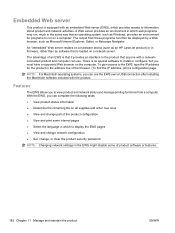
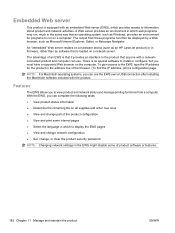
... server provides an environment in firmware, rather than as Microsoft Internet Explorer, Safari, or Netscape Navigator. An "embedded" Web server resides on a hardware device (such as an HP LaserJet product) or in which to the product that anyone with a networkconnected product and computer can complete the following tasks:
● View product status...
HP LaserJet Pro M1530 - User Guide - Page 243
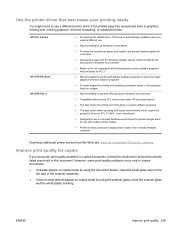
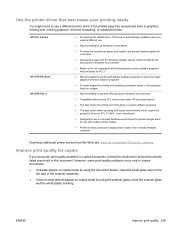
... office printing in Windows environments
● Compatible with previous PCL versions and older HP LaserJet products
● The best choice for the best speed in Windows environments
● Might not be fully compatible with the Windows Graphic Device Interface (GDI) for printing from this document.
This driver is automatically installed unless you...
HP LaserJet Pro M1530 - User Guide - Page 266


...paper according to order additional labels or boxes for this product include the following:
HP LaserJet Pro M1530 MFP Series
Type
Carbon monofluoride lithium
Weight
0.8 g
Location
On formatter board
User-... under an arrangement with HP for information and instructions.
Shipping
For all HP LaserJet print cartridge recycling returns, give the package to an authorized UPS drop-off ...
Similar Questions
58.04 On Ho Laserjet M5035 How To Solve This Issue .
How to solve the error mention above .
How to solve the error mention above .
(Posted by Anonymous-168094 3 years ago)
Where To Get Staples For A Hp Laserjet M4345mfp Multifunction Device
(Posted by jrodrarmand 9 years ago)
Is Hp Laserjet Pro M1530 The Same As Laserjet 1536dnf Mfp
(Posted by samas5 10 years ago)

