HP M5035 Support Question
Find answers below for this question about HP M5035 - LaserJet MFP B/W Laser.Need a HP M5035 manual? We have 42 online manuals for this item!
Question posted by hospicesossi on September 19th, 2014
Code506-erreur Zone Fusion
Solution du Code 506-Erreur zone fusion
Current Answers
There are currently no answers that have been posted for this question.
Be the first to post an answer! Remember that you can earn up to 1,100 points for every answer you submit. The better the quality of your answer, the better chance it has to be accepted.
Be the first to post an answer! Remember that you can earn up to 1,100 points for every answer you submit. The better the quality of your answer, the better chance it has to be accepted.
Related HP M5035 Manual Pages
HP Jetdirect External Print Server Products - External USB Compatibility - Page 2


...and the en3700 which are currently a print only solution. As always, be supported. HP Color LaserJet CP1515, CP1518, CP2025, CP3505, CP3525, CP4005,...latest available version. Many devices have their own networking scanning software and no longer support it. HP LaserJet P2014, P2015, P2035,...MFP's:
HP Business Inkjet 2300, 2600, 2800, and 3000; In this section, I will remain on Laserjet MFP...
HP Jetdirect External Print Server Products - External USB Compatibility - Page 4


...Windows NT/2000/XP are trademarks or registered trademarks of this document is subject to this information. HP Color LaserJet CP4005, 1500, 2500, 2550, 3000, 3500, 3550, 3600, 3700, 3800, 4610, 4650, 4700,..., and 800; HP Officejet D, G series, K80/K80xi, and 9100 series; HP CM 8060 Color MFP with respect to change without notice. HP PSC 2110*, 2210*, 2400*, 7350, and 7550 All-in the...
HP Printers - Supported Citrix Presentation Server environments - Page 4


...
LJ 1015 CLJ CM1015/
1017 mfp LJ 1018 LJ 1020 LJ 1022
LJ 1100
Supported in Citrix environment
Not supporte
d
Not supporte
d
Not supporte
d
PCL N/A N/A N/A
Yes
N/A
Yes
Yes Not supporte
d Not supporte
d Yes
Yes
Win2k/XP/2003: 60.05.17.02
Win2003-x64: Use HP LaserJet 1200 driver
included in the Windows...
HP Printers - Supported Citrix Presentation Server environments - Page 5


...OS
Win2k/XP/2003/2003x64: 61.72.53.0
Win2k/XP/2003: 61.063.461.42
Win2003-x64: Use HP LaserJet 1200 driver
included in the Windows
OS
N/A
N/A N/A Win2k/XP/2003/2003x64: 61.72.52.0 Win2k/XP/2003...P1505 P1505n
CP1510 series LJ M1522 MFP
series CLJ 1600
Supported in Citrix environment
Yes
Yes
Yes
Yes Yes Yes
PCL
Win2k/XP/2003: 60.5.17.2
Win2003-x64: Use HP LaserJet 1200 driver
included in the ...
HP Printers - Supported Citrix Presentation Server environments - Page 7


x64: 60.061.447.00 Win2k/XP/2003/2003- HP printer CLJ 2700 LJ M2727 mfp LJ 2820/ 2830/ 2840 CLJ 3000 LJ P3005 LJ 3015/ 3020/3030 LJ M3027/ M3035mfp LJ 3050/3052
3055
LJ 3100
LJ 3150.../2003x64: 61.071.661.41
Win2k/XP/2003/2003x64: 61.063.461.42
Win2k/XP/2003: 60.5.72.21
Win2003-x64: Use HP LaserJet P3005 driver
Win2k/XP/2003/2003x64: 61.071.661.32
Win2k/XP/2003: 60.051.564.021 Win2003-x64: Use HP...
HP LaserJet MFP and Color MFP Products - Configuring Security for Multiple LaserJet MFP Products - Page 15


... configure them using this checklist are for the specified HP LaserJet and Color LaserJet MFPs.
Note:
To select more than one MFP in the Device Tools dropdown menu (Figure 2).
3. The Multiple Device Configuration Tool will appear (Figure 3) showing the Configure Devices tab. Other devices may appear in the Device Model list, and it may vary.
Note:
Remember that the...
HP LaserJet MFP and Color MFP Products - Configuring Security for Multiple LaserJet MFP Products - Page 29


... removed if the user walks away without clearing the menu.
14.
HP LaserJet and Color LaserJet MFP Security Checklist
29 Choose a reasonable time to allow users to show the status...ensures that Web Jetadmin accesses through the EWS. Click Embedded Web Server in the Device List, and click Configure Devices. Figure 23: The Time-outs options.
13. Follow these instructions:
1.
Note...
HP LaserJet MFP and Color MFP Products - Configuring Security for Multiple LaserJet MFP Products - Page 64


... not include functionality to configuration settings without the password. HP LaserJet and Color LaserJet MFP Security Checklist
64 Web Jetadmin keeps MFP credentials in which to authorized users. The MFPs will deny access to upgrade the firmware.
• Set the Device Password.
The Control Panel Access Lock prevents everyone from various sources. • Disable IPX/SPX...
HP LaserJet MPF Products - Configuring Security for Multiple MFP Products - Page 13


... also use the Discovery options to restore contact, or configure the MFPs with an MFP that the MFPs you wish to lose contact temporarily with static IP addresses. Note: This checklist does not cover Device Discovery. Click to select the MFPs to find the MFPs on your network. See Web Jetadmin user guidance for DHCP. Note...
HP LaserJet MPF Products - Configuring Security for Multiple MFP Products - Page 36


... select Time-outs (Figure 31). This will appear to a location without clearing the menu. 13. If you choose Use Public Credentials, each MFP will disable EWS Config. If you choose Use Device User's Credentials, each MFP will use the username and password that the information displayed on the Embedded Web Server Page Each...
HP LaserJet MFPs and Digital Senders - Automatic Daylight Saving Time Adjustment - Page 9


.... Document Attributes Author: HP LaserJet Technical Marketing Product Models: LJ4345mfp, CLJ4730mfp, LJ9040/9050mfp, CLJ9500mfp, M3027/3035 MFP, M4345 MFP, M5025/5035 MFP, CM4730 MFP, DS9200C, DS9250C
Page 9...zone, which is a remote possibility (less than 10% on the M3027/3035 MFP and DS9250C; HP strongly recommends using the EWS or WJA for remotely-managed devices. This leaves the time zone...
HP LaserJet M5025/M5035 MFP - Software Technical Reference (external) - Page 32
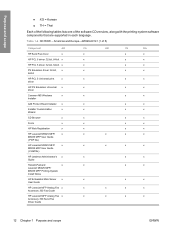
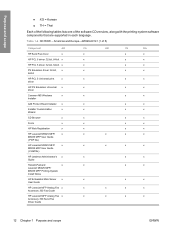
...x
x
HP Web Registration
x
x
x
x
HP LaserJet M5025 MFP/
x
x
x
x
x
M5035 MFP User Guide
(.PDF file)
HP LaserJet M5025 MFP/
x
x
x
x
x
M5035 MFP User Guide
(.CHM file)
HP Jetdirect Administrator's x
x
Guide
x
x
Hewlett-Packard
x
x
LaserJet M5025 MFP/
M5035 MFP Printing-System
Install Notes
x
x
HP Embedded Web Server x
x
User Guide
x
x
HP LaserJet MFP Analog Fax...
HP LaserJet M5025/M5035 MFP - Software Technical Reference (external) - Page 35
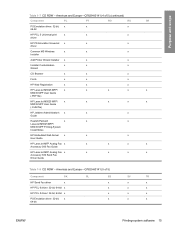
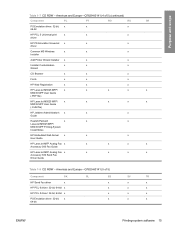
...Registration
x
x
x
HP LaserJet M5025 MFP/
x
x
x
x
x
M5035 MFP User Guide
(.PDF file)
HP LaserJet M5025 MFP/
x
x
x
x
x
M5035 MFP User Guide
(.CHM file)
HP Jetdirect Administrator's x
x
x
Guide
Hewlett-Packard
x
x
x
LaserJet M5025 MFP/
M5035 MFP Printing-System
Install Notes
HP Embedded Web Server x
x
x
User Guide
HP LaserJet MFP Analog Fax x
x
x
x
x
Accessory...
HP LaserJet M5025/M5035 MFP - Software Technical Reference (external) - Page 36
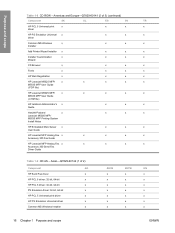
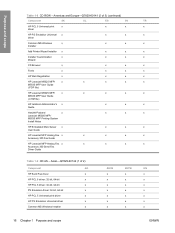
...
x
x
HP Web Registration
x
x
x
x
HP LaserJet M5025 MFP/
x
x
x
x
x
M5035 MFP User Guide
(.PDF file)
HP LaserJet M5025 MFP/
x
x
x
x
x
M5035 MFP User Guide
(.CHM file)
HP Jetdirect Administrator's x Guide
x
x
x
Hewlett-Packard
x
LaserJet M5025 MFP/
M5035 MFP Printing-System
Install Notes
x
x
x
HP Embedded Web Server x User Guide
x
x
x
HP LaserJet MFP Analog Fax...
HP LaserJet M5025/M5035 MFP - Software Technical Reference (external) - Page 70
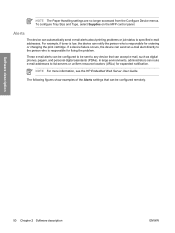
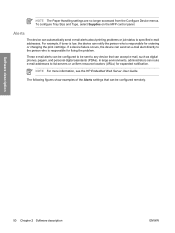
.... To configure Tray Size and Type, select Supplies on the MFP control panel.
If a device failure occurs, the device can automatically send e-mail alerts about printing problems or job status... the problem. In large environments, administrators can notify the person who is low, the device can route e-mail addresses to specified e-mail addresses.
NOTE For more information, see the...
HP LaserJet M5025/M5035 MFP - Software Technical Reference (external) - Page 214


...are made.
The default setting is Off. This setting is enabled by default. The HP LaserJet M5025/M5035 MFP supports smart duplexing.
The other driver will not be manually configured. Duplex Unit (for ...types of the device.
HP drivers for Windows
194 Chapter 5 HP PCL 6, PCL 5, and PS Emulation drivers for 2-Sided Printing)
The HP LaserJet M5025/M5035 MFP come with a duplex unit...
HP LaserJet M5025/M5035 MFP - Software Technical Reference (external) - Page 274


... screen
Click the Supplies Status link to open the HP EWS Device Configuration folder. Macintosh
Using the HP Device Configuration application:
1. In the Applications folder, open the Supplies Status screen. Run the HP Device Configuration application.
2. The Web browser opens and the Device Status screen appears.
Choose the HP LaserJet M5025/M5035 MFP from the list of...
HP LaserJet M5025 and M5035 MFP Product Series - Solutions provided by the 48.031.7 firmware roll - Page 1
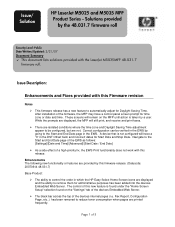
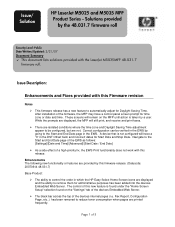
...automatically adjust for administrative purposes has been added into the devices Embedded Web Server. Issue Description:
Enhancements and Fixes provided with this ...MFP will have a control panel screen prompt for Start Date and Stop Date.
Issue/ Solution
HP LaserJet M5025 and M5035 MFP Product Series - Correct configuration can be configured, but are isolated conditions where the time zone...
HP LaserJet M5025/M5035 MFP - User Guide - Page 276


... modules (SIMMs) used in previous HP LaserJet printers are available in 32, 48, 64, 128, and 512 MB. NOTE The HP LaserJet M5025 MFP and the HP LaserJet M5035 Series MFP come with the printer.
The EIO slot... EIO slot, print a configuration page. The printer also has one EIO slot for upgrading the device memory. To find out how much memory is installed in the printer, or to upgrade the ...
HP LaserJet MFP - Analog Fax Accessory 300 Send Fax Driver - Page 5


... ...2 Operating system ...2 Displays ...2 Printer ...2 Hardware ...2 Network ...3 Installing the MFP Send Fax driver ...4 Determining if the MFP supports the MFP Send Fax driver 4 Upgrading the MFP firmware and downloading the driver 5 Verifying that the MFP e-mail feature is configured (optional 8 Configuring the billing-code feature (optional 8 Installing the driver ...9 Uninstalling the HP...
Similar Questions
Laserjet P3015 Displaying Error Code 59.30
Laserjet P3015 displaying error code 59.30 how to resolve
Laserjet P3015 displaying error code 59.30 how to resolve
(Posted by alkhalidpress 3 years ago)
What Is Default Administrator Password For Hp Laserjet 500 Mfp
(Posted by sputaole1 10 years ago)
How To Clearing Maintenance Alert On Hp Laserjet M5035 Mfp
(Posted by er1Dad 10 years ago)
Hp Laserjet M4345 Mfp Does Not Boot To Ready State. What Should I Do
(Posted by fedundun 10 years ago)
Hp Laserjet M4345xs Displays Error Code 5940
Laserjet M4345xs still displays error cade 5940 after new toner cartridge installed.
Laserjet M4345xs still displays error cade 5940 after new toner cartridge installed.
(Posted by bobjinks 11 years ago)

