HP M5035 Support Question
Find answers below for this question about HP M5035 - LaserJet MFP B/W Laser.Need a HP M5035 manual? We have 42 online manuals for this item!
Question posted by sputaole1 on April 9th, 2014
What Is Default Administrator Password For Hp Laserjet 500 Mfp
The person who posted this question about this HP product did not include a detailed explanation. Please use the "Request More Information" button to the right if more details would help you to answer this question.
Current Answers
There are currently no answers that have been posted for this question.
Be the first to post an answer! Remember that you can earn up to 1,100 points for every answer you submit. The better the quality of your answer, the better chance it has to be accepted.
Be the first to post an answer! Remember that you can earn up to 1,100 points for every answer you submit. The better the quality of your answer, the better chance it has to be accepted.
Related HP M5035 Manual Pages
HP LaserJet MFP and Color MFP Products - Configuring Security for Multiple LaserJet MFP Products - Page 64


... the MFPs will deny access to require log in this checklist).
HP LaserJet and Color LaserJet MFP Security Checklist
64 With it disabled MFPs will change the other communications with older HP products.... can send firmware updates to upgrade the firmware.
• Set the Device Password. The MFP does not include functionality to Maximum Lock.
With it disabled, Novell components...
HP LaserJet MPF Products - Configuring Security for Multiple MFP Products - Page 4


...by default. This checklist covers the following HP MFP models:
MFP Type HP LaserJet MFPs
Model
HP LaserJet 4345 MFP HP LaserJet M4345 MFP HP LaserJet M3027 MFP HP LaserJet M3035 MFP HP LaserJet M5025 MFP HP LaserJet M5035 MFP HP LaserJet 9040 MFP HP LaserJet 9050 MFP
HP Color LaserJet MFPs
HP Color LaserJet 4730 MFP HP Color LaserJet M4730 MFP HP Color LaserJet 9500 HP
HP Color MFPs with HP...
HP LaserJet MPF Products - Configuring Security for Multiple MFP Products - Page 28


... for all of the page. The Bootloader password can be configured using HP Web Jetadmin, but they can be configured using either the Bootloader password for LaserJet MFPs or the Startup Menu Administrator Password for the LaserJet MFPs.
See instructions for each type below: Configuring the Bootloader Password for LaserJet-Based MFPs: This section explains how to update the progress...
HP LaserJet MPF Products - Configuring Security for Multiple MFP Products - Page 29


..., touch the START button (the large green button on the control panel by default:
• HP LaserJet M4345 MFP
29 Enter a password of the control panel display. Repeat the password exactly in a safe place. The Administrator Tools menu will be accessed without the correct password.
The power button is not operational at the upper left 6 moves the highlight...
HP LaserJet M5025/M5035 MFP - Software Technical Reference (external) - Page 69
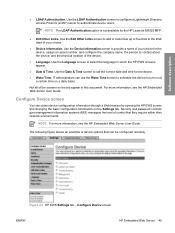
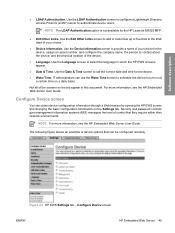
IT administrators can use the Wake Time screen to schedule the device to select the language in this document. Not all of your choice for the device, assign an asset number, and configure the company name, the person to set the correct date and time for the HP LaserJet M5025 MFP.
● Edit Other Links. For more...
HP LaserJet M5025/M5035 MFP - Software Technical Reference (external) - Page 165


...driver tabs and save more, a message box appears: There are available by users. These administrator Print Task Quick Sets are defined on a particular system. Print Task Quick Sets are saved... the Print on any of the HP LaserJet M5025 MFP/M5035 MFP User Guide. When you attempt to save the configuration as a Print Task Quick Set, highlight the words Default Print Settings, type the name for ...
HP LaserJet M5025 and M5035 MFP Product Series - Solutions provided by the 48.031.7 firmware roll - Page 5


...(HP Proprietary)
Document Attributes Product Models: HP LaserJet M5035 MFP, HP LaserJet M5035 MFP X, HP LaserJet M5035 MFP XS, HP LaserJet M5025 MFP ... work correctly when the device is added to the ...default subject text. The limit is not grayed out.
COMPONENT
HP LJ M5025/35 mfp
500- This may cause the emails to -email, the BCC field is now extended to 64 characters.
¾ Blank passwords...
HP LaserJet M5025/M5035 MFP - User Guide - Page 15


... fax capability (standard on the HP LaserJet M5035X MFP and HP LaserJet M5035XS MFP) ● Integrated stand that contains either one 500-sheet input tray plus a storage cabinet (HP LaserJet M5035X
MFP only) or three 500-sheet input trays (HP LaserJet M5035XS MFP only) ● Optional duplexer (standard on the HP LaserJet M5035X MFP and the HP LaserJet M5035XS MFP) ● Automatic 30-page...
HP LaserJet M5025/M5035 MFP - User Guide - Page 39
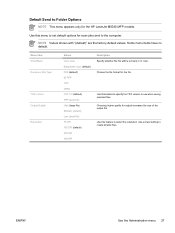
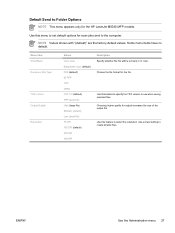
... files. Choosing higher quality for the HP LaserJet M5035 MFP models. Use a lower setting to use when saving scanned files. Use this feature to the computer.
Menu item Color/Black Document File Type
TIFF version Output Quality
Resolution
Values Color scan Black/white scan (default) PDF (default) M-TIFF TIFF JPEG TIFF 6.0 (default) TIFF (post 6.0) High (large file...
HP LaserJet M5025/M5035 MFP - User Guide - Page 55
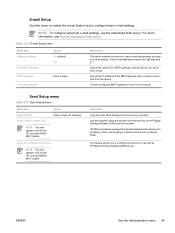
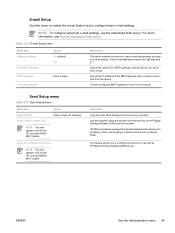
... Administration menu 43 Description
Copy the local Send settings from the device.
E-mail Setup
Use this feature to allow the transfer of Digital Send Service
NOTE This item appears only for the HP LaserJet M5035 MFP models. Table 2-12 E-mail Setup menu
Menu item Address Validation
Find Send Gateways SMTP Gateway Test Send Gateway
Values On (default...
HP LaserJet M5025/M5035 MFP - User Guide - Page 61
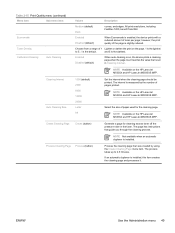
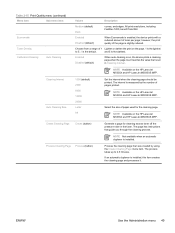
... the Administration menu 49 Enabled Disabled (default)
When Economode is installed, this item creates the cleaning page and processes it.
Enabled Disabled (default)
When auto-cleaning is the default. If an automatic duplexer is enabled, the device prints with a reduced amount of pages printed.
The interval is the darkest. NOTE Available on the HP LaserJet M5035X and HP LaserJet...
HP LaserJet M5025/M5035 MFP - User Guide - Page 146
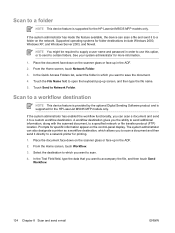
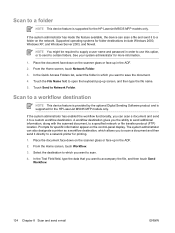
... feature available, the device can also designate a printer as a workflow destination, which you to scan a document and then send it directly to scan. 4. NOTE You might be required to supply a user name and password in which allows you want to a network printer for the HP LaserJet M5035 MFP models only. If the system administrator has enabled the...
HP LaserJet MFP - Analog Fax Accessory Guide - Page 52


... on the HP LaserJet M3025 MFP, M3027 MFP, M4345 MFP, M5025 MFP, M5035 MFP, M9040 MFP, M9050 MFP and HP Color LaserJet CM4730 MFP and CM6040 MFP Series
1. ...HP LaserJet 4345mfp and 9040/9050mfp, and the HP Color LaserJet 4730mfp and 9500mfp
1. Touch OFF (default) to disable dial tone detection, or touch ON to and touch FAX SEND.
4. On the control panel, scroll to and touch the Administration...
HP LaserJet MFP - Analog Fax Accessory Guide - Page 53


...setup menu. 4. Set the dialing mode on the HP LaserJet M3025 MFP, M3027 MFP, M4345 MFP, M5025 MFP, M5035 MFP, M9040 MFP, M9050 MFP and HP Color LaserJet CM4730 MFP and CM6040 MFP Series
1. Scroll to and touch Default Fax Options. 4.
Scroll to and touch FAX SEND. 5.
On the control panel, scroll to and touch the Administration icon to see the dialing mode settings. 5. Scroll...
HP LaserJet MFP - Analog Fax Accessory Guide - Page 54
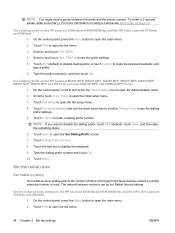
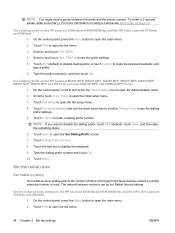
...prefix. 6. Touch OFF (default) to disable dialing prefix,... the Administration icon to open the Administration menu....HP LaserJet 4345mfp and 9040/9050mfp, and the HP Color LaserJet 4730mfp and 9500mfp
1. Scroll to and touch DIAL PREFIX to see Send a fax on the HP LaserJet M3025 MFP, M3027 MFP, M4345 MFP, M5025 MFP, M5035 MFP, M9040 MFP, M9050 MFP and HP Color LaserJet CM4730 MFP and CM6040 MFP...
HP LaserJet MFP - Analog Fax Accessory Guide - Page 56


...default resolution setting is busy or not answering. During this redial operation, a message appears on the HP LaserJet M3025 MFP, M3027 MFP, M4345 MFP, M5025 MFP, M5035 MFP, M9040 MFP, M9050 MFP and HP Color LaserJet CM4730 MFP and CM6040 MFP... menu.
3. default=5), and then touch OK. On the control panel, scroll to and touch the Administration icon to open the Administration menu.
2....
HP LaserJet MFP - Analog Fax Accessory Guide - Page 57
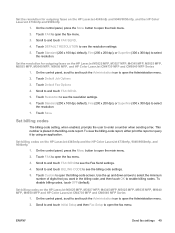
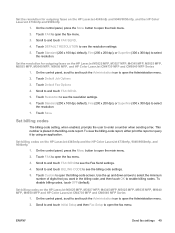
... on the HP LaserJet M3025 MFP, M3027 MFP, M4345 MFP, M5025 MFP, M5035 MFP, M9040 MFP, M9050 MFP and HP Color LaserJet CM4730 MFP and CM6040 MFP Series
1. Set billing codes on the HP LaserJet M3025 MFP, M3027 MFP, M4345 MFP, M5025 MFP, M5035 MFP, M9040 MFP, M9050 MFP, and HP Color LaserJet CM4730 MFP and CM6040 MFP Series
1. Scroll to and touch BILLING CODE to open the Administration menu...
HP LaserJet MFP - Analog Fax Accessory Guide - Page 58
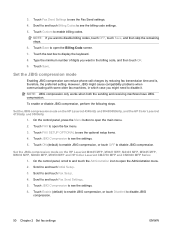
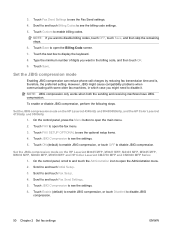
... receiving machines have JBIG compression.
Scroll to disable JBIG compression. Touch ON (default) to enable JBIG compression, or touch OFF to and touch Fax Setup. ... to open the Administration menu. 2. Set the JBIG compression mode on the HP LaserJet M3025 MFP, M3027 MFP, M4345 MFP, M5025 MFP, M5035 MFP, M9040 MFP, M9050 MFP and HP Color LaserJet CM4730 MFP and CM6040 MFP Series
1. Touch...
HP LaserJet MFP - Analog Fax Accessory Guide - Page 60


... default setting for this feature is enabled, the fax number must be entered twice to change the background setting. 6. On the control panel, touch the FAX icon to open the Settings screen. 3. Scroll to display the Fax screen. 2. Change the light/dark setting on the HP LaserJet M3025 MFP, M3027 MFP, M4345 MFP, M5025 MFP, M5035 MFP, M9040 MFP, M9050 MFP...
HP LaserJet MFP - Analog Fax Accessory Guide - Page 119
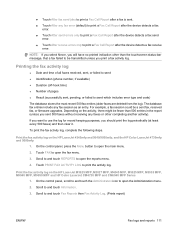
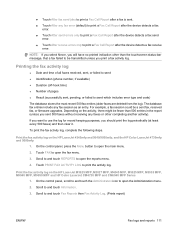
... 111 On the control panel, scroll to and touch the Administration icon to print a Fax Call Report after the device detects a fax receive
error. Print the fax activity log on the HP LaserJet M3025 MFP, M3027 MFP, M4345 MFP, M5025 MFP, M5035 MFP, M9040 MFP, M9050 MFP and HP Color LaserJet CM4730 MFP and CM6040 MFP Series
1. NOTE: If you select Never, you should print the...
Similar Questions
How To Manually Feed Output Stack In A Hp Laserjet M5035 Mfp
(Posted by john1sachi 9 years ago)
How To Clearing Maintenance Alert On Hp Laserjet M5035 Mfp
(Posted by er1Dad 10 years ago)
Hp Laserjet M5035 Mfp How To Cold Reset
(Posted by maxilaqsb 10 years ago)
How To Set Up Default Gateway On Hp Laserjet M2727 Mfp
(Posted by kiFelipz 10 years ago)
How Do I Reset Password Hp Laserjet M3035 Mfp
(Posted by peggyiugrad 10 years ago)

