HP M5035 Support Question
Find answers below for this question about HP M5035 - LaserJet MFP B/W Laser.Need a HP M5035 manual? We have 42 online manuals for this item!
Question posted by maxilaqsb on January 24th, 2014
Hp Laserjet M5035 Mfp How To Cold Reset
The person who posted this question about this HP product did not include a detailed explanation. Please use the "Request More Information" button to the right if more details would help you to answer this question.
Current Answers
There are currently no answers that have been posted for this question.
Be the first to post an answer! Remember that you can earn up to 1,100 points for every answer you submit. The better the quality of your answer, the better chance it has to be accepted.
Be the first to post an answer! Remember that you can earn up to 1,100 points for every answer you submit. The better the quality of your answer, the better chance it has to be accepted.
Related HP M5035 Manual Pages
HP LaserJet Printers - Microsoft Windows XP and Windows Vista Printing Comparsion - Page 2


... device. They are: o HP LaserJet II Series o HP LaserJet III Series o HP LaserJet 4 Series o HP LaserJet 5 Series o HP LaserJet 6 Series
What are the UPD-based drivers included with the Windows Vista operating system. Vista product-specific driver
Windows XP productspecific driver
Latest UPD driver
This is the PCL 5, PCL 6, or PS driver for a specific product, such as the HP LaserJet M5035 MFP...
HP LaserJet MFP and Color MFP Products - Configuring Security for Multiple LaserJet MFP Products - Page 4


... at the following HP MFP models: • HP LaserJet M3027 MFP • HP LaserJet M3035 MFP • HP LaserJet 4345 MFP • HP LaserJet M4345 MFP • HP LaserJet M5025 MFP • HP LaserJet M5035 MFP • HP LaserJet 9040 MFP • HP LaserJet 9050 MFP • HP Color LaserJet 4730 MFP • HP Color LaserJet M4730 MFP • HP Color LaserJet 9500 MFP
All of the MFPs at the...
HP LaserJet MFP and Color MFP Products - Configuring Security for Multiple LaserJet MFP Products - Page 22


• HP LaserJet M3027 MFP • HP LaserJet M3035 MFP • HP LaserJet M4345 MFP • HP LaserJet M5025 MFP • HP LaserJet M5035 MFP
HP Web Jetadmin might not provide options to configure the ACL:
1.
Follow these steps to configure the Jetdirect Firewall settings. With Web Jetadmin open to the MFP including printing.
Look for them in the list. Note:
Keep in mind...
HP LaserJet MPF Products - Configuring Security for Multiple MFP Products - Page 4


... This checklist covers the following HP MFP models:
MFP Type HP LaserJet MFPs
Model
HP LaserJet 4345 MFP HP LaserJet M4345 MFP HP LaserJet M3027 MFP HP LaserJet M3035 MFP HP LaserJet M5025 MFP HP LaserJet M5035 MFP HP LaserJet 9040 MFP HP LaserJet 9050 MFP
HP Color LaserJet MFPs
HP Color LaserJet 4730 MFP HP Color LaserJet M4730 MFP HP Color LaserJet 9500 HP
HP Color MFPs with the use right...
HP LaserJet MPF Products - Configuring Security for Multiple MFP Products - Page 22


...Network option.
2. This includes printing and all computers in a subnet, include the subnet mask along with the Access Control List: HP LaserJet M3035 MFP HP LaserJet M4345 MFP HP LaserJet M5025 MFP HP LaserJet M5035 MFP HP CM 8050 Color MFP HP CM 8060 Color MFP HP Web Jetadmin does not provide options to select Access Control List (Figure 16).
22 Configuring the Access Control List (ACL) The...
HP LaserJet MPF Products - Configuring Security for Multiple MFP Products - Page 30


... menu will appear with the instructions below.
30 A menu will appear. 3. • HP LaserJet M3027 MFP • HP LaserJet M3035 MFP • HP LaserJet M5025 MFP • HP LaserJet M5035 MFP • HP Color LaserJet M4730 MFP • HP CM8050 Color MFP with Edgeline • HP CM8060 Color MFP with these instructions: 1. Once you are finished with Edgeline Hiding the IP address...
HP LaserJet M5025/M5035 MFP - Software Technical Reference (external) - Page 24
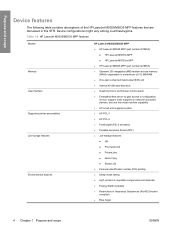
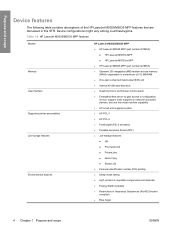
...ENWW Device configurations might vary among countries/regions.
Table 1-2 HP LaserJet M5025/M5035 MFP features
Models Memory User interface Supported printer personalities Job-storage features
Environmental features
HP LaserJet M5025/M5035 MFP ● HP LaserJet M5035 MFP (part number Q7829A):
● HP LaserJet M5035x MFP ● HP LaserJet M5035xs MFP ● HP LaserJet M5025 MFP (part...
HP LaserJet M5025/M5035 MFP - Software Technical Reference (external) - Page 27
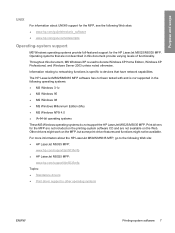
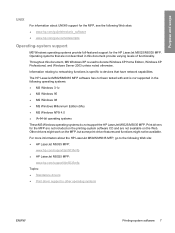
... of functionality. The HP LaserJet M5025/M5035 MFP software has not been tested with and is not supported in the following Web site: ● HP LaserJet M5035 MFP:
www.hp.com/support/ljm5035mfp ● HP LaserJet M5025 MFP:
www.hp.com/support/ljm5025mfp
Topics: ● Standalone drivers ● Print driver support in this document, MS Windows XP is specific to devices that are not...
HP LaserJet M5025/M5035 MFP - Software Technical Reference (external) - Page 237


... to the one shown in the Print & Fax screen, should display HP LaserJet M5035 MFP.
If this is the case, the setup is complete.
Figure 6-14 Printer list screen You can also configure the device using a USB connection, verify that the device appears on the device list. The Printer List appears. ENWW
Macintosh install and uninstall instructions...
HP LaserJet M5025/M5035 MFP - Software Technical Reference (external) - Page 238
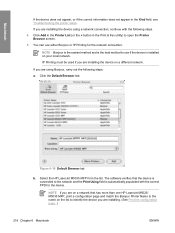
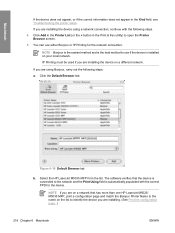
... utility) to open the Printer Browser screen. 5. You can use if the device is automatically populated with the following steps: a. Click the Default Browser tab.
Select the HP LaserJet M5035 MFP from the list.
The software verifies that has more than one HP LaserJet M5025/ M5035 MFP, print a configuration page and match the Bonjour Printer Name to the name...
HP LaserJet M5025/M5035 MFP - Software Technical Reference (external) - Page 239
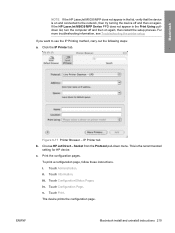
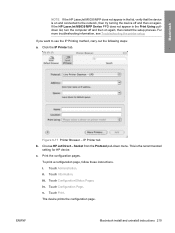
... the Protocol pull-down menu. c. i. iii. Click the IP Printer tab. iv. v. The device prints the configuration page. If the HP LaserJet M5035 MFP Series PPD does not appear in the list, verify that the device is the recommended
setting for HP device.
Choose HP Jet Direct - Print the configuration pages. To print a configuration page, follow these instructions. ii...
HP LaserJet M5025/M5035 MFP - Software Technical Reference (external) - Page 248
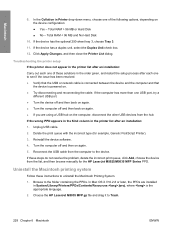
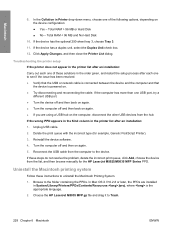
... appropriate language.
2. If these solutions in System/Library/Printers/PPDs/Contents/Resources:.lproj, where is powered on the computer, disconnect the other USB devices from the hub. Choose the HP LaserJet M5035 MFP.gz file and drag it to uninstall the Macintosh Printing System.
1. Total RAM < 96 MB and No Hard Disk
10. If the...
HP LaserJet M5025 and M5035 MFP Product Series - Solutions provided by the 48.031.7 firmware roll - Page 5


...FF 2.088 (0.0)
No change 2.35u 11
Not Applicable (HP Proprietary)
Document Attributes Product Models: HP LaserJet M5035 MFP, HP LaserJet M5035 MFP X, HP LaserJet M5035 MFP XS, HP LaserJet M5025 MFP Product Numbers: Q7829A, Q7830A, Q7831A, Q7840A
Page 5...error while using Simple Document Capture (SDC) will now work correctly when the device is added to be filtered as spam by the user.
¾ A ...
HP LaserJet M3027, M3035, M5025 and M5035 MFP Series - Output Becomes Lighter when the Copy Darkness Range is set to 8 - Page 3


... and set the value to "0" or a higher value to the Home screen.
Document Attributes Product Models: HP LaserJet M3035mfp Base, HP LaserJet M3035mfp XS, HP LaserJet M3027mfp, HP LaserJet M3027mfp X, HP LaserJet M5035 MFP, HP LaserJet M5035 MFP X, HP LaserJet M5035 MFP XS, HP LaserJet M5025 MFP Product Numbers: CB414A, CB415A, CB416A, CB417A, Q7829A, Q7830A, Q7831A, Q7840A
Page 3 of the Touch...
HP LaserJet M5025 and M5035 MFP Product Series - HP Easy Select Control panel hangs on the HP Event Logo - Page 2
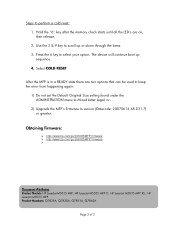
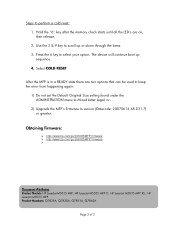
.../ljm5025MFP firmware ¾
Document Attributes Product Models: HP LaserJet M5035 MFP, HP LaserJet M5035 MFP X, HP LaserJet M5035 MFP XS, HP LaserJet M5025 MFP Product Numbers: Q7829A, Q7830A, Q7831A, Q7840A
Page 2 of 2 Press the 6 key to scroll up sequence. 4.
The device will continue boot up or down through the items. 3. Select COLD RESET
After the MFP is in a READY state there are on...
HP LaserJet M5025 and M5035 MFP Product Series - Solutions provided by the 48.041.4 firmware roll - Page 6
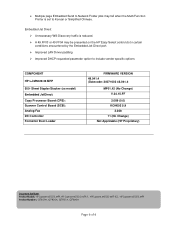
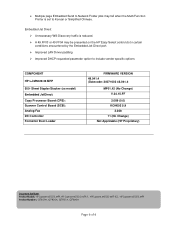
...: 20071002 48.041.4
MP01.42 (No Change) V.34.15.FF
2.089 (0.0) KON002 5.9
2.36b 11 (No Change) Not Applicable (HP Proprietary)
Document Attributes Product Models: HP LaserJet M5035 MFP, HP LaserJet M5035 MFP X, HP LaserJet M5035 MFP XS, HP LaserJet M5025 MFP Product Numbers: Q7829A, Q7830A, Q7831A, Q7840A
Page 6 of 6
Embedded Jet Direct: ¾ Unnecessary WS-Discovery traffic is reduced. ¾...
HP LaserJet M5025 and M5035 MFP Series - Fax Jobs go to the wrong output bin - Page 2
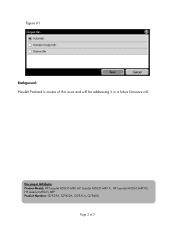
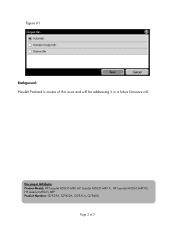
Figure #1
Background: Hewlett Packard is aware of 2 Document Attributes Product Models: HP LaserJet M5035 MFP, HP LaserJet M5035 MFP X, HP LaserJet M5035 MFP XS, HP LaserJet M5025 MFP Product Numbers: Q7829A, Q7830A, Q7831A, Q7840A
Page 2 of this issue and will be addressing it in a future firmware roll.
HP LaserJet M5025/M5035 MFP - User Guide - Page 14


...automatic document feeder (ADF)
HP LaserJet M5035X MFP
HP LaserJet M5035XS MFP
HP LaserJet M5035 MFP, plus:
HP LaserJet M5035X MFP, plus:
● Automatic 2-sided (duplex) printing, receiving faxes, and ● Two 500-sheet input trays (trays 5 and 6) replace the
copying. Device comparison
HP LaserJet M5025 MFP
HP LaserJet M5035 MFP
● The HP LaserJet M5025 MFP prints up to 25 pages...
HP LaserJet M5025/M5035 MFP - User Guide - Page 17
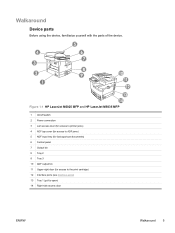
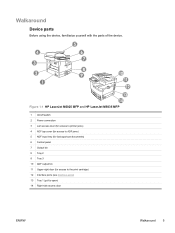
Figure 1-1 HP LaserJet M5025 MFP and HP LaserJet M5035 MFP
1 On/off switch 2 Power connection 3 Jam access door (for access to printer jams) 4 ADF top cover (for access to ADF jams) 5... cartridge) 12 Interface ports (see Interface ports) 13 Tray 1 (pull to open) 14 Right-side access door
ENWW
Walkaround 5 Walkaround
Device parts
Before using the device, familiarize yourself with the parts of the...
HP LaserJet M5025 and M5035 MFP Series Products - Web JetAdmin Control Panel Lock Feature - Page 4


...LOCKED
Device Behavior (ALL SUB MENUS ARE LOCKED
Print Quality (ALL SUB MENUS ARE LOCKED
Troubleshooting (ALL SUB MENUS ARE LOCKED)
Resets (ALL SUB MENUS ARE LOCKED)
Document Attributes Product Models: HP LaserJet M3035mfp Base, HP LaserJet M3035mfp XS, HP LaserJet M3027mfp, HP LaserJet M3027mfp X, HP LaserJet M5035 MFP, HP LaserJet M5035 MFP X, HP LaserJet M5035 MFP XS, HP LaserJet M5025 MFP...
Similar Questions
How To Enlarge/reduce From Copy Atop The Glass On Hp Laserjet M1212nf Mfp
How to enlarge/reduce from copy atop the glass on HP LaserJet M1212nf MFP
How to enlarge/reduce from copy atop the glass on HP LaserJet M1212nf MFP
(Posted by demslie1970 2 years ago)
How To Overwrite Hp Laserjet M5035 Mfp 50.4 Error
(Posted by akfrsoa 9 years ago)
Hp Laserjet M5035 Mfp Black Line When Printing Through Top Feed
(Posted by Wacrs 9 years ago)
How To Clearing Maintenance Alert On Hp Laserjet M5035 Mfp
(Posted by er1Dad 10 years ago)
Hp Laserjet Color Mfp Cm2320 Password Support
i enter wrong password on HP laserjet color Mfp 2320, how do i reset the password ?
i enter wrong password on HP laserjet color Mfp 2320, how do i reset the password ?
(Posted by ndendera 12 years ago)

