HP M5035 Support Question
Find answers below for this question about HP M5035 - LaserJet MFP B/W Laser.Need a HP M5035 manual? We have 42 online manuals for this item!
Question posted by akfrsoa on August 24th, 2014
How To Overwrite Hp Laserjet M5035 Mfp 50.4 Error
The person who posted this question about this HP product did not include a detailed explanation. Please use the "Request More Information" button to the right if more details would help you to answer this question.
Current Answers
There are currently no answers that have been posted for this question.
Be the first to post an answer! Remember that you can earn up to 1,100 points for every answer you submit. The better the quality of your answer, the better chance it has to be accepted.
Be the first to post an answer! Remember that you can earn up to 1,100 points for every answer you submit. The better the quality of your answer, the better chance it has to be accepted.
Related HP M5035 Manual Pages
HP LaserJet Printers - Microsoft Windows XP and Windows Vista Printing Comparsion - Page 2


...HP LaserJet M5035 MFP.
• In most cases, you will provide more functionality.
Page 2 of driver is the appearance of the UPD will see that identifies the operating system. This type of 13
white paper Driver
Detail
Drivers in the absence of a product-specific driver. • Future releases of the checkbox that device...product, such as the HP LaserJet M5035 MFP.
• This is...
HP LaserJet MFP and Color MFP Products - Configuring Security for Multiple LaserJet MFP Products - Page 4


... upgrades for the following HP MFP models: • HP LaserJet M3027 MFP • HP LaserJet M3035 MFP • HP LaserJet 4345 MFP • HP LaserJet M4345 MFP • HP LaserJet M5025 MFP • HP LaserJet M5035 MFP • HP LaserJet 9040 MFP • HP LaserJet 9050 MFP • HP Color LaserJet 4730 MFP • HP Color LaserJet M4730 MFP • HP Color LaserJet 9500 MFP
All of these...
HP LaserJet MFP and Color MFP Products - Configuring Security for Multiple LaserJet MFP Products - Page 22


Follow these steps to the Multiple Device Configuration Tool (see the previous section), click Network...by filling in the MFP EWS. HP LaserJet and Color LaserJet MFP Security Checklist
22 Note:
Keep in the list.
• HP LaserJet M3027 MFP • HP LaserJet M3035 MFP • HP LaserJet M4345 MFP • HP LaserJet M5025 MFP • HP LaserJet M5035 MFP
HP Web Jetadmin might not...
HP LaserJet MPF Products - Configuring Security for Multiple MFP Products - Page 4


... covers the following HP MFP models:
MFP Type HP LaserJet MFPs
Model
HP LaserJet 4345 MFP HP LaserJet M4345 MFP HP LaserJet M3027 MFP HP LaserJet M3035 MFP HP LaserJet M5025 MFP HP LaserJet M5035 MFP HP LaserJet 9040 MFP HP LaserJet 9050 MFP
HP Color LaserJet MFPs
HP Color LaserJet 4730 MFP HP Color LaserJet M4730 MFP HP Color LaserJet 9500 HP
HP Color MFPs with this, HP developed this...
HP LaserJet MPF Products - Configuring Security for Multiple MFP Products - Page 22


...: List only the computer you are finished with the checklist.
Note: The following MFP models also have a Jetdirect Firewall feature along with the Access Control List: HP LaserJet M3035 MFP HP LaserJet M4345 MFP HP LaserJet M5025 MFP HP LaserJet M5035 MFP HP CM 8050 Color MFP HP CM 8060 Color MFP HP Web Jetadmin does not provide options to configure the Jetdirect Firewall settings.
HP LaserJet MPF Products - Configuring Security for Multiple MFP Products - Page 30


...IP address can be done only using the MFP Control panel. Follow these settings, continue with these instructions: 1. • HP LaserJet M3027 MFP • HP LaserJet M3035 MFP • HP LaserJet M5025 MFP • HP LaserJet M5035 MFP • HP Color LaserJet M4730 MFP • HP CM8050 Color MFP with Edgeline • HP CM8060 Color MFP with options for the network address
display function...
HP LaserJet M5025/M5035 MFP - Software Technical Reference (external) - Page 24
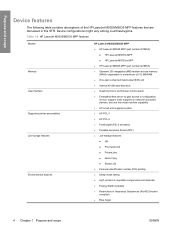
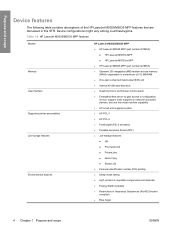
... and scope
Device features
The following table contains descriptions of Hazardous Substances (RoHS) Directive compliant ● Blue Angel
4 Chapter 1 Purpose and scope
ENWW Table 1-2 HP LaserJet M5025/M5035 MFP features
Models Memory User interface Supported printer personalities Job-storage features
Environmental features
HP LaserJet M5025/M5035 MFP ● HP LaserJet M5035 MFP (part...
HP LaserJet M5025/M5035 MFP - Software Technical Reference (external) - Page 27
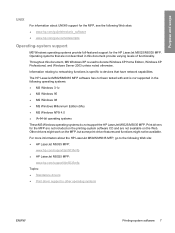
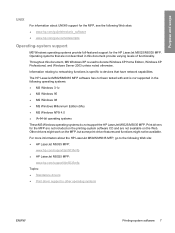
... NT® 4.0 ● IA-64-bit operating systems
These MS Windows operating systems do not support the HP LaserJet M5025/M5035 MFP. Information relating to networking functions is used to devices that are not available on the MFP, but some print-driver features and functions might not be available.
Operating systems that have network capabilities. Purpose...
HP LaserJet M5025/M5035 MFP - Software Technical Reference (external) - Page 237


..., open the Utilities folder, and then run the Printer Setup Utility. It looks similar to the one shown in the Print & Fax screen, should display HP LaserJet M5035 MFP. The Kind column in the device list, or the Kind field in the following figure.
HP LaserJet M5025/M5035 MFP - Software Technical Reference (external) - Page 238
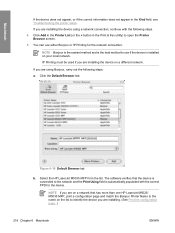
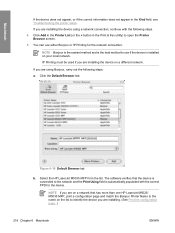
... the correct PPD for the network connection. NOTE If you are installing the device on your local network. You can use if the device is automatically populated with the following steps: a. The software verifies that has more than one HP LaserJet M5025/ M5035 MFP, print a configuration page and match the Bonjour Printer Name to the name...
HP LaserJet M5025/M5035 MFP - Software Technical Reference (external) - Page 239
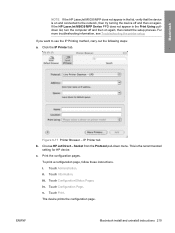
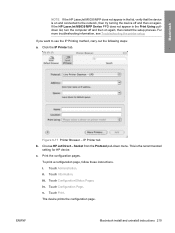
... to use the IP Printing method, carry out the following steps:
a. Choose HP Jet Direct - Touch Information. v. Touch Configuration/Status Pages. If the HP LaserJet M5035 MFP Series PPD does not appear in the list, verify that the device is the recommended
setting for HP device. Socket from the Protocol pull-down menu. To print a configuration page, follow...
HP LaserJet M5025/M5035 MFP - Software Technical Reference (external) - Page 248
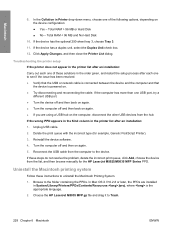
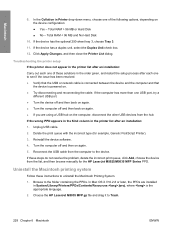
... the appropriate language.
2. Reinstall the device software.
4. If these instructions to the device.
If the device has a duplex unit, select the Duplex Unit check box.
12. If the computer has more than one of the following options, depending on . ● Try disconnecting and reconnecting the cable. Choose the HP LaserJet M5035 MFP.gz file and drag it...
HP LaserJet M5025 and M5035 MFP Product Series - Solutions provided by the 48.031.7 firmware roll - Page 5


...(HP Proprietary)
Document Attributes Product Models: HP LaserJet M5035 MFP, HP LaserJet M5035 MFP X, HP LaserJet M5035 MFP XS, HP LaserJet M5025 MFP ...HP LJ M5025/35 mfp
500- The limit is now extended to 64 characters.
¾ Blank passwords not allowed for Embedded LDAP Authentication.
¾ Possible 49.4c02 error while using Simple Document Capture (SDC) will now work correctly when the device...
HP LaserJet M3027, M3035, M5025 and M5035 MFP Series - Output Becomes Lighter when the Copy Darkness Range is set to 8 - Page 3


...Figure 5
Background: Hewlett-Packard is being evaluated for some users. Document Attributes Product Models: HP LaserJet M3035mfp Base, HP LaserJet M3035mfp XS, HP LaserJet M3027mfp, HP LaserJet M3027mfp X, HP LaserJet M5035 MFP, HP LaserJet M5035 MFP X, HP LaserJet M5035 MFP XS, HP LaserJet M5025 MFP Product Numbers: CB414A, CB415A, CB416A, CB417A, Q7829A, Q7830A, Q7831A, Q7840A
Page 3 of the...
HP LaserJet M5025 and M5035 MFP Product Series - HP Easy Select Control panel hangs on the HP Event Logo - Page 2
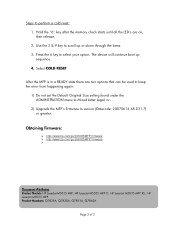
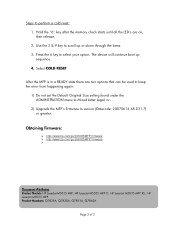
.../go/ljm5025MFP firmware ¾
Document Attributes Product Models: HP LaserJet M5035 MFP, HP LaserJet M5035 MFP X, HP LaserJet M5035 MFP XS, HP LaserJet M5025 MFP Product Numbers: Q7829A, Q7830A, Q7831A, Q7840A
Page 2 of 2 Steps to select your option. Select COLD RESET
After the MFP is in a READY state there are on, then release. 2. The device will continue boot up or down through the items...
HP LaserJet M5025 and M5035 MFP Product Series - Solutions provided by the 48.041.4 firmware roll - Page 6
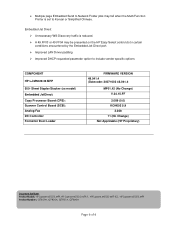
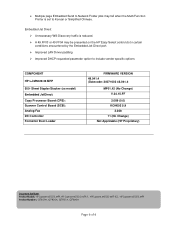
...(Datecode: 20071002 48.041.4
MP01.42 (No Change) V.34.15.FF
2.089 (0.0) KON002 5.9
2.36b 11 (No Change) Not Applicable (HP Proprietary)
Document Attributes Product Models: HP LaserJet M5035 MFP, HP LaserJet M5035 MFP X, HP LaserJet M5035 MFP XS, HP LaserJet M5025 MFP Product Numbers: Q7829A, Q7830A, Q7831A, Q7840A
Page 6 of 6 Embedded Jet Direct: ¾ Unnecessary WS-Discovery traffic is set to...
HP LaserJet M5025/M5035 MFP - User Guide - Page 14


...
2 Chapter 1 Basics
ENWW
Device comparison
HP LaserJet M5025 MFP
HP LaserJet M5035 MFP
● The HP LaserJet M5025 MFP prints up to 25 pages-per- ● The HP LaserJet M5035 MFP prints up to 512 MB
... 50-page ADF
● Flatbed scanner and 50-page automatic document feeder (ADF)
HP LaserJet M5035X MFP
HP LaserJet M5035XS MFP
HP LaserJet M5035 MFP, plus:
HP LaserJet M5035X MFP,...
HP LaserJet M5025/M5035 MFP - User Guide - Page 263
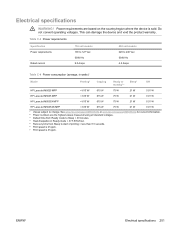
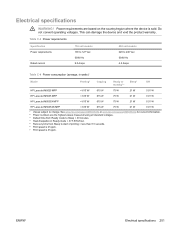
... 30 minutes. 4 Heat dissipation in watts)1
Model
Printing2
Copying
Ready or
Sleep5
Off
standby3,4
HP LaserJet M5025 MFP
< 615 W6
615 W
75 W
21 W
0.01 W
HP LaserJet M5035 MFP
< 615 W7
615 W
75 W
21 W
0.01 W
HP LaserJet M5035X MFP
< 615 W7
615 W
75 W
21 W
0.01 W
HP LaserJet M5035XS MFP
< 615 W7
615 W
75 W
21 W
0.01 W
1 Values subject to start of printing = less than...
HP LaserJet M3027/M3035, M5025/M5035 and M4345 MFP Product Series - Interrupting Copy and Print jobs - Page 4


...HP LaserJet M3035 MFP Base, HP LaserJet M3035MFP XS, HP LaserJet M3027MFP, HP LaserJet M3027MFP X, HP LaserJet M5035 MFP, HP LaserJet M5035 MFP X, HP LaserJet M5035 MFP XS, HP LaserJet M5025 MFP, HP LaserJet M4345 MFP, HP LaserJet 4345 X, HP LaserJet 4345 XM, HP LaserJet... for their entire job to finish. Where possible it may display an error that it is unable to send a print job to the printer. ...
HP LaserJet MFP - Analog Fax Accessory Guide - Page 99


...To increase fax security, the behavior of the HP LaserJet M5035 MFP, M5025 MFP, M3035 MFP, M3027 MFP, M4345 MFP, M9040 MFP, M9050 MFP and HP Color LaserJet CM4730 MFP and CM6040 MFP Series.
Menu setting for fax reports & T.... be printed. Legacy MFP Operation (9500, 9040/50, 4345, 4730)
Never Every fax
M5035, M5025, M3035, M3027, M4345, M9040, M9050, CM4730, CM6040 MFPs
Never Every fax
Not...
Similar Questions
How To Enlarge/reduce From Copy Atop The Glass On Hp Laserjet M1212nf Mfp
How to enlarge/reduce from copy atop the glass on HP LaserJet M1212nf MFP
How to enlarge/reduce from copy atop the glass on HP LaserJet M1212nf MFP
(Posted by demslie1970 2 years ago)
How To Manually Feed Output Stack In A Hp Laserjet M5035 Mfp
(Posted by john1sachi 9 years ago)
How To Clearing Maintenance Alert On Hp Laserjet M5035 Mfp
(Posted by er1Dad 10 years ago)
Hp Laserjet M5035 Mfp How To Cold Reset
(Posted by maxilaqsb 10 years ago)
Download Software Hp Laserjet M1319f Mfp Cb536a
download software hp laserjet m1319f mfp cb536a
download software hp laserjet m1319f mfp cb536a
(Posted by paulista300 11 years ago)

