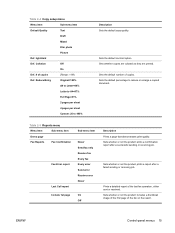HP LaserJet Pro M1212nf Support Question
Find answers below for this question about HP LaserJet Pro M1212nf - Multifunction Printer.Need a HP LaserJet Pro M1212nf manual? We have 6 online manuals for this item!
Question posted by demslie1970 on November 4th, 2021
How To Enlarge/reduce From Copy Atop The Glass On Hp Laserjet M1212nf Mfp
Current Answers
Answer #1: Posted by hzplj9 on November 4th, 2021 2:49 PM
It is normal when scanning a document etc to reduce or enlarge using editing software rather than inside the printer. 'Gimp' is one program that can perform things like that.
Hope that enables you to solve your problem.
Answer #2: Posted by SonuKumar on November 5th, 2021 8:17 AM
Press the Setup. button repeatedly until the. Reduce/Enlarge light is on.
Press the up arrow to increase the copy. size, or press the down arrow to decrease. the copy size.
Press the Start Copy. button to start. ...
Reduce or enlarge copies (M1210 Series)
Load the document onto the scanner glass or. into the document feeder.
Please respond to my effort to provide you with the best possible solution by using the "Acceptable Solution" and/or the "Helpful" buttons when the answer has proven to be helpful.
Regards,
Sonu
Your search handyman for all e-support needs!!
Related HP LaserJet Pro M1212nf Manual Pages
Similar Questions
I've treid the reduce/enlarge butoon but don't know where to go from there. thanks