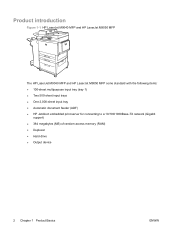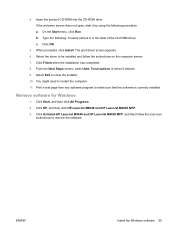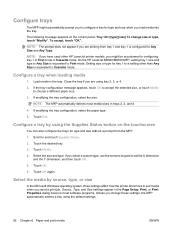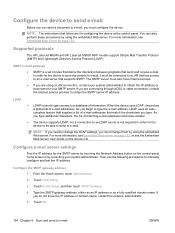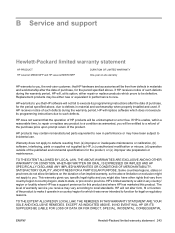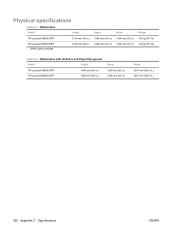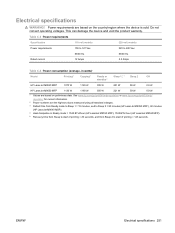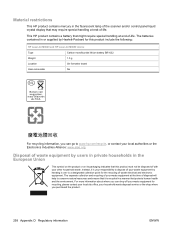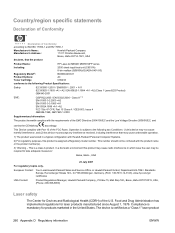HP M9050 Support Question
Find answers below for this question about HP M9050 - LaserJet MFP B/W Laser.Need a HP M9050 manual? We have 1 online manual for this item!
Question posted by balaji33372 on March 7th, 2013
We Have Hp 9040 Mfp Printer. When Switch On It Lights Up Ready And Data. Why?
printer is not getting on. ready and data permantly lightup
Current Answers
Related HP M9050 Manual Pages
Similar Questions
How To Do A Cold Reset On Hp Laserjet M9050 Mfp Printer
(Posted by baylhawl 9 years ago)
Laserjet M9040mfp
i have a laserjet m9040 mfp .when i switch it on it initialises and goes to ready position.the green...
i have a laserjet m9040 mfp .when i switch it on it initialises and goes to ready position.the green...
(Posted by chafadzam 11 years ago)
Hp M5035 Mfp Printer Error Code 49.4c02
my hp m5035 mfp laserjet printer is displaying the following error code: 49.4c2, what could be the c...
my hp m5035 mfp laserjet printer is displaying the following error code: 49.4c2, what could be the c...
(Posted by stevendunda 12 years ago)
Reset To Factory Default.
I want to reset hp laserjet m9040 mfp printer to factory default. What should i do.
I want to reset hp laserjet m9040 mfp printer to factory default. What should i do.
(Posted by henrycofieagortimevor 12 years ago)
Scanner Problem In Hp-m5025 Mfp Printer
Dear sir, When i am trying to scan a document in this printer HP-M5025 MFP.Then an error occured i....
Dear sir, When i am trying to scan a document in this printer HP-M5025 MFP.Then an error occured i....
(Posted by shyam19901 12 years ago)