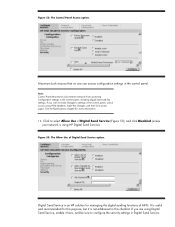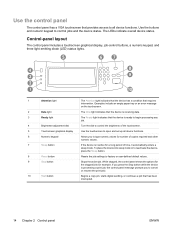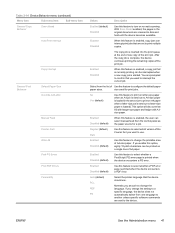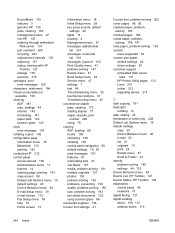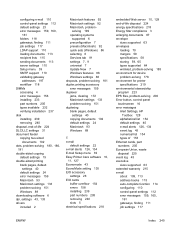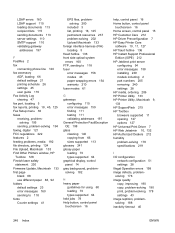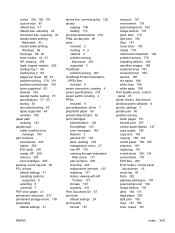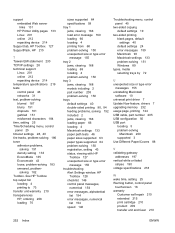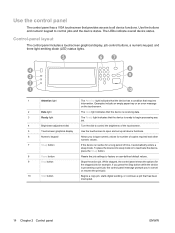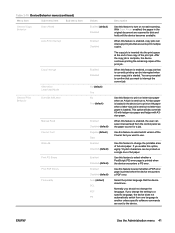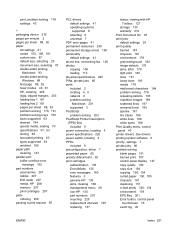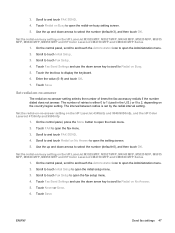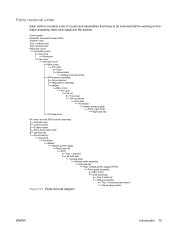HP M3035 Support Question
Find answers below for this question about HP M3035 - LaserJet MFP B/W Laser.Need a HP M3035 manual? We have 27 online manuals for this item!
Question posted by naveedbookdepot on December 5th, 2023
My Printer Hplaserjet 3035xmfp.printer Error Show Control Panel Copy Option Erro
my Printer Hp laserjet 3035xMFP. Printer on but error copy mode error ,Fax mode error.Printer off and on but error repeated copy mode display error. Fax mode display error on touch screen.How solved problemcopy & Fax option error show on control panel.What solutionplease,help
Current Answers
Answer #1: Posted by SonuKumar on December 5th, 2023 10:03 AM
https://www.manua.ls/hp/laserjet-m3035/manual?p=9
please follow troubleshooting guide
Please respond to my effort to provide you with the best possible solution by using the "Acceptable Solution" and/or the "Helpful" buttons when the answer has proven to be helpful.
Regards,
Sonu
Your search handyman for all e-support needs!!
Related HP M3035 Manual Pages
Similar Questions
My Printer Hp Laserjet 5035 Mfp Print Blank Page. What Can I Do To Repair It
(Posted by kozerstoo 8 months ago)
Error Copy
Sir, when a copy is made, then a copy error occurs and rebooting takes place along with the code 49....
Sir, when a copy is made, then a copy error occurs and rebooting takes place along with the code 49....
(Posted by arkharal96 2 years ago)
Why Do I Need To Calibrate My Hp Laserjet M3035 Control Panel Assembly Every
time i turn it off?
time i turn it off?
(Posted by viklynne 10 years ago)
When The Printer Is On, The Control Panel Displays A Blank Screen.
The control panel does not display copy, scan nor quick forms.There is just a blank screen. Even whe...
The control panel does not display copy, scan nor quick forms.There is just a blank screen. Even whe...
(Posted by cjwmd 12 years ago)
My 'display' Or 'status Screen' Is Nothing But Lines
My "display" or "status screen" on my HP Photosmart C309 series is nothing but lines. I've had it fi...
My "display" or "status screen" on my HP Photosmart C309 series is nothing but lines. I've had it fi...
(Posted by hormiga245 12 years ago)