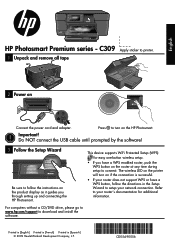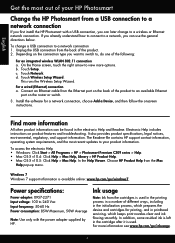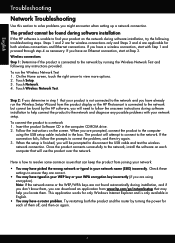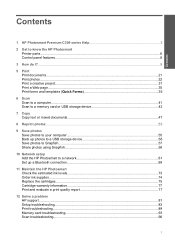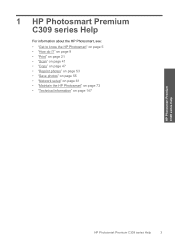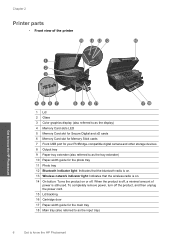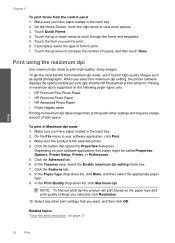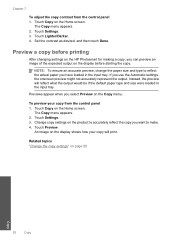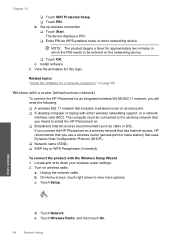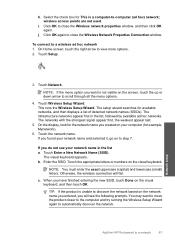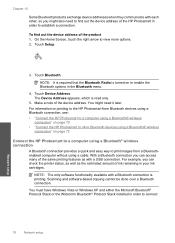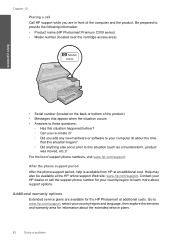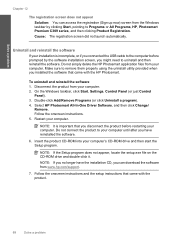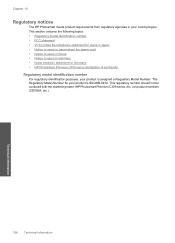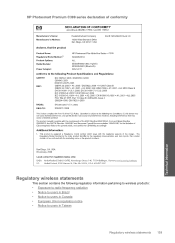HP Photosmart Premium All-in-One Printer - C309 Support Question
Find answers below for this question about HP Photosmart Premium All-in-One Printer - C309.Need a HP Photosmart Premium All-in-One Printer - C309 manual? We have 2 online manuals for this item!
Question posted by hormiga245 on May 18th, 2011
My 'display' Or 'status Screen' Is Nothing But Lines
My "display" or "status screen" on my HP Photosmart C309 series is nothing but lines. I've had it fir a little over a year and cannot make out staus reports, fax or print status or anything else. It has been turned off for more than a month, but never moved or jarred from its original spot. PLEASE HELP!!!!!!
Current Answers
Related HP Photosmart Premium All-in-One Printer - C309 Manual Pages
Similar Questions
The Display On My Hp C6300 Is Very Dark.
The display on my HP C6300 is very dark. I can just barely make out the little guy in the red shirt....
The display on my HP C6300 is very dark. I can just barely make out the little guy in the red shirt....
(Posted by sazaisan 7 years ago)
What Causes The Alignment To Fail On A Hp Premium Photosmart C309g Printer
(Posted by georgbre 9 years ago)
How To Fix My Hp Photosmart Premium Printer When It Says Ink Door Is Open
(Posted by bbsaidee 10 years ago)
Error Message: 'the Print Cartridge Can't Move'
We are receiving an error message "the print cartridge can't move". It asks to check for paper jams ...
We are receiving an error message "the print cartridge can't move". It asks to check for paper jams ...
(Posted by shellyturre 10 years ago)
My Hp Photosmart Premium C309 Will Not Print. Says Printer Is Offline.
The wireless test report indicates that everything is connected properly, but I am unable to print a...
The wireless test report indicates that everything is connected properly, but I am unable to print a...
(Posted by baseballmuse 12 years ago)