HP M3035 Support Question
Find answers below for this question about HP M3035 - LaserJet MFP B/W Laser.Need a HP M3035 manual? We have 27 online manuals for this item!
Question posted by viklynne on November 14th, 2013
Why Do I Need To Calibrate My Hp Laserjet M3035 Control Panel Assembly Every
time i turn it off?
Current Answers
There are currently no answers that have been posted for this question.
Be the first to post an answer! Remember that you can earn up to 1,100 points for every answer you submit. The better the quality of your answer, the better chance it has to be accepted.
Be the first to post an answer! Remember that you can earn up to 1,100 points for every answer you submit. The better the quality of your answer, the better chance it has to be accepted.
Related HP M3035 Manual Pages
HP LaserJet MPF Products - Configuring Security for Multiple MFP Products - Page 29


... up 8 moves the highlight down and restart. Continue to watch the control panel as the MFP begins to start up to navigate as the HP logo appears on the control panel, touch the START button (the large green button on the control panel by default:
• HP LaserJet M4345 MFP
29 Press 2 to configure the password. WARNING: This password cannot be...
HP LaserJet MPF Products - Configuring Security for Multiple MFP Products - Page 66


... username and a password if you selected Use Public Credentials.
† Configure Time-outs to either Use Device User's Credentials, or Use Public Credentials as desired. o Disable Command Invoke.... page for Edgeline MFPs). † Configure Bootloader password (Security page for LaserJet and Color LaserJet MFPs) or
Startup Administrator Password (control panel for Edgeline MFPs). † Enable...
HP LaserJet M3027, M3035, M5025, M5035, and M4345 MFP - Control Panel Calibration - Page 1
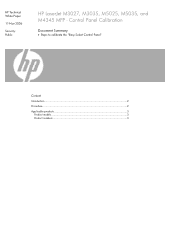
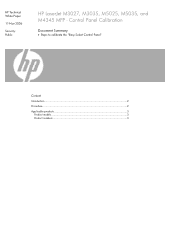
HP Technical White Paper
11-Nov-2006
Security: Public
HP LaserJet M3027, M3035, M5025, M5035, and M4345 MFP - Control Panel Calibration
Document Summary
• Steps to calibrate the "Easy Select Control Panel"
Content
Introduction ...2
Procedure...2
Applicable products 3 Product models 3 Product numbers 3
HP LaserJet M3027, M3035, M5025, M5035, and M4345 MFP - Control Panel Calibration - Page 2
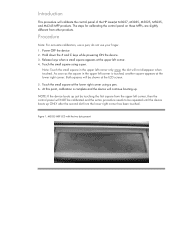
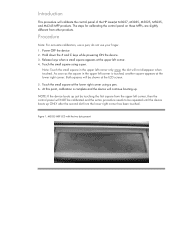
... at the upper left corner, then the control panel will NOT be calibrated and the entire procedure needs to be shown at the LCD screen.
5. Note: Touch the small square in the upper left corner only once; the dot will calibrate the control panel of the HP LaserJet M3027, M3035, M5025, M5035, and M4345 MFP products.
Touch the small square using...
HP LaserJet M3027/35 and M5025/35 MFP Series - Error 49.4c02 when Printing the Franklin Gothic Book Font from MS Word - Page 1


White Paper
HP LaserJet M3027/35 and M5025/35 MFP Series -
Page 1 of the ...HP Easy Select control panel. Solution or Workaround:
PCL 5e and PCL6 drivers Enabling the "Send True Type as Bitmaps" setting found on the "Advanced" tab under the "PostScript Options" selection. (See Figure 2)
WJA Solution Installing the font on the MFP's hard drive using the Web JetAdmin Plug-in called "Device...
HP LaserJet M3027 and M3035 MFP Product Series - Solutions provided by the 48.041.3 firmware roll - Page 1


... screen which states that the Upgrade is complete and to turn the power of 5
Only turning the power switch "off " and "on" using the power switch. The users of the device are informed of the need to power cycle by a message on the HP Easy Select Control panel which will work as expected. When this state and...
HP LaserJet M3027 and M3035 MFP Product Series - Solutions provided by the 48.041.3 firmware roll - Page 3
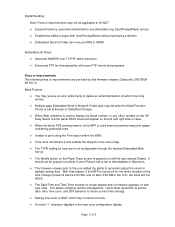
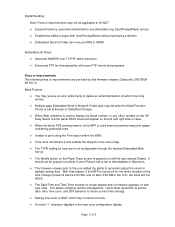
... JetAdmin is used to display the Asset number or any other variable on the HP Easy Select Control panel ASCII boxes will appear on the Paper Trays screen is grayed out until the user selects Details. Page 3 of the time change (turned off before 2:00 AM, and on after 3:00 AM in the U.S.) the clock...
HP LaserJet M3027 and M3035 MFP Product Series - Solutions provided by the 48.041.3 firmware roll - Page 4
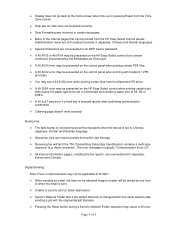
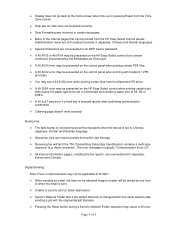
... accepted in an MFP device password. ¾ A 49.FF03 or 49.FF04 may be presented on the HP Easy Select control do to certain... device is changed within the same session after time out or pressing Reset from the Time Zone screen.
¾ Help text for time ... on the HP Easy Select control when printing certain jobs that can be printed from the HP Easy Select Control panels Administration menu are...
HP LaserJet M3027/M3035 MFP - User Guide for Model Numbers CB414A/CB415A/CB416A/CB417A - Page 94
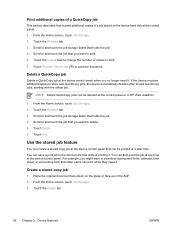
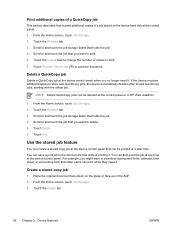
... job at any time at the device control panel when you might want to and touch the job storage folder that holds the job. 4. Create a stored copy job
1.
You can print when they need it . Place the original document face-down on the device hard disk at a later time. Delete a QuickCopy job
Delete a QuickCopy job at the device control panel.
HP LaserJet M3027/M3035 MFP - User Guide for Model Numbers CB414A/CB415A/CB416A/CB417A - Page 136
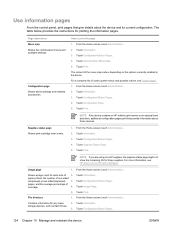
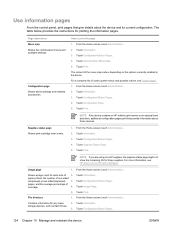
... of the menu map varies, depending on non-HP print cartridges. Touch Information. Contains information for those devices.
Touch Information. 3. From the Home screen, touch Administration. 2.
Shows a page count for printing the information pages.
storage devices, such as flash drives,
3. Use information pages
From the control panel, print pages that provide information about the...
HP LaserJet M3027/M3035 MFP - User Guide for Model Numbers CB414A/CB415A/CB416A/CB417A - Page 149
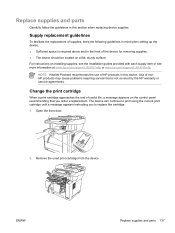
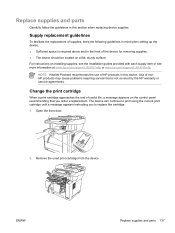
... or service agreements.
Change the print cartridge
When a print cartridge approaches the end of HP products in this section when replacing device supplies. Replace supplies and parts
Carefully follow the guidelines in this device. For instructions on the control panel recommending that is required above and in the front of nonHP products may cause problems...
HP LaserJet M3027/M3035 MFP - User Guide for Model Numbers CB414A/CB415A/CB416A/CB417A - Page 174
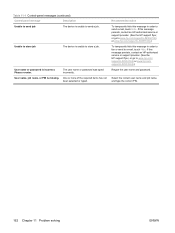
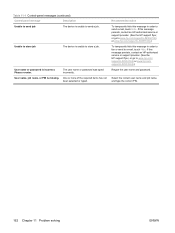
...
ENWW Unable to store job
The device is incorrect. User name or password...hp.com/ support/LJM3027mfp or www.hp.com/ support/LJM3035mfp.)
Retype the user name and password.
The user name or password was typed incorrectly.
If this message in order to e-mail, touch Hide. Table 11-1 Control-panel messages (continued)
Control panel message
Description
Unable to send job
The device...
HP LaserJet M3027/M3035 MFP - User Guide for Model Numbers CC476A/CC477A/CC478A/CC479A - Page 94
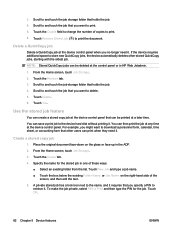
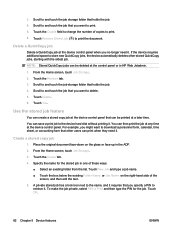
...the stored job in HP Web Jetadmin.
1. ...time. If the device requires additional space to and touch the job storage folder that you no longer need it . NOTE: Stored QuickCopy jobs can be deleted at the device control panel. Scroll to delete. 5.
Use the stored job feature
You can create a stored copy job at the device control panel that can be printed at the device control panel...
HP LaserJet M3027/M3035 MFP - User Guide for Model Numbers CC476A/CC477A/CC478A/CC479A - Page 136
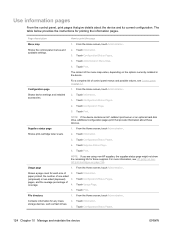
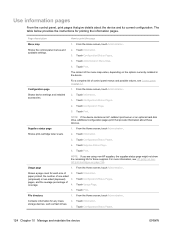
... Print. The table below provides the instructions for those devices.
1.
Supplies status page
NOTE: If the device contains an HP Jetdirect print server or an optional hard disk drive, additional configuration pages print that give details about those supplies. For more information, see Control panel on page 135.
1. Configuration page
For a complete list of one...
HP LaserJet M3027/M3035 MFP - User Guide for Model Numbers CC476A/CC477A/CC478A/CC479A - Page 149
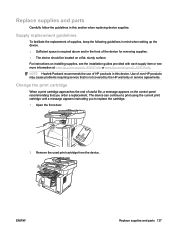
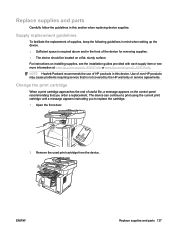
... and parts
Carefully follow the guidelines in this section when replacing device supplies. Use of useful life, a message appears on the control panel recommending that is required above and in the front of HP products in this device. Remove the used print cartridge from the device.
Change the print cartridge
When a print cartridge approaches the end...
HP LaserJet M3027/M3035 MFP - User Guide for Model Numbers CC476A/CC477A/CC478A/CC479A - Page 167
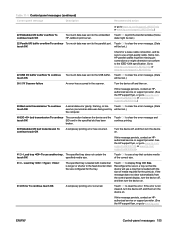
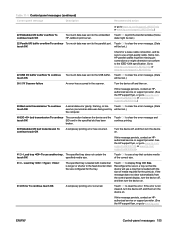
... or support provider. (See the HP support flyer, or go to www.hp.com/ support/LJM3027mfp or www.hp.com/ support/LJM3035mfp.
41.3 - If this message persists, contact an HPauthorized service or support provider.
If the message does not clear automatically from the control-panel display, turn the device off , and then turn the device on . Touch OK to...
HP LaserJet M3027/M3035 MFP - User Guide for Model Numbers CC476A/CC477A/CC478A/CC479A - Page 174


...to store job
The device is missing.
If this message persists, contact an HP-authorized service or support provider. (See the HP support flyer, or go to www.hp.com/support/LJM3027mfp or www.hp.com/support/LJM3035mfp.)....
162 Chapter 11 Problem solving
ENWW Table 11-1 Control-panel messages (continued)
Control panel message
Description
Unable to send job
The device is incorrect.
HP LaserJet MFP - Analog Fax Accessory 300 Send Fax Driver - Page 74
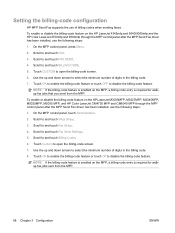
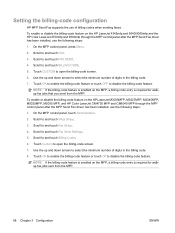
...-code feature or touch Off to and touch BILLING CODE. 5. On the MFP control panel, touch Administration. 2. NOTE: If the billing-code feature is enabled on the HP LaserJet 4345mfp and 9040/9050mfp and the HP Color LaserJet 4730mfp and 9500mfp through the MFP control panel after the MFP Send Fax driver has been installed, use the following steps: 1. Touch CUSTOM...
Service Manual - Page 39
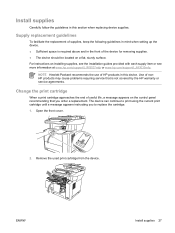
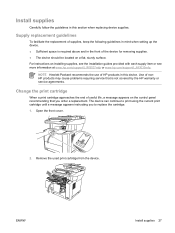
... of HP products in this section when replacing device supplies. Change the print cartridge
When a print cartridge approaches the end of the device for removing supplies. ● The device should be located on a flat, sturdy surface. Remove the used print cartridge from the device.
The device can continue to replace the cartridge. 1.
For instructions on the control panel...
Service Manual - Page 224


... dialog box.
Non HP supply installed Economode disabled
A non-HP supply or a refilled HP supply has Follow the instructions in the onscreen dialog box, or see ADF assembly on page 314.
Order black cartridge
The number of pages remaining for the control-panel display to load fonts/data To continue touch OK
The device does not have...
Similar Questions
Please My Hp Laserjet M3035 Mfp Show Error 41.2 On The Screen What Can I Do
(Posted by Idrisadio30 1 year ago)
Hp Laserjet M3035 Can Faxes Be Stored?
(Posted by peGB 10 years ago)
How To Reset Network Settings On Hp J6480 From Control Panel
(Posted by nucleWebste 10 years ago)
Hp D110 Airprint Control Panel To Download And Install A Firmware Update When
connected to the internet. you do not need to use your mac or pc for this process.
connected to the internet. you do not need to use your mac or pc for this process.
(Posted by decwed 10 years ago)
How Do I Generate A Boot Ip Address On A Hp Laserjet M3035 Mfp That Has A
locked admin panel
locked admin panel
(Posted by saBrando 10 years ago)

