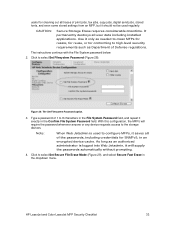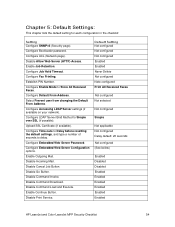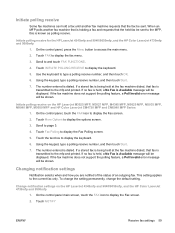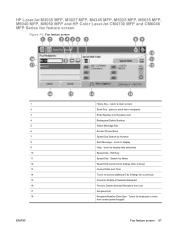HP M3035 Support Question
Find answers below for this question about HP M3035 - LaserJet MFP B/W Laser.Need a HP M3035 manual? We have 27 online manuals for this item!
Question posted by peGB on January 3rd, 2014
Hp Laserjet M3035 Can Faxes Be Stored?
The person who posted this question about this HP product did not include a detailed explanation. Please use the "Request More Information" button to the right if more details would help you to answer this question.
Current Answers
Answer #1: Posted by TommyKervz on January 3rd, 2014 9:39 AM
Greetings. Yes - See the "HP LaserJet MFP - Analog Fax Accessory Guide" here (page 99).
http://www.helpowl.com/manuals/HP/M3035/37414
http://www.helpowl.com/manuals/HP/M3035/37414
Related HP M3035 Manual Pages
Similar Questions
How To Connect Hp Laserjet M3035 Mfp A Fax
(Posted by FLIGHyan2x 10 years ago)
Hp Laserjet M3035 Mfp How To Enable Fax Confirmation Page
(Posted by phennBillyl 10 years ago)
Hp Laserjet M3035 Mfp Adding Pause When Sending Fax
(Posted by brokejim 10 years ago)
Hp Laserjet Error E2 For M1136 Mfp Model
how to solve error e2 in hp laserjet M1136 mfp?
how to solve error e2 in hp laserjet M1136 mfp?
(Posted by shahinaj21 10 years ago)
Download Software Hp Laserjet M1319f Mfp Cb536a
download software hp laserjet m1319f mfp cb536a
download software hp laserjet m1319f mfp cb536a
(Posted by paulista300 11 years ago)