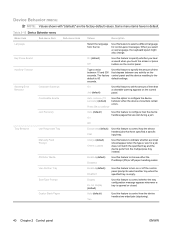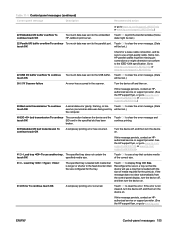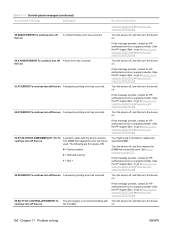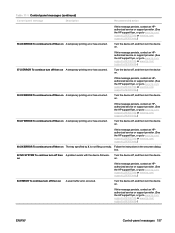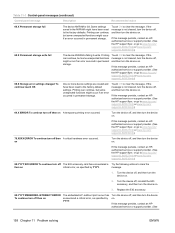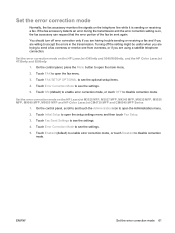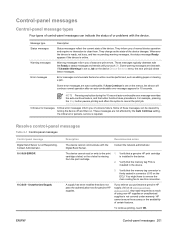HP M3035 Support Question
Find answers below for this question about HP M3035 - LaserJet MFP B/W Laser.Need a HP M3035 manual? We have 27 online manuals for this item!
Question posted by Suffaislamic on October 3rd, 2022
My Printer Give Error 49.4b1a To Continue Turn Off Then On
The person who posted this question about this HP product did not include a detailed explanation. Please use the "Request More Information" button to the right if more details would help you to answer this question.
Current Answers
Answer #1: Posted by SonuKumar on October 3rd, 2022 8:49 AM
Please respond to my effort to provide you with the best possible solution by using the "Acceptable Solution" and/or the "Helpful" buttons when the answer has proven to be helpful.
Regards,
Sonu
Your search handyman for all e-support needs!!
Related HP M3035 Manual Pages
Similar Questions
My Printer Hplaserjet 3035xmfp.printer Error Show Control Panel Copy Option Erro
my Printer Hp laserjet 3035xMFP. Printer on but error copy mode error ,Fax mode error.Printer off an...
my Printer Hp laserjet 3035xMFP. Printer on but error copy mode error ,Fax mode error.Printer off an...
(Posted by naveedbookdepot 4 months ago)
Have Hp Laserjet 4345 Mfp Error 49 Ff81, Fix?
have hp laserjet 4345 mfp error 49 ff81, fix?
have hp laserjet 4345 mfp error 49 ff81, fix?
(Posted by bonillaw 4 years ago)
I Have A Error 49.ff04 On My Printer P3015.
plz help me fix the error 49.ff04
plz help me fix the error 49.ff04
(Posted by bentay2007 9 years ago)
Receiving Error 49.4c02 What Is The Error
(Posted by cunningham 10 years ago)