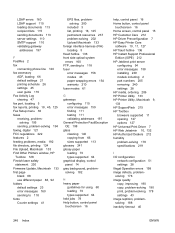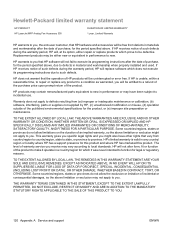HP M3035 Support Question
Find answers below for this question about HP M3035 - LaserJet MFP B/W Laser.Need a HP M3035 manual? We have 27 online manuals for this item!
Question posted by Syedshop51214 on September 28th, 2022
Software Problem
Hp m3035 printeronly ready led on after printer power onNot display not other moment plz Help me .....Solve this problem
Current Answers
Answer #1: Posted by SonuKumar on September 28th, 2022 6:59 AM
Press the key #5 one time, until "INITIALIZE DISK" is displayed, then press key #6 one time. When the three status LEDs are solid, Release the START key.
or
http://h10032.www1.hp.com/ctg/Manual/c01057465.pdf
table of content - trobleshooting steps
Please respond to my effort to provide you with the best possible solution by using the "Acceptable Solution" and/or the "Helpful" buttons when the answer has proven to be helpful.
Regards,
Sonu
Your search handyman for all e-support needs!!
Answer #2: Posted by Odin on September 28th, 2022 7:08 AM
Sorry, but I can't understand your question. You can resubmit of course, but the following may help.
(1) Updating your driver may help.See https://members.driverguide.com/driver_search.php?q=M3035&si=c96d2bfdfb90735dbe8a7db18242aca9&st=1664373698&qNoNoise=M3035&device=15&gqm0=M3035+Printer.
(2) Check out the questions and answers that appear under your question at https://www.helpowl.com/q/Hewlett-Packard/M3035/Other/software-problem/1084272.
(3) If all else fails, consult HP. Use the contact information at https://www.contacthelp.com/hewlett-packard.
Good luck!
(1) Updating your driver may help.See https://members.driverguide.com/driver_search.php?q=M3035&si=c96d2bfdfb90735dbe8a7db18242aca9&st=1664373698&qNoNoise=M3035&device=15&gqm0=M3035+Printer.
(2) Check out the questions and answers that appear under your question at https://www.helpowl.com/q/Hewlett-Packard/M3035/Other/software-problem/1084272.
(3) If all else fails, consult HP. Use the contact information at https://www.contacthelp.com/hewlett-packard.
Good luck!
Hope this is useful. Please don't forget to click the Accept This Answer button if you do accept it. My aim is to provide reliable helpful answers, not just a lot of them. See https://www.helpowl.com/profile/Odin.
Related HP M3035 Manual Pages
Similar Questions
How Do I Fix The Printer Thats States An Error 'm3035 Scanner Failure 30.01.34 -
M3035 Scanner Failure 30.01.34 - HP LaserJet MFP B W Laser
M3035 Scanner Failure 30.01.34 - HP LaserJet MFP B W Laser
(Posted by tselisoserutla 2 years ago)
Blank Page Problm
My printer laser jet 3035 prints fine during printing but when I photocopy the page is blank please ...
My printer laser jet 3035 prints fine during printing but when I photocopy the page is blank please ...
(Posted by adnansaim806 3 years ago)
Hp Laserjet M3035 Printer Wont Print Two Sided
(Posted by kwaheva 9 years ago)
3050 Fax Software Problem
I am running Windows XP Professional (Tablet) on a Pansonic Toughbook. Newly loaded, SP3 plus most u...
I am running Windows XP Professional (Tablet) on a Pansonic Toughbook. Newly loaded, SP3 plus most u...
(Posted by ddrinnan 11 years ago)
I Have Probleme To Download Hp F4500 Printer Software In My Pc Os Windows Hel
I UPGRADE MY LAPTOP FROM ACER TO DELL INSPIRON OS WINDOWS 7 THE PROBLEME I CANT DOWNLOAD MY HP F4500...
I UPGRADE MY LAPTOP FROM ACER TO DELL INSPIRON OS WINDOWS 7 THE PROBLEME I CANT DOWNLOAD MY HP F4500...
(Posted by HPHELP 12 years ago)