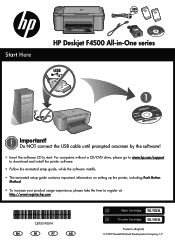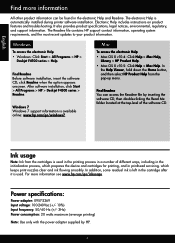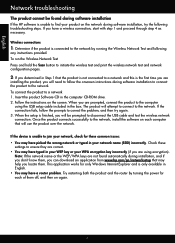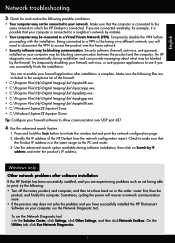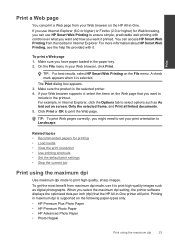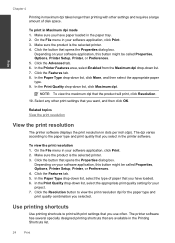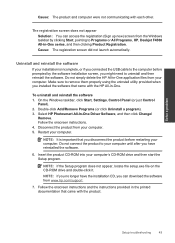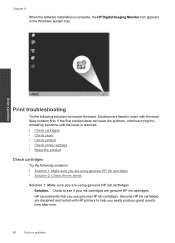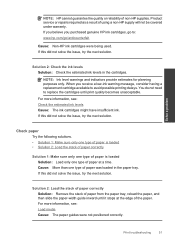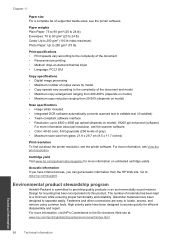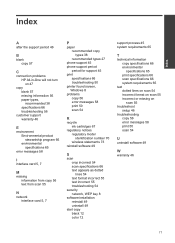HP Deskjet F4500 Support Question
Find answers below for this question about HP Deskjet F4500 - All-in-One Printer.Need a HP Deskjet F4500 manual? We have 2 online manuals for this item!
Question posted by HPHELP on April 8th, 2012
I Have Probleme To Download Hp F4500 Printer Software In My Pc Os Windows Hel
I UPGRADE MY LAPTOP FROM ACER TO DELL INSPIRON OS WINDOWS 7 THE PROBLEME I CANT DOWNLOAD MY HP F4500 PRINTER SOFTWARE USING CD
Current Answers
Related HP Deskjet F4500 Manual Pages
Similar Questions
Cannot Uninstall Hp F4500 Printer Software
(Posted by gamyatsk 9 years ago)
Como Conectar Hp Allin One Printer Pro8500a Without Cd
como conectar+HP+all+in+one+printer+pro8500+without+cd
como conectar+HP+all+in+one+printer+pro8500+without+cd
(Posted by luchochocuano 10 years ago)
Hp F4500 Printer Software Will Not Download
(Posted by norbech 10 years ago)
Dell Inspiron Will Not Download Hp Officejet 4500 Software
(Posted by Detacarlr 10 years ago)
Troubleshooting Hp F4500 Printer
I lost installation CD on changing to windows 7. Dowloaded driver, and printer works well, but can't...
I lost installation CD on changing to windows 7. Dowloaded driver, and printer works well, but can't...
(Posted by mandfkelvin 11 years ago)