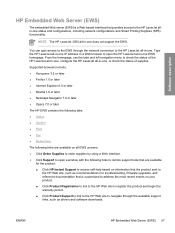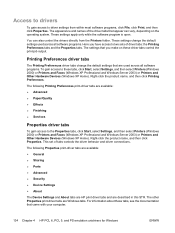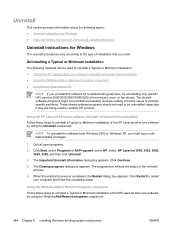HP 3050 Support Question
Find answers below for this question about HP 3050 - LaserJet All-in-One B/W Laser.Need a HP 3050 manual? We have 7 online manuals for this item!
Question posted by ddrinnan on October 4th, 2012
3050 Fax Software Problem
I am running Windows XP Professional (Tablet) on a Pansonic Toughbook. Newly loaded, SP3 plus most updates. This laptop has to be able to talk to two types of printers: an HP LaserJet 4250 (via ethernet cable), and an HP LaserJet 3050 (via USB cable).
I've gone through so many iterations of attempts (various sequences of installing applications/drivers, configurations, enabling/disabling things, etc.) that it all becomes a blur, and it's hard to remember exactly what happens in any specific scenario... but the basic problem is:
When software and/or drivers for both printers is installed, I seem to be unable to send a file to the 3050 fax component (by printing to the 3050 Fax printer option). Symptoms vary. Two popular symptoms include: 1) the fax software never comes up when I hit 'print', 2) the fax software comes up but results in error messages about needing to re-load the software (especially if I try to access the phonebook).
One common observation has been that if I load the 4250 drivers first, the 3050 software installation fails. If I load the 3050 software first, I can load the 4250 drivers, but the 3050 fax won't work properly.
The 3050 *prints* okay. I just can't seem to send files to the Fax.
One other interesting observation is that I've witnessed some weird stuff when I've tried installing the 3050 via my basic user account, and half of the installation screens never showed up - but I found the installation continuing under my PowerUser account!! 8-o
Like I said... this is a freshly loaded machine, with a few unexciting applications downloaded and installed.
FYI, I've tried both the 4250-specific drivers, as well as the HP Universal Print Driver. The big-picture problem remains pretty much the same. There are no problems if I only load the 3050 print drivers... but then naturally I don't have access to the fax.
Anyone ever have this type of experience? HP says they won't help me because they don't support the 3050 anymore. They'll sell me a new or refurbished printer... but that wouldn't address the fact that my printer works fine, and it's a software problem on the PC.
Thanks for any help or suggestions you might be able to provide.
Current Answers
Related HP 3050 Manual Pages
Similar Questions
How To Instal Hp Color Laser Jet Cm1312 Nfi Mfp Scanner Into Windows Xp
(Posted by dinlsh 10 years ago)
How Do I Setup A Laptop Using A Desktop Printer Hp 4620 Windows 7
(Posted by goultria 10 years ago)
My Printer
Hp 3050( All In One)is Having Copy Problem What Should I Do?
(Posted by harrybrown 10 years ago)
Unable To Instal Hp 3050 Pcl 6 Network Printer On Windows 7 Home Basic
In our organisation, we are using an HP Laserjet PCL 6 printer which is connected to a Windows XP sy...
In our organisation, we are using an HP Laserjet PCL 6 printer which is connected to a Windows XP sy...
(Posted by chithraganesh 11 years ago)
Hp Laserjet 3050 Wireless
iwant to know how the printer hp laserjer 3050 work wireless
iwant to know how the printer hp laserjer 3050 work wireless
(Posted by jeames009love007 12 years ago)