HP 3050 Support Question
Find answers below for this question about HP 3050 - LaserJet All-in-One B/W Laser.Need a HP 3050 manual? We have 7 online manuals for this item!
Question posted by jeames009love007 on June 12th, 2011
Hp Laserjet 3050 Wireless
iwant to know how the printer hp laserjer 3050 work wireless
Current Answers
There are currently no answers that have been posted for this question.
Be the first to post an answer! Remember that you can earn up to 1,100 points for every answer you submit. The better the quality of your answer, the better chance it has to be accepted.
Be the first to post an answer! Remember that you can earn up to 1,100 points for every answer you submit. The better the quality of your answer, the better chance it has to be accepted.
Related HP 3050 Manual Pages
HP Printers - Supported Citrix Presentation Server environments - Page 13


... that are available on the client, the UPD PCL driver defaults to color, no extra trays, no device-specific paper handling, etc. The HP UPD works well for communication of print settings and rendering of the printer, such as default.
The Citrix server must be at least ICA version 9.0. Known limitation of the UPD...
HP Printers - Supported Citrix Presentation Server environments - Page 30


... client's locally attached HP printers. Printer model tested
HP Deskjet D2360
HP Officejet Pro K5400
Driver version tested
HP Deskjet D2300 Series (60.61.243.0)
HP Officejet Pro K5400 Series (60.62.241.0)
HP LaserJet 3020
HP Officejet Pro L7680 All-in-One HP Deskjet 5440 HP LaserJet 3200
HP LaserJet 3020 PCL 5e (60.5.72.21) &
HP LaserJet 3020 PS (60.5.72.21)
HP Officejet Pro L7600...
HP Printers - Supported Citrix Presentation Server environments - Page 31


... issues were discovered when testing the Citrix Universal Printer using a parallel cable or USB cable. Autocreated client printers
Description Autocreated client printers are connected to ports on users' Win16 and Win32 client devices, Windows CE, DOS, and Macintosh OS platforms
Test methodology An HP LaserJet/Business Inkjet/Designjet/Deskjet printer was installed on the client system and...
HP LaserJet Products - Installing the Product in Microsoft Windows Vista - Page 5


... 8
white paper If the desired LaserJet displays in the Hostname and Port name fields.
Selecting the check box installs the PCL driver by default, if available. Go to use check box and select Next. When the Install the printer driver window reappears, select Next. Select TCP/IP Device from the drop-down list.
HP LaserJet 3050/3052/3055/3390/3392 All-in-One - Software Technical Reference - Page 1
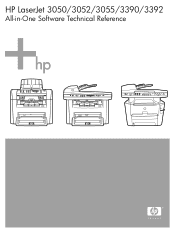
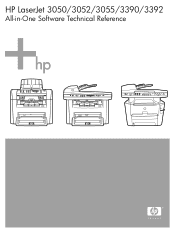
HP LaserJet 3050/3052/3055/3390/3392
All-in-One Software Technical Reference
HP LaserJet 3050/3052/3055/3390/3392 All-in-One - Software Technical Reference - Page 3


HP LaserJet 3050/3052/3055/3390/3392 all-in-one
Software Technical Reference
HP LaserJet 3050/3052/3055/3390/3392 All-in-One - Software Technical Reference - Page 7


... Options 91 Correct Order for Straight Paper Path 92 Print on Both Sides (Manually 92 Manually printing on both sides (HP LaserJet 3050/3052/3055 allin-one 92 Manually printing on both sides (HP LaserJet 3390/3392 all-inone)...93 Flip Pages Up 93 Booklet Printing 94 Book and booklet printing 94 Pages per Sheet...
HP LaserJet 3050/3052/3055/3390/3392 All-in-One - Software Technical Reference - Page 10


... for Straight Paper Path check box 162 Print on Both Sides (Manually) check box 162 Manually printing on both sides (HP LaserJet 3050/3052/3055 allin-one 162 Manually printing on both sides (HP LaserJet 3390/3392 all-inone 163 Flip Pages Up...163 Booklet layout...164 Book and booklet printing 164 Printing a Booklet 164...
HP LaserJet 3050/3052/3055/3390/3392 All-in-One - Software Technical Reference - Page 15


... for Windows 20 Software component comparison 21 Software component availability for the HP LaserJet 3050/3052/3055/3390/3392 all-inone...22 Software component localization by language,...HP LaserJet all-in-one software 295 HP LaserJet 3050 all-in-one media sources and destinations 316 HP LaserJet 3052/3055 all-in-one media sources and destinations 316 HP LaserJet 3390/3392 all-in-oneHP LaserJet...
HP LaserJet 3050/3052/3055/3390/3392 All-in-One - Software Technical Reference - Page 16
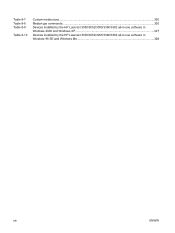
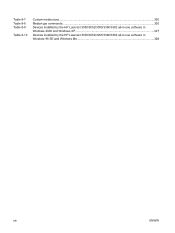
Table 8-7 Table 8-8 Table 8-9
Table 8-10
Custom media sizes...320 Media-type commands...320 Devices installed by the HP LaserJet 3050/3052/3055/3390/3392 all-in-one software in Windows 2000 and Windows XP 327 Devices installed by the HP LaserJet 3050/3052/3055/3390/3392 all-in-one software in Windows 98 SE and Windows Me 328
xiv
ENWW
HP LaserJet 3050/3052/3055/3390/3392 All-in-One - Software Technical Reference - Page 19


.../3390/3392 All-in -One User Guide 206 How do I ...? Fax Received pop-up message 180 HP Device Alert - HP LaserJet 3050/3052/3055/3390/3392 All-in -One User Guide 210 HP LaserJet 3050/3052/3055/3390/3392 Readme 211 Device Information screen...212 Paper Handling screen...213 Print Quality screen...217 Paper Types screen...218 System Setup...
HP LaserJet 3050/3052/3055/3390/3392 All-in-One - Software Technical Reference - Page 20


... - 2 of 3 233 Network Configuration screen - 3 of 3 233 Password screen...234 About HP ToolboxFX dialog box 236 Product Registration screen...237 HP LaserJet 3050/3052/3055/3390/3392 all-in-one CD Browser screen 248 HP LaserJet 3050/3052/3055/3390/3392 all-in-one documentation 249 HP LaserJet 3050/3052/3055/3390/3392 all-in-one Online Support 250 USB...
HP LaserJet 3050/3052/3055/3390/3392 All-in-One - Software Technical Reference - Page 23
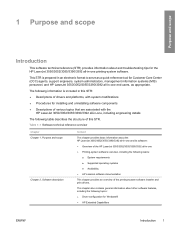
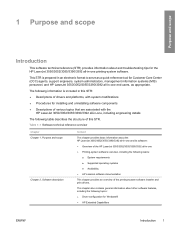
... , including engineering details
The following topics: ● Driver configuration for Customer Care Center (CCC) agents, support engineers, system administrators, management information systems (MIS) personnel, and HP LaserJet 3050/3052/3055/3390/3392 all -in-one printing-system software.
The following information is prepared in this STR. This STR is included in an electronic...
HP LaserJet 3050/3052/3055/3390/3392 All-in-One - Software Technical Reference - Page 28


... to
19,200 ppi
19,200 ppi
(optimal); registered service mark of the HP LaserJet all-in-one products (continued)
Feature
HP LaserJet 3050 HP LaserJet 3052 HP LaserJet 3055
all-in-one
all-in-one
all-in-one
HP LaserJet 3390 all-in-one
HP LaserJet 3392 all -in-one
HP product Q6504A number
Q6502A
Q6503A
Q6500A
Q6501A
Scan
● 24-bit
●...
HP LaserJet 3050/3052/3055/3390/3392 All-in-One - Software Technical Reference - Page 29


... number Q6500-60121
Q6500-60122 Q6500-60123
Description Windows software CD for the HP LaserJet 3050/3052/3055/3390/3392 all-in-one
Windows software CD for the HP LaserJet 3050/3052/3055/3390/3392 all-in-one
Windows software CD for the HP LaserJet 3050/3052/3055/3390/3392 all -in -one
Languages included on CD ● Danish...
HP LaserJet 3050/3052/3055/3390/3392 All-in-One - Software Technical Reference - Page 30


...by language, A-K and Table 2-5 Software component localization by language, L-Z for the HP LaserJet 3050/3052/3055/3390/3392 all -in-one printing-system software (continued)
Part number
...from the Global Support Organization (GSO) or HP Parts because of these languages.
8 Chapter 1 Purpose and scope
ENWW
Table 1-3 CD part numbers for the HP LaserJet 3050/3052/3055/3390/3392 all -in-one
...
HP LaserJet 3050/3052/3055/3390/3392 All-in-One - Software Technical Reference - Page 38


...: ● Supported Windows operating systems ● Windows system requirements ● Printing from other operating systems
Supported Windows operating systems
The print-system software for the HP LaserJet 3050/3052/3055/3390/3392 all-in-one is supported in the following operating systems.
Fully supported operating systems
The following Windows operating systems fully support...
HP LaserJet 3050/3052/3055/3390/3392 All-in-One - Software Technical Reference - Page 39


... the product release, from any generic HP LaserJet printer Model Script, should check for availability of the Model Script and the support model at the following Web site:
www.hp.com/support/net_printing
Click the Support & Drivers link. Linux users should work.
NOTE If the USB port has another device attached to a computer and full product...
HP LaserJet 3050/3052/3055/3390/3392 All-in-One - Software Technical Reference - Page 40


The HP LaserJet 3050/3052/3055/3390/3392 all-in-one print drivers have been tested and have printonly support with Windows Terminal Server or Citrix Metaframe.
18 Chapter 2 Software description
ENWW
HP LaserJet 3050/3052/3055/3390/3392 All-in-One - Software Technical Reference - Page 162
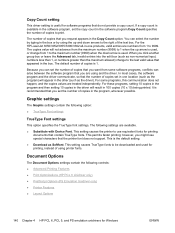
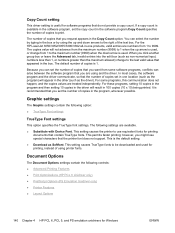
...HP LaserJet 3050/3052/3055/3390/3392 all-in-one location (such as the program) will appear in the other (such as the driver).
The following settings are treated independently.
This setting causes the printer... happen, and the copies values are available.
● Substitute with Device Font. This permits faster printing;
Document Options
The Document Options settings ...
Similar Questions
Does The Hp Laserjet 3050 Wireless Setup
(Posted by sc0tdwm53 9 years ago)
Hp Color Laserjet Cm 6030f Mfp Printer Is Giving The Error Replace Fuser Kit Thi
HP color laserjet cm 6030f mfp printer is giving error replace fuser kit This supply has reached end...
HP color laserjet cm 6030f mfp printer is giving error replace fuser kit This supply has reached end...
(Posted by atiqafsar 9 years ago)
How To Set Up Hp Laserjet 3050 Wireless
(Posted by sellSpear 10 years ago)
How To Setup Hp Laserjet 3050 Wireless
(Posted by detgnbd 10 years ago)
Can't Get Hp 4795 To Work Wirelessly With Mac 10.6.8
Can't get my MAC 10.6.8 to work wirelessly with hp 4795. Works fine hard-connected, but can't get it...
Can't get my MAC 10.6.8 to work wirelessly with hp 4795. Works fine hard-connected, but can't get it...
(Posted by hsproat 12 years ago)

